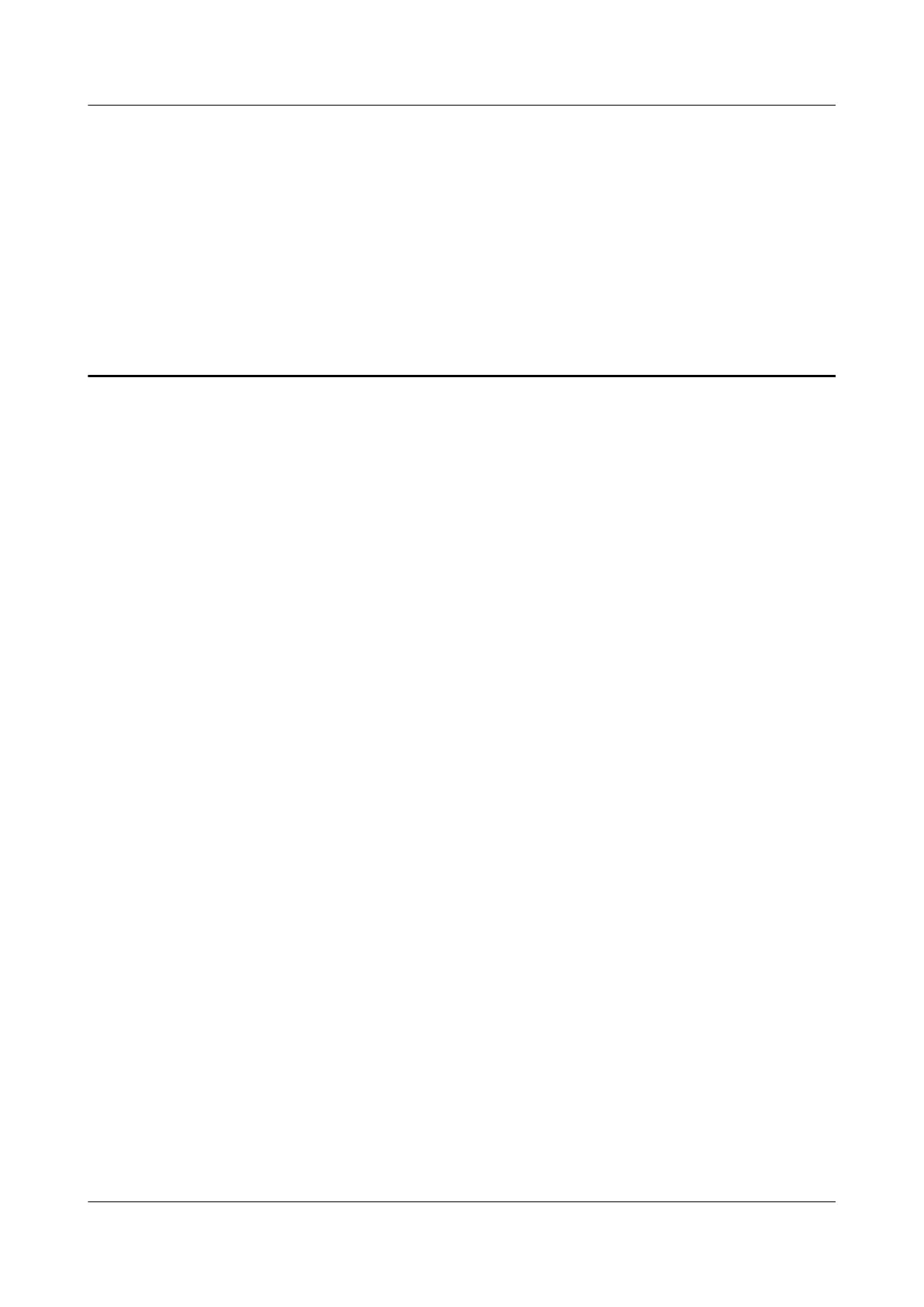5 ESCM Monitoring Solution
About This Chapter
In the ESCM monitoring solution, the H521ESCM monitoring board in the EMU converts the
monitored parameters and reports them to the control system.
5.1 ESCM EMU
This topic covers the function, front panel, and specifications of the ESCM environment
monitoring unit (EMU).
5.2 Checking Environment Monitoring Cables
The sensors, which collect environment parameters, are connected to the terminal blocks of the
ESCM through sensor cables. The ESCM processes the environment parameters collected by
the sensors and then reports the parameters to the control system through the COM port. During
the deployment, make sure that the cables are properly connected and that connectors are
fastened.
5.3 Configuring the Environment Monitoring Parameters of the ESCM
This topic describes how to configure the temperature, door status, MDF and power supply
monitoring parameters of the ESCM.
UA5000 Universal Access Unit
Environment Monitoring 5 ESCM Monitoring Solution
Issue 01 (2012-08-17) Huawei Proprietary and Confidential
Copyright © Huawei Technologies Co., Ltd.
44