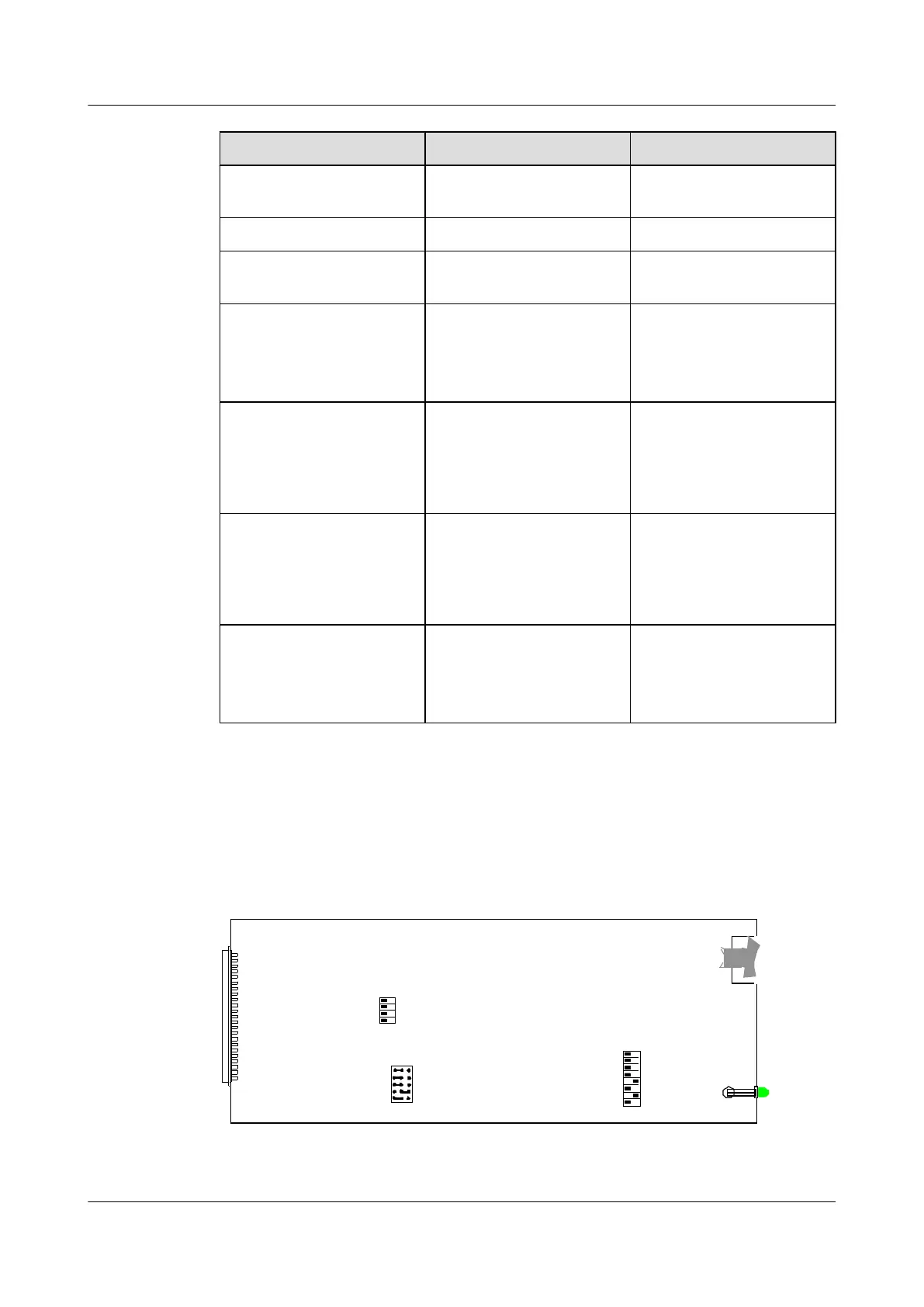Silk Screen Function Remarks
FAN Socket for fan control Connected to the power port
on the controlled fan
BGND, -48 V Power input Connected to the DC busbar
GND Communication ground Connected to the working
ground of the control board
RSP/PV8 Communicating with the
upper-layer device through
the active communication
port in the RS-232 mode
l RJ45 port
l Connected to the
communication port on
the active control board
SIO2 Communicating with the
upper-layer device through
the active communication
port in the RS-232 or RS-422
mode
l RJ45 port
l Connected to the
communication port on
the standby control board
SIO1 Communicating with the
power supply device through
the active communication
port in the RS-232 or RS-422
mode
l RJ45 port
l Connected to the
supported primary power
supply device
SIO3 Transparent transmission
port; working in the RS-232
or RS-422 mode
l RJ45 port
l Connected to the device
that requires transparent
transmission
Jumper and DIP Switch
The H304ESC provides two DIP switches: S2 and S3, and five jumpers: S4-S8, as shown in
Figure 4-2.
Figure 4-2 Layout of the H304ESC DIP switches
12 3
S4
S5
S6
S8
S7
ONOFF S2
1
2
3
4
H304ESC
D6
S9
ON OFFS3
1
2
3
4
5
6
7
8
UA5000 Universal Access Unit
Environment Monitoring 4 H304ESC Monitoring Solution
Issue 01 (2012-08-17) Huawei Proprietary and Confidential
Copyright © Huawei Technologies Co., Ltd.
27