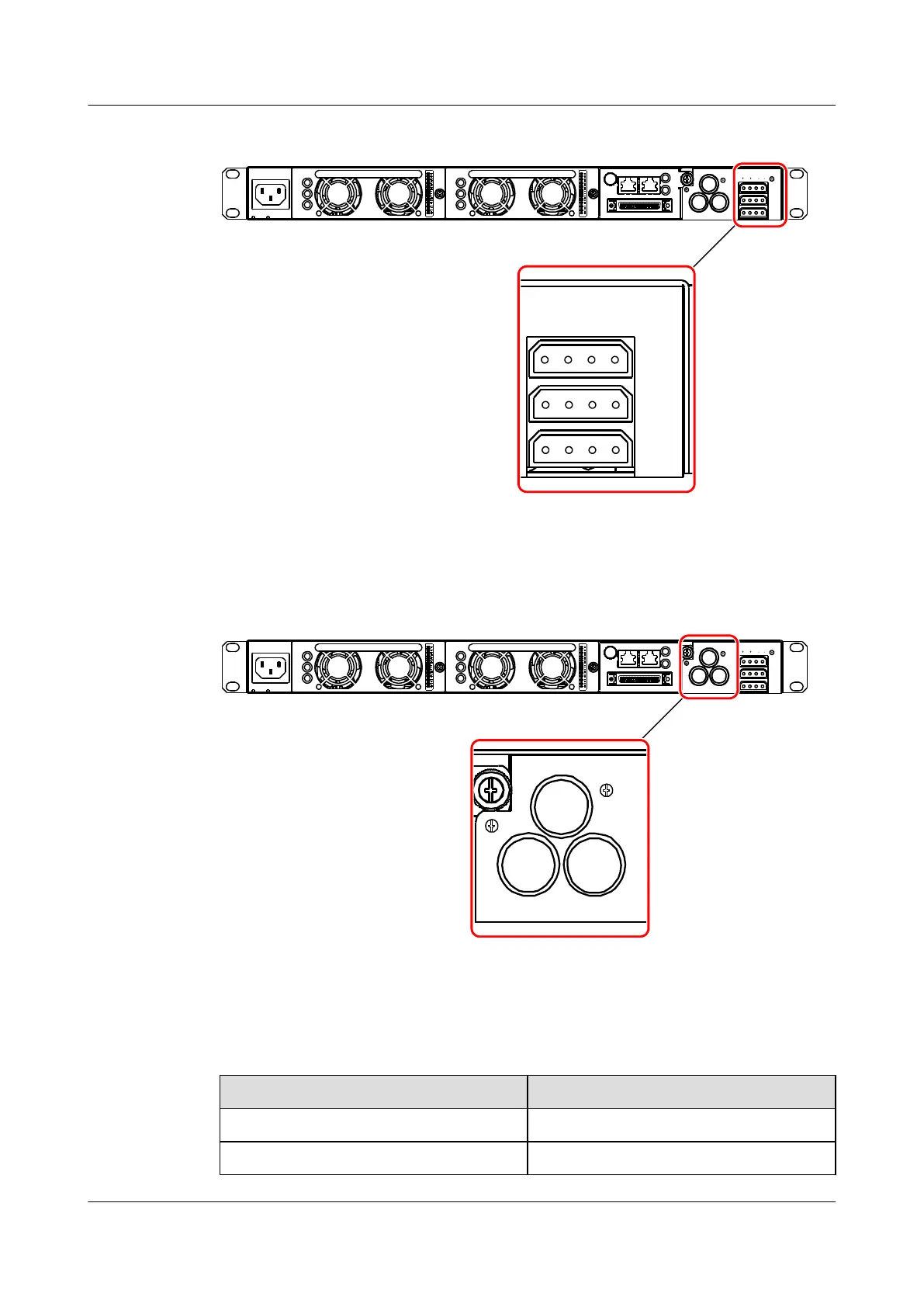Figure 6-3 Output terminals of the EPS30-4815AF power system
RUN
ALM
AC INPUT
RUN
ALARM
FAULT
GERM4815T
GERM4815T
RUN
ALARM
FAULT
EPMU03
COM
RS232/RS485
FU-BT
20A
FU-1
10A
FU-2
20A
DC OUTPUT
LOAD1
10A
LOAD2
20A
BATT.
20A
DC OUTPUT
LOAD1
10A
LOAD2
20A
BATT.
20A
+
+
-
-
Figure 6-4 shows the fuses of the output tributaries in the EPS30-4815AF power system.
Figure 6-4 Fuses of the output tributaries in the EPS30-4815AF power system
RUN
ALM
AC INPUT
RUN
ALARM
FAULT
GERM4815T
GERM4815T
RUN
ALARM
FAULT
EPMU03
COM
RS232/RS485
FU-BT
20A
FU-1
10A
FU-2
20A
DC OUTPUT
LOAD1
10A
LOAD2
20A
BATT.
20A
FU-BT
20A
FU-2
20A
FU-1
10A
Table 6-5 shows the mapping between the fuses of the output tributaries and the load tributaries.
Table 6-5 Mapping between the fuses of the output tributaries and the load tributaries
Fuse of the Output Tributary
Load Tributary
FU-1 (10 A) LOAD1 (10 A)
FU-2 (20 A) LOAD2 (20 A)
UA5000 Universal Access Unit
Environment Monitoring 6 EPS30-4815AF Monitoring Solution
Issue 01 (2012-08-17) Huawei Proprietary and Confidential
Copyright © Huawei Technologies Co., Ltd.
62