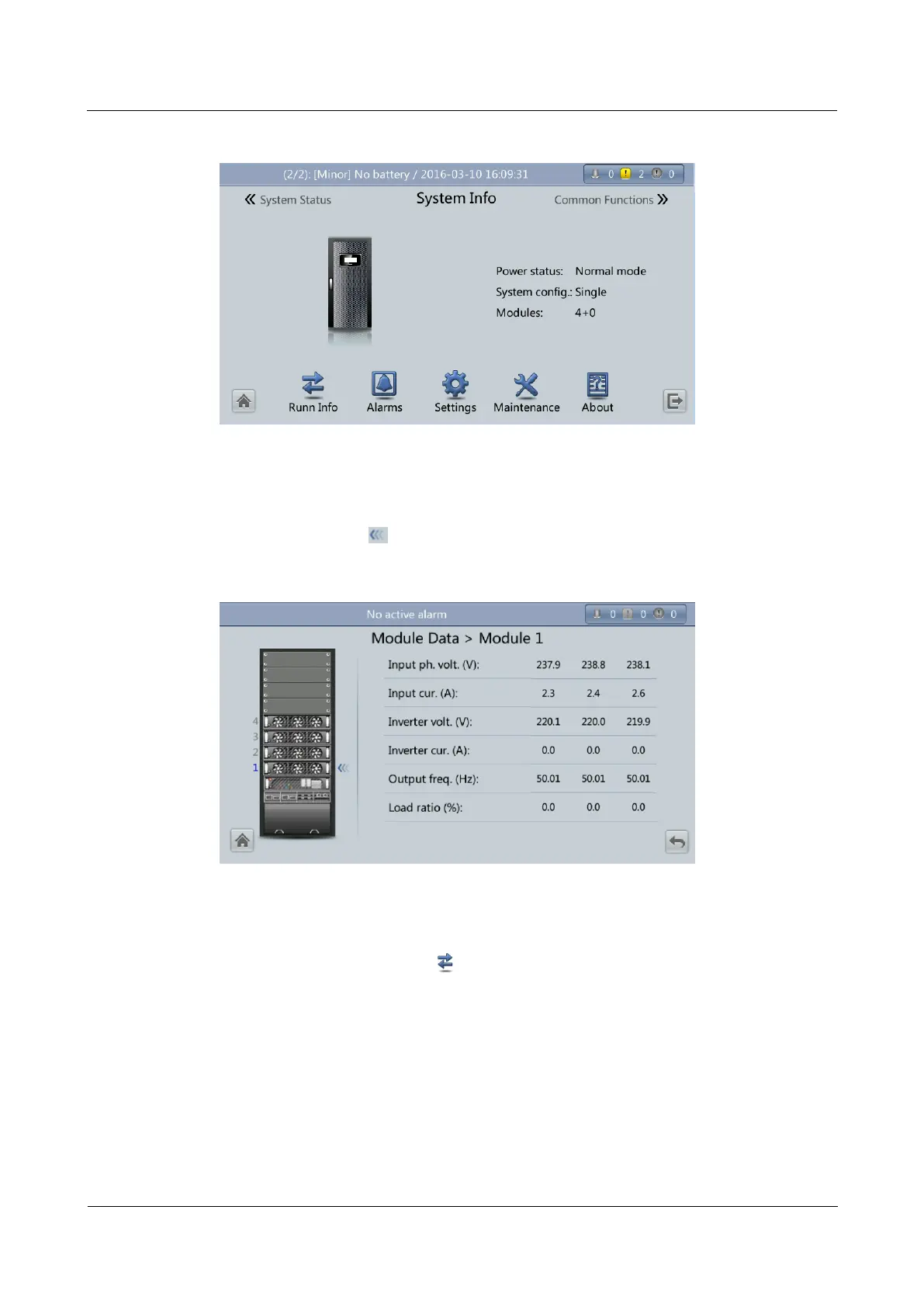UPS5000-E-(50 kVA-300 kVA)
User Manual (50 kVA Power Modules)
Huawei Proprietary and Confidential
Copyright © Huawei Technologies Co., Ltd.
Figure 4-6 System Info screen
4.1.3.1 Module Data Screen
On the System Info, tap the UPS picture. On the Module Data screen, select a module to
view its running data. indicates the selected module, as shown in Figure 4-7.
Figure 4-7 Module Data screen
4.1.3.2 Runn Info Screen
On the System Info screen, tap to access the Runn Info screen. On this screen, AC
Output, UPS Load, Mains Input, and Bypass Input can be queried, as shown in Figure 4-8
and Figure 4-9.
