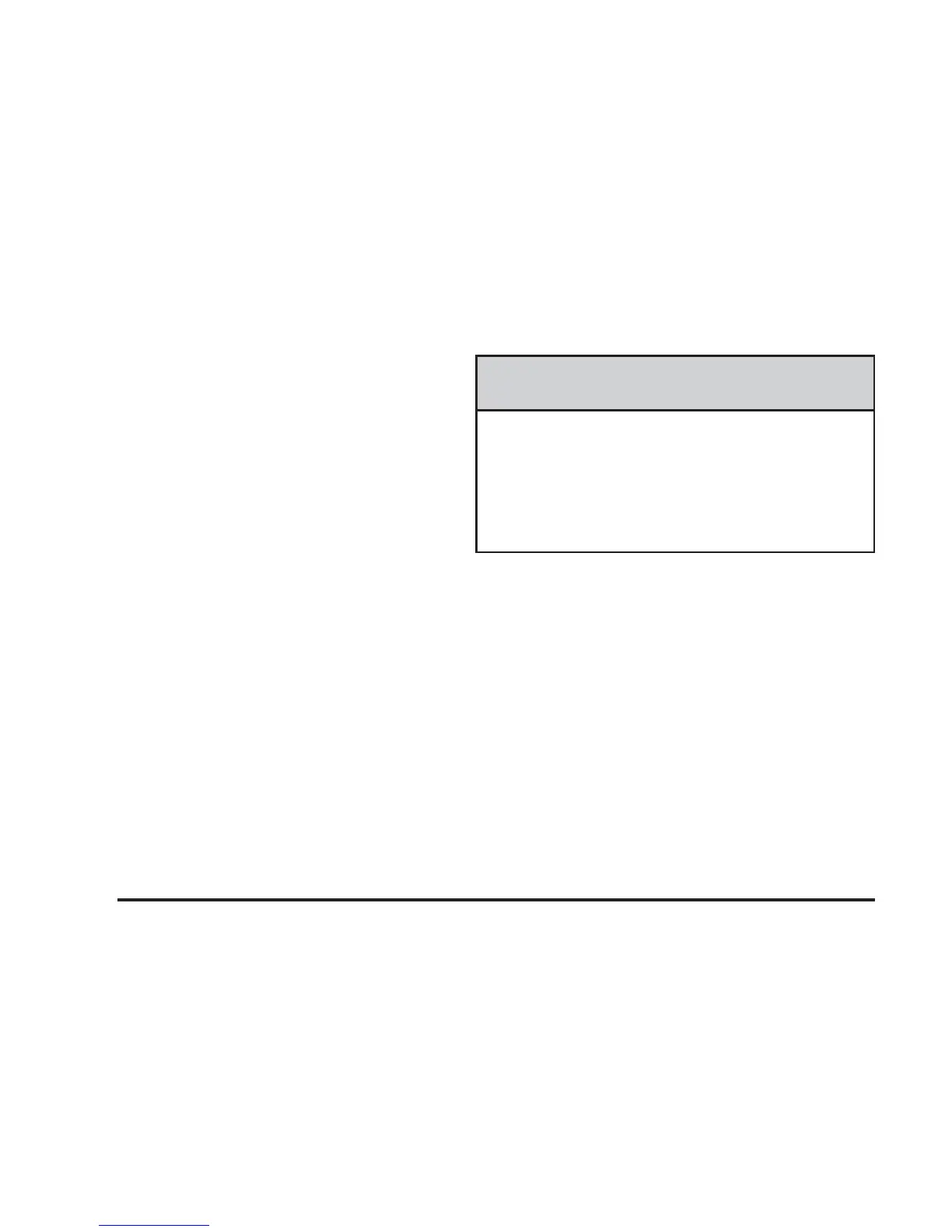Midgate Window
K (Midgate Window): On vehicles with a Midgate,
the switch to operate the window is located on the
instrument panel to the left of the steering wheel.
See Instrument Panel Overview on page 3-4.
ª: Press to express-down the window.
y: Press to express-up the window.
Press the top or bottom of the switch a second time to
stop the window
The window switch will operate while the ignition is in
ON/RUN or ACC/ACCESSORY, or while Retained
Accessory Power (RAP) is active. See Retained
Accessory Power (RAP) on page 2-29.
The window can also be operated using the global
window buttons. See “Global Window Feature”
previously.
{CAUTION:
If express override is activated, the midgate
window will not reverse automatically. You or
others could be injured and the window could
be damaged. Before you use express override,
make sure that all people and obstructions are
clear of the midgate window path.
Midgate Window Express Override Mode
If an obstruction or weather condition such as severe
icing stops the window as it is moving upward, the
window will automatically reverse to a partially open
position. The window will return to normal operation
once the obstruction or condition is removed.
2-22
