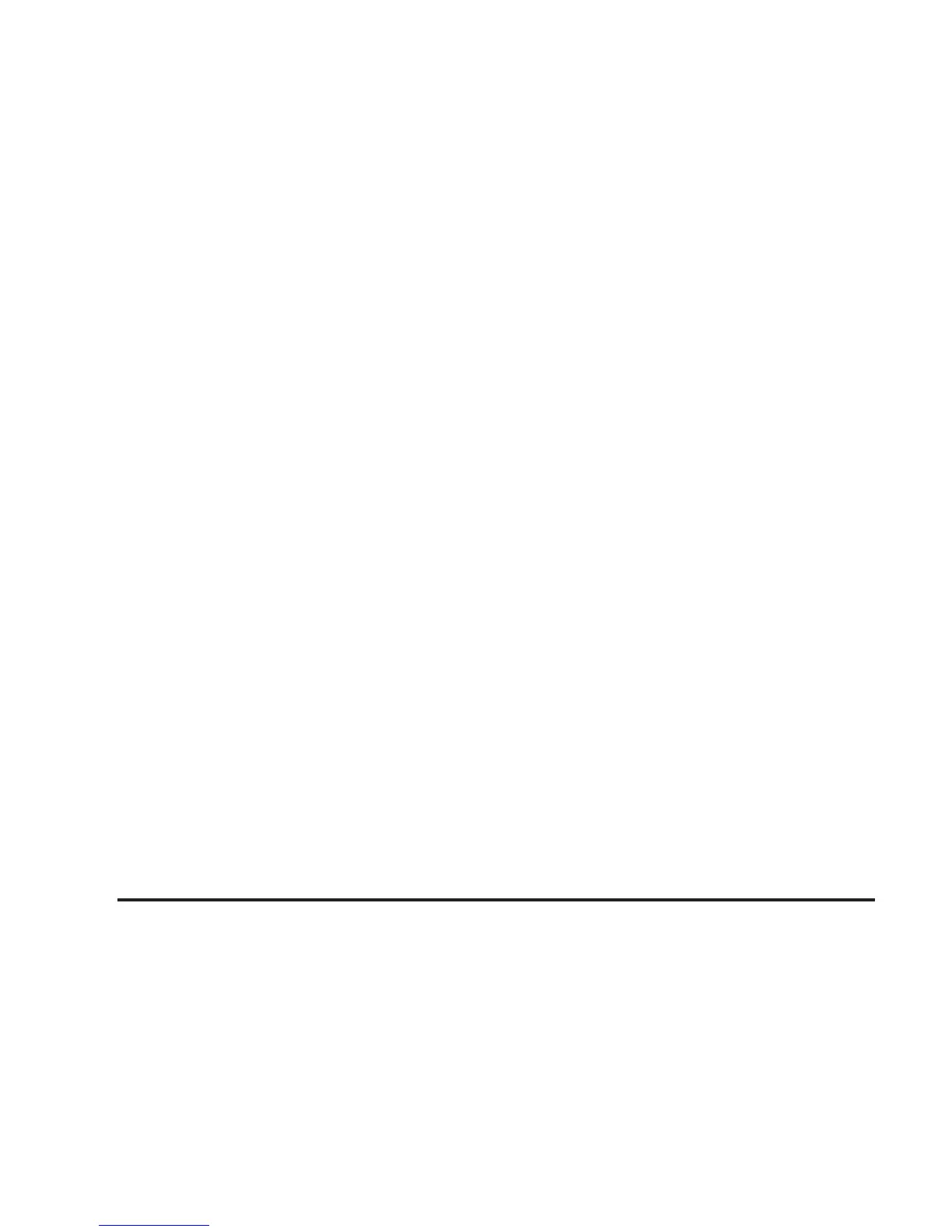Object Detection Systems
Rear Vision Camera
Your vehicle may be equipped with a rear vision camera
system. Read this entire section before using the
camera system.
The rear vision camera system is designed to help
the driver when backing up by displaying a view of the
area behind the vehicle. When the driver shifts the
vehicle into REVERSE (R), the video screen will
automatically slide out from the rear view mirror.
Once the driver shifts out of REVERSE (R), the video
screen will slide back into the rear view mirror after
a delay.
If your vehicle does not have a rearview mirror slide-out
video screen, your vehicle may have a navigation
radio system. See the Navigation System manual for
more information on the rear vision camera display
video screen.
Turning the Rear Vision Camera System
On or Off
To turn off the rear vision camera system, do the
following:
1. Shift into (P) PARK.
2. Turn the ignition key to the RUN position.
3. Press the right button on the inside rear view mirror
briefly; the right green light indicator will turn off.
The rear camera vision display is now disabled.
To turn on the rear camera vision feature again, press
the right button on the inside rear view mirror briefly.
The green light indicator will illuminate. The rear camera
vision system is now enabled and the display will
slide out from the mirror normally.
2-50
