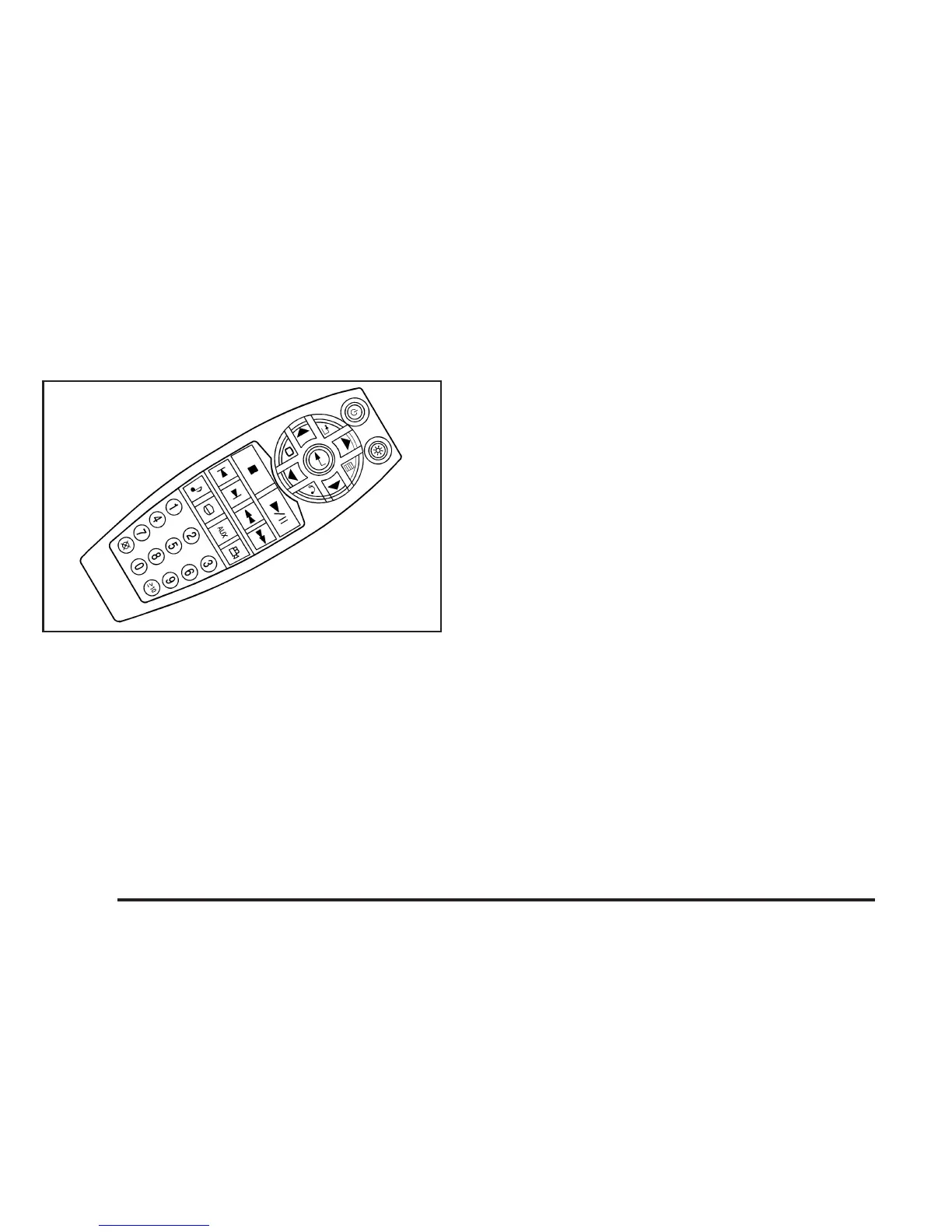Remote Control Buttons
O (Power): Press this button to turn the video screen
on and off.
P (Illumination): Press this button to turn the remote
control backlight on. The backlight automatically times
out after seven to ten seconds if no other button is
pressed while the backlight is on.
v (Title): Press this button to return the DVD to the
main menu of the DVD. This function could vary for
each disc.
y (Main Menu): Press this button to access the DVD
menu. The DVD menu is different on every DVD.
Use the navigation arrows to move the cursor around
the DVD menu. After making a selection press the enter
button. This button only operates when using a DVD.
n, q, p, o (Menu Navigation Arrows): Use
the arrow buttons to navigate through a menu.
r (Enter): Press this button to select the choice that
is highlighted in any menu.
z (Display Menu): Press this button to adjust the
brightness, screen display mode (normal, full, or zoom),
and display the language menu.
q (Return): Press this button to exit the current
active menu and return to the previous menu. This
button operates only when the display menu or a DVD
menu is active.
c (Stop): Press this button to stop playing, fast
reversing, or fast forwarding a DVD. Press this button
twice to return to the beginning of the DVD.
3-110
