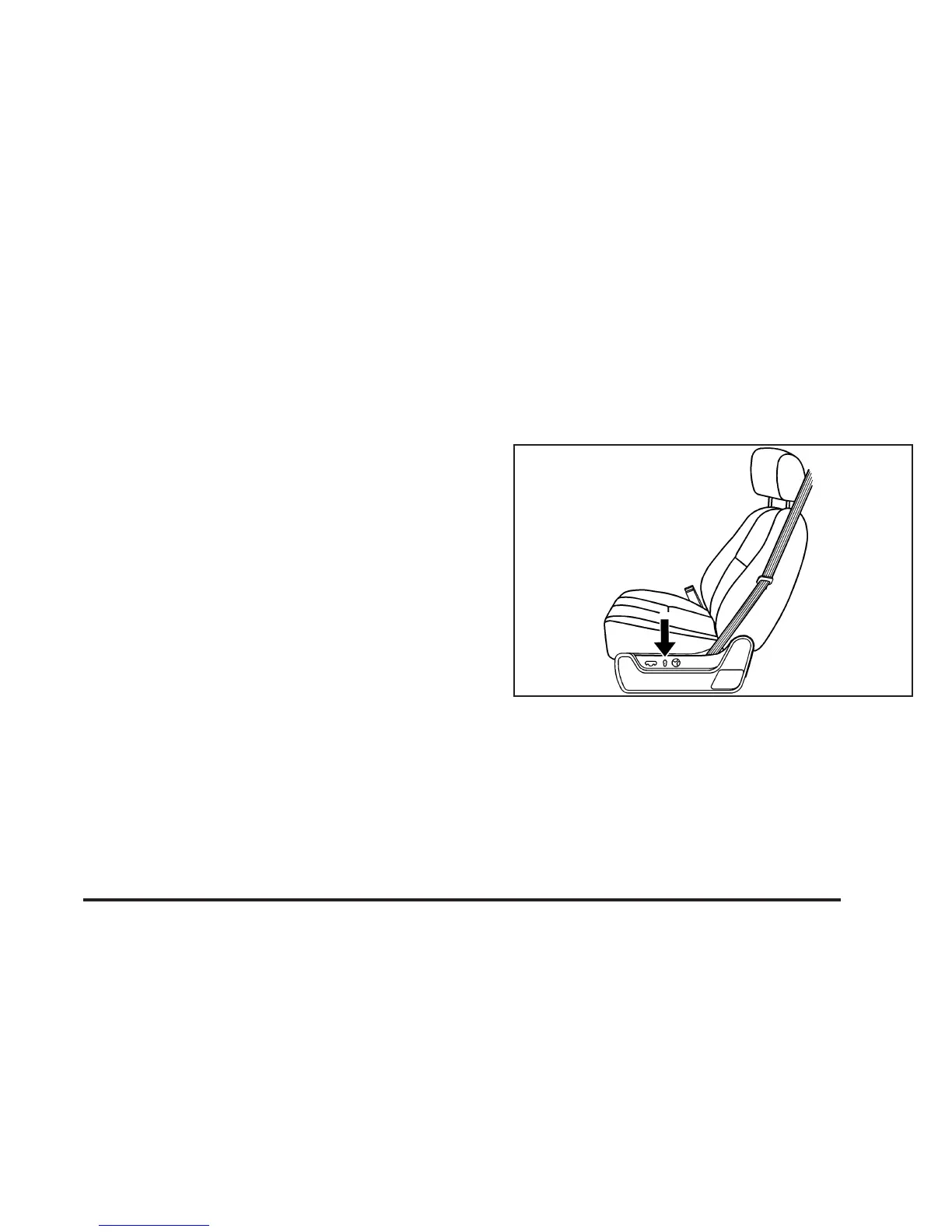To stop recall movement of the memory seat feature at
any time, press one of the memory buttons or power
seat controls.
Easy Exit Seat
To store the seat exit position:
1. Press and release the button 1. The seat will move
to the stored memory position.
2. Adjust the seat to the desired exit position.
3. Press and hold the exit button until a double chime
sounds to let you know that the position has been
stored.
A second seat exit position can be programmed by
repeating the above steps and pressing button 2.
B (Easy Exit Seat): To use the seat exit position:
• Press the exit button on the memory control.
• If this feature is activated in the DIC, removing the
key from the ignition will move the seat to the exit
position.
See “Easy Exit Seat” under DIC Vehicle Customization
(With DIC Buttons) on page 3-63 for more information
on activating this feature in the DIC.
Power Reclining Seatbacks
The front seats have power reclining seatbacks.
The control used to operate the seatbacks are located
on the outboard side of the seats.
• To recline the seatback, press the control toward
the rear of the vehicle.
• To raise the seatback, press the control toward the
front of the vehicle.
1-5
