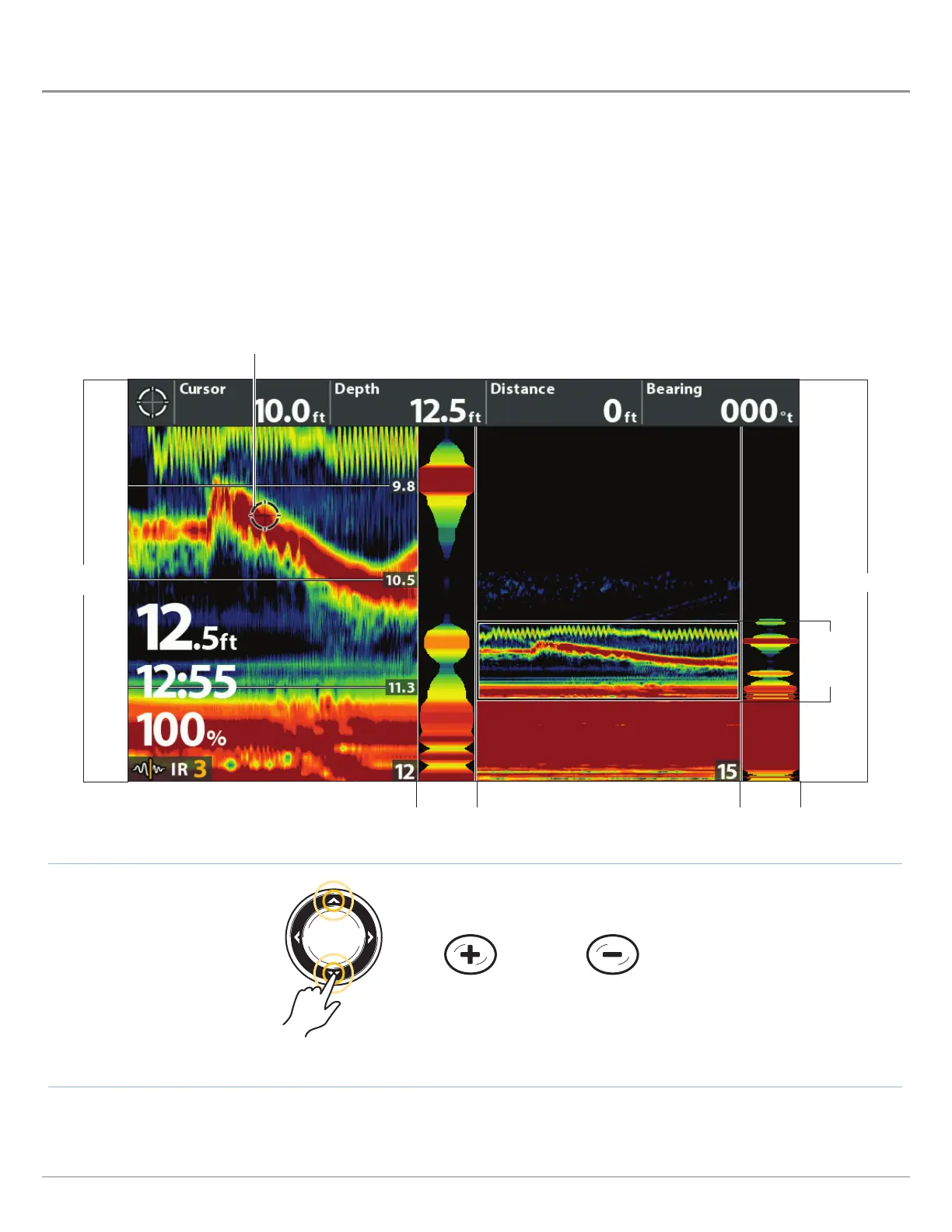118
Ice Fishing
U S Z V I F
(ICE HELIX CHIRP, HELIX 5 7 G2/G2N, HELIX 7 G3 HELIX 7, 8, 9 10 G3N )
Sonar Zoom View provides additional ways to view sonar data for ice fishing. To enable Ice Fishing mode, see Ice Fishing Overview:
Turn on Ice Fishing Mode.
Display the Sonar Zoom View
1. Press and hold the VIEW key.
2. Select Sonar > Sonar Zoom View.
To zoom in and out in Sonar Zoom View using the ZOOM keys or X-Press Menu, see Display a Sonar View On-Screen: Zoom In/
Zoom Out.
ZOOM In
(GPS models only)
Scroll Up and Down
the Water Column
Sonar Zoom View (ICE HELIX 7 CHIRP)
ZOOM Out
(GPS models only)
Active Cursor and Cursor Dialog Box (see Show the Cursor)
RTS window
(narrow)
full range
zoom
preview,
bottom
range
RTS window
(narrow)
zoomed
view
