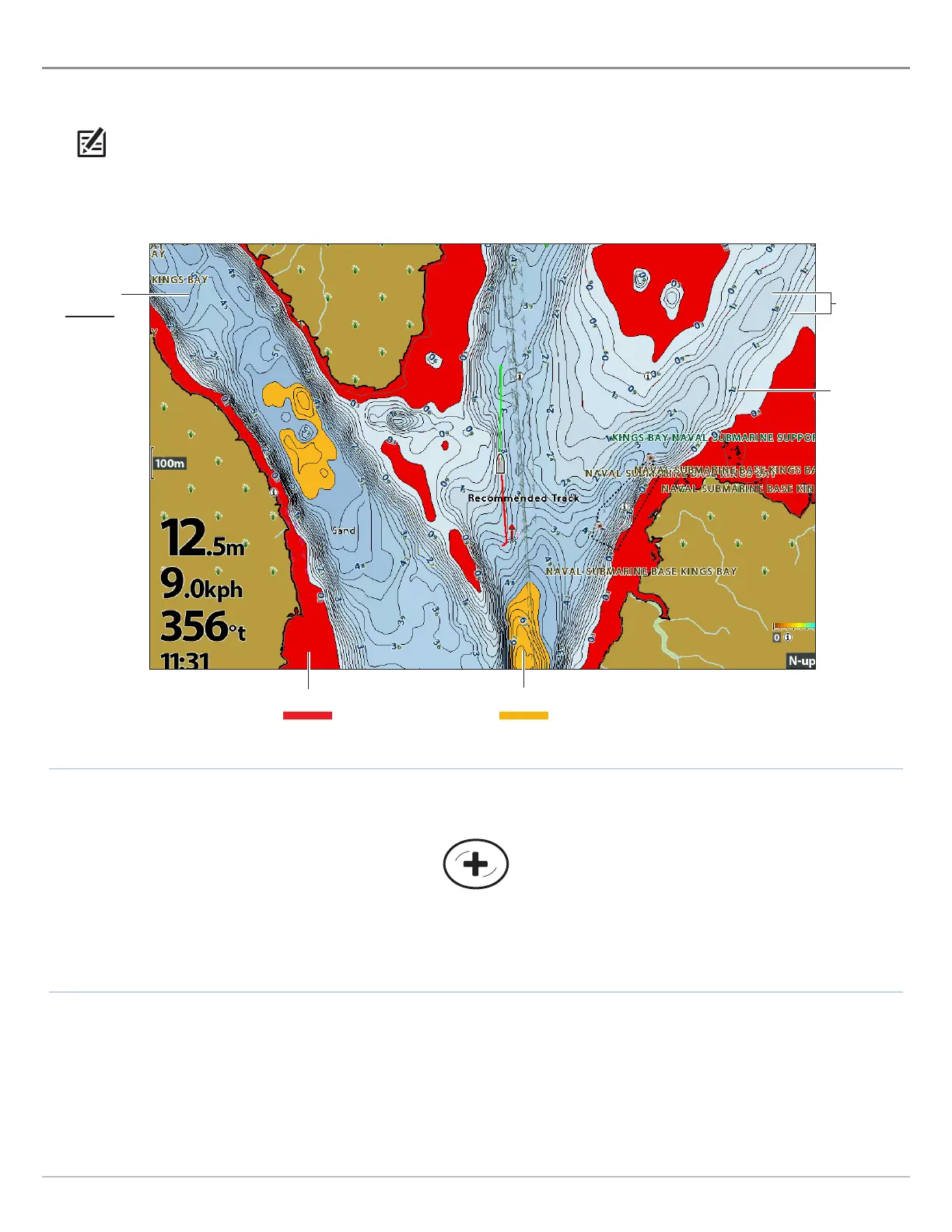148
Customize the Chart View
D H CM C L D R
When you install a CoastMaster Chart Card, menu options are added to your control head. You can display or hide contour lines,
highlight shallow water, and highlight a depth range on the map.
NOTE: A Humminbird CoastMaster map card must be installed and selected as the map source to enable these features. For
details and additional features related to your CoastMaster map card, visit our Web site at humminbird.com to download the
CoastMaster User Manual.
depth label
(depth of
contour)
depth
palette
colors
depth highlight 1 shallow water highlight
contour
lines
Adjusting the CoastMaster Display Settings
See More of Contour Lines
and Depth Colors
