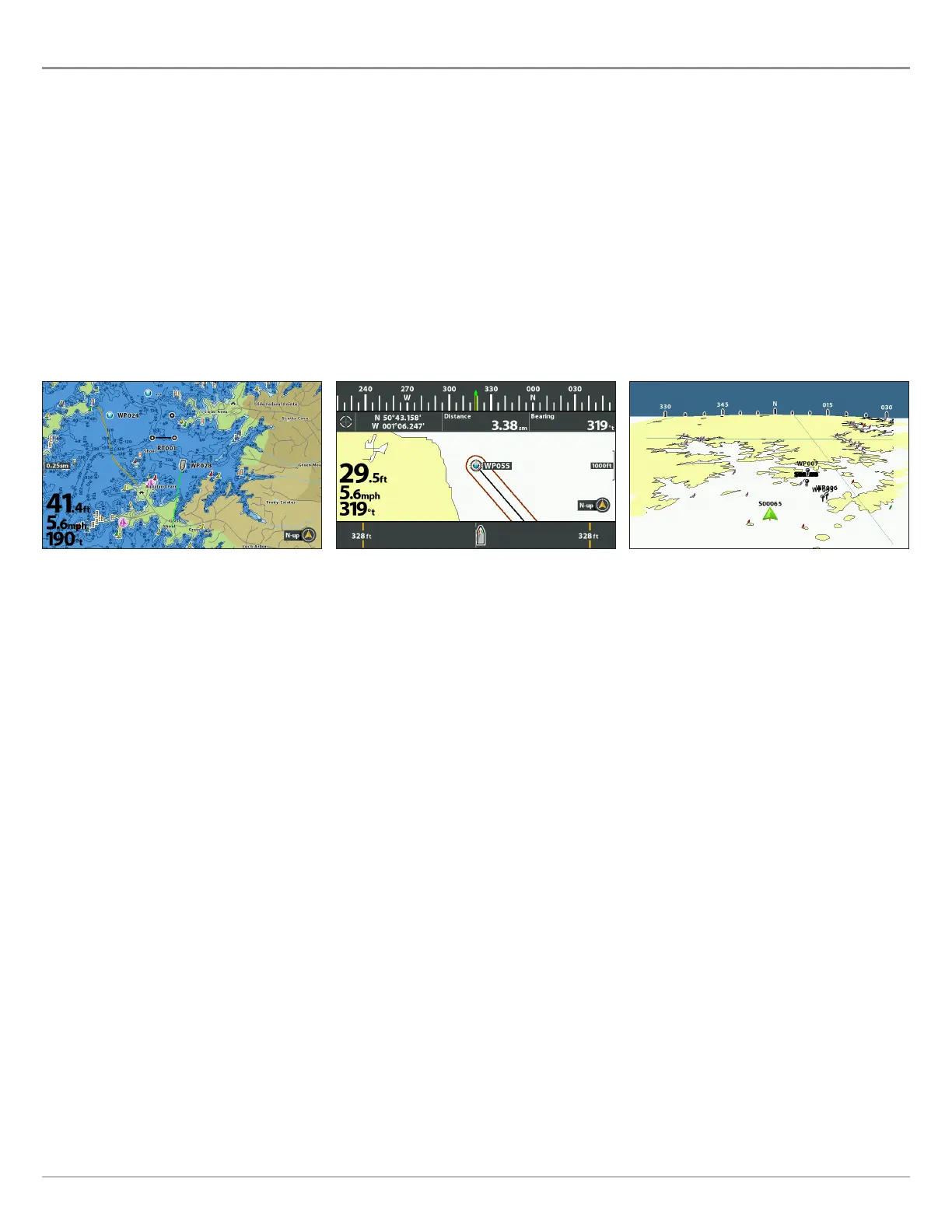130
Chart Overview
D C V O-S
There are a variety of views available to display charts and navigation. The views can be customized and displayed as a Combo View.
Display a Chart View or Bird’s Eye View
Bird’s Eye View is only available when Contour XD or a Navionics map card is selected as the map source.
1. Press and hold the VIEW key.
2. Select Chart > Chart View or Chart Instrument View.
OR
Select Chart > Bird’s Eye View.
Bird’s Eye View
(with Contour XD or Navionics only)
For more information, see
Customize the Bird’s Eye View.
Chart Instrument View
(Map Source: Contour XD)
For more information, see
Customize the Chart Instrument View.
Chart View
(Map Source: Humminbird Basemap)
