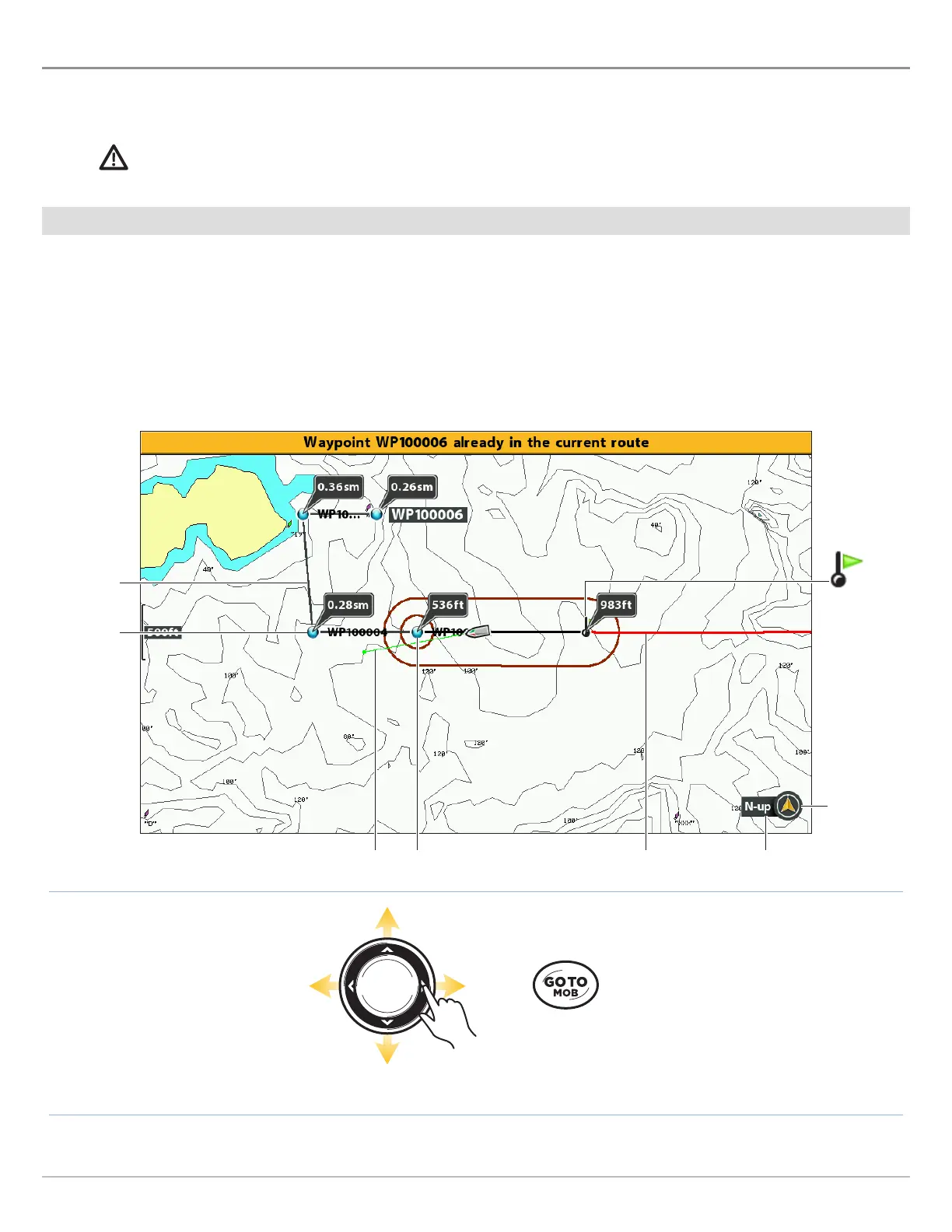166
Routes
R
Routes link two or more waypoints together to create a path for navigation. A route represents your intended navigation and shows
the shortest path from each data point to the next. The distance between each waypoint is a route leg. You can save 47 routes
(with 50 waypoints each) to the control head.
WARNING! You should always be aware of your surroundings and watch for any potential obstacles.
Create a Route and Start Navigation
Use the instructions in this section to connect waypoints and start navigation immediately. To create a route from the Waypoint
Management dialog box, see Manage your Navigation Data.
1. Use the Cursor Control key to move the cursor to a waypoint or position on the chart.
2. Press the GOTO key twice.
3. Repeat steps 1 and 2 to add more waypoints to the route.
Press Twice to
Start Navigation
Move the Cursor
Creating and Navigating a Route
2nd
waypoint
route leg
north up
indicator
chart orientation1st waypoint current trackcourse projection line
route start
point
