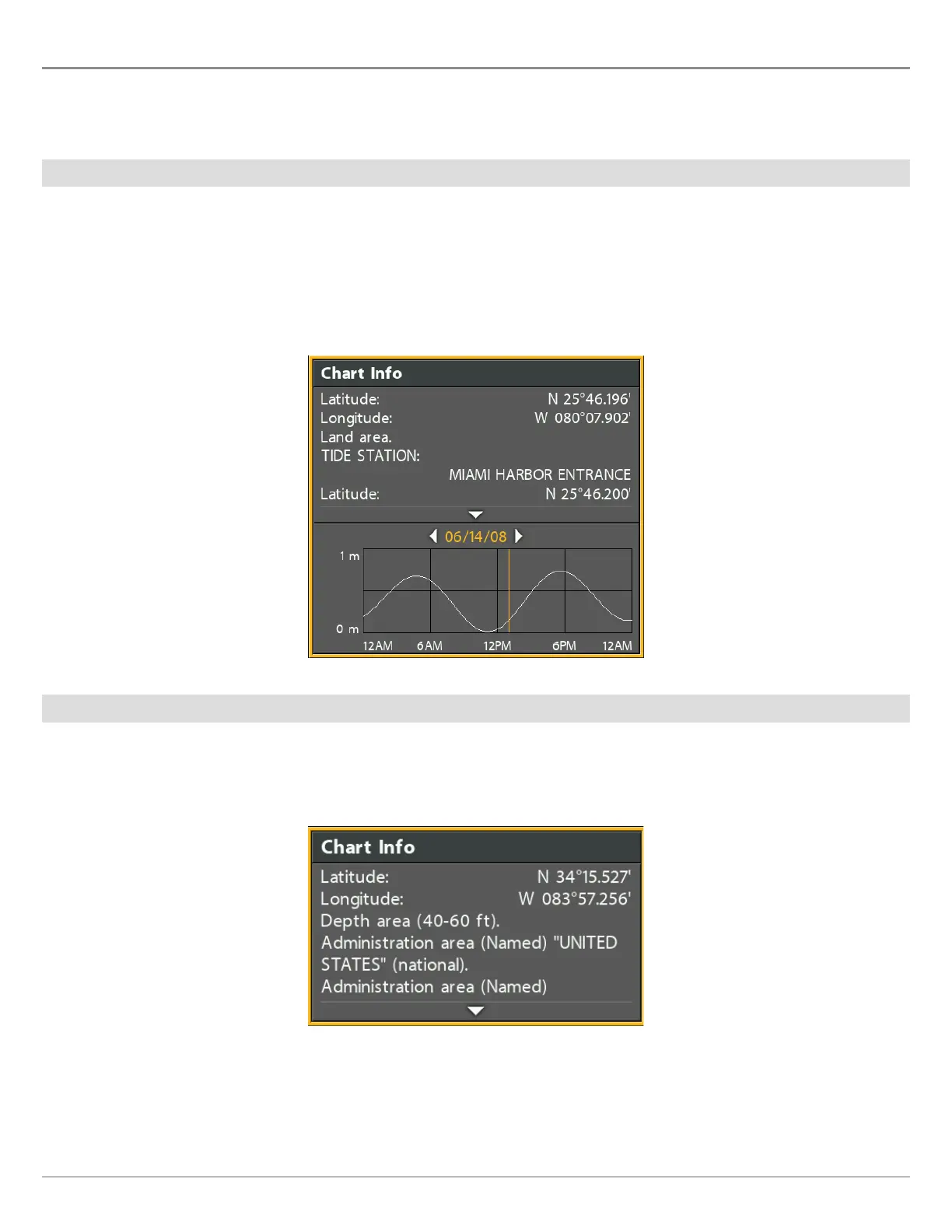174
Search
S
There are many ways to search the area for ports, tide stations, and current stations. You can also search for information based
on the cursor position. The search options and the search area distance are determined by the installed map card and selected
map source.
Search by Nearest Port, Tide Station, or Current Station
The control head must have a separate-purchase map card installed to enable the features in this section.
1. Press the CHECK/INFO key.
2. Select Nearest Port, Nearest Tide Station, or Nearest Current Station.
3. Press the RIGHT Cursor key.
Chart Info: Tide Station
Search by Cursor Position
1. Use the Cursor Control key to move the cursor to a waypoint or position on the chart.
2. Press the CHECK/INFO key.
Chart Info: Cursor Position
