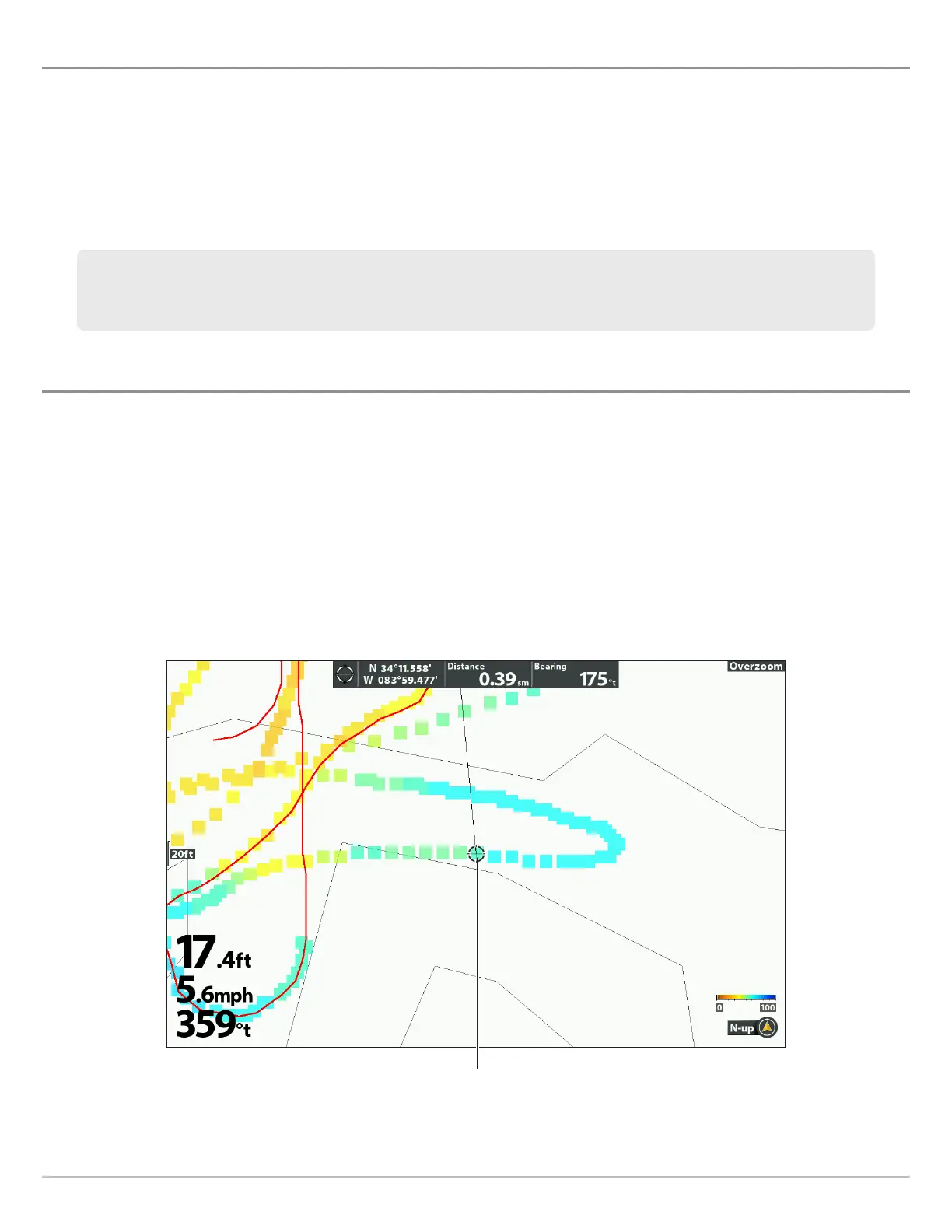204
AutoChart Live
3. S R
Use the instructions in this section to stop recording. Your map is automatically saved to the control head (internal) or to the
ZeroLine Map Card if it is installed.
1. Chart X-Press Menu: With a Chart View displayed on-screen, press the MENU key once.
2. Select AutoChart. Press the RIGHT Cursor key.
3. Select Record.
4. Select Off.
If you do not have a ZeroLine Map Card installed, and the control head storage (8 hours) is reached, the control head
will provide a dialog box to Confirm or Clear Data. To save your map and turn off recording, select Confirm. To erase
your map and start over, select Clear Data.
C D
If you see an irregularity in the data (such as lost depth), it can be deleted. Recording must be turned off while you correct the data.
1. Chart X-Press Menu: With a Chart View displayed on-screen, press the MENU key once.
2. Select AutoChart. Press the RIGHT Cursor key.
3. Select Show Raw Data. Press the RIGHT Cursor key.
4. Press the +ZOOM key to see individual data points.
5. Exit the AutoChart Menu by pressing the EXIT key three times and then move the cursor over a data point.
6. From the AutoChart menu, select Delete. Press the RIGHT Cursor key.
Selecting a Data Point
cursor selecting
a data point
