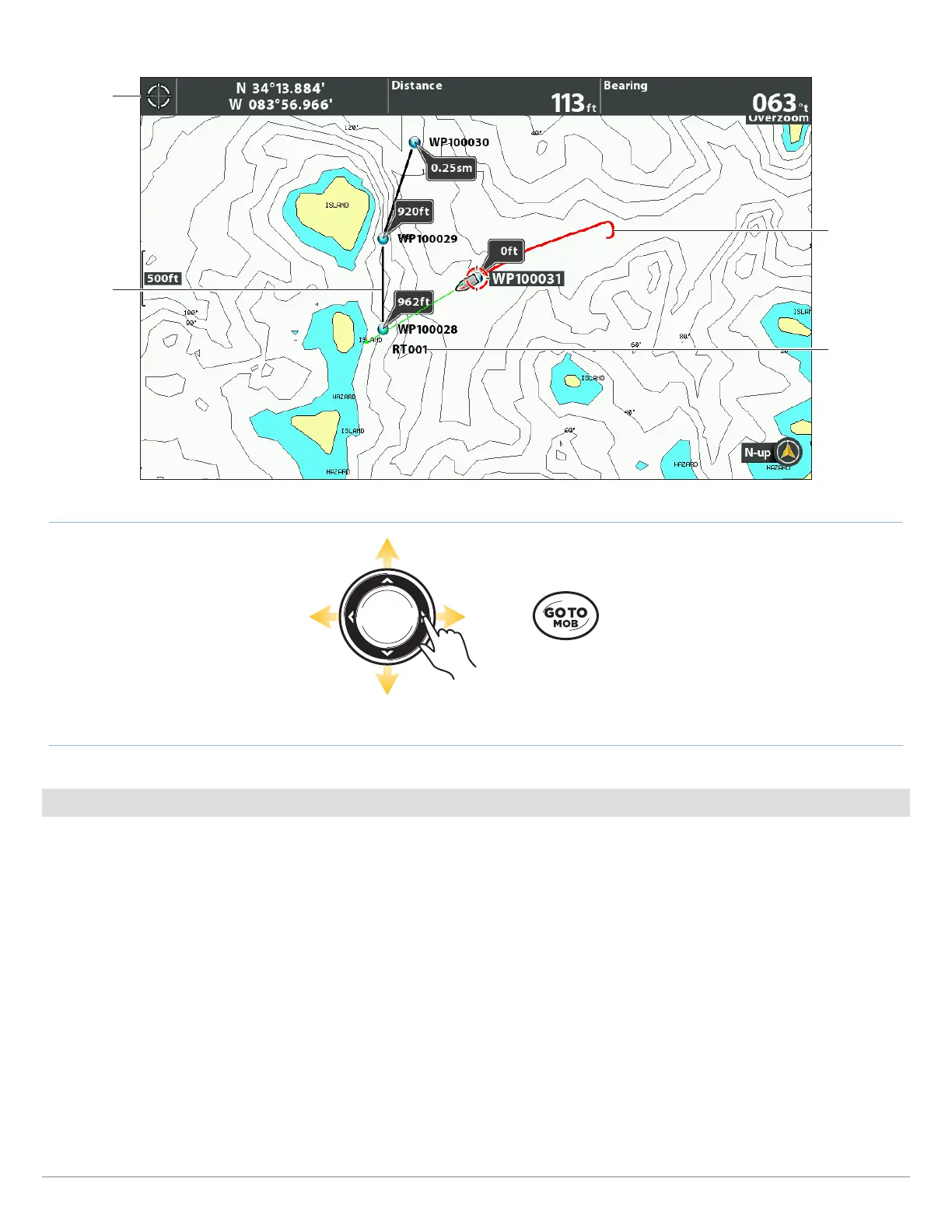169
Routes
Open the Go To Menu
Select a Waypoint
on a Route
cursor
digital
readouts
Selecting a Saved Route on the Chart View
current
track
selected
route name
selected
route
(red)
Navigate to a Saved Position
If you press the GOTO key, you can choose to start navigation from a list of saved waypoints and routes.
1. Press the GOTO key.
2. Select Nav Data. Press the RIGHT Cursor key.
3. Use the Cursor Control key to select a saved waypoint or route.
4. Press the RIGHT Cursor key to start navigation.
