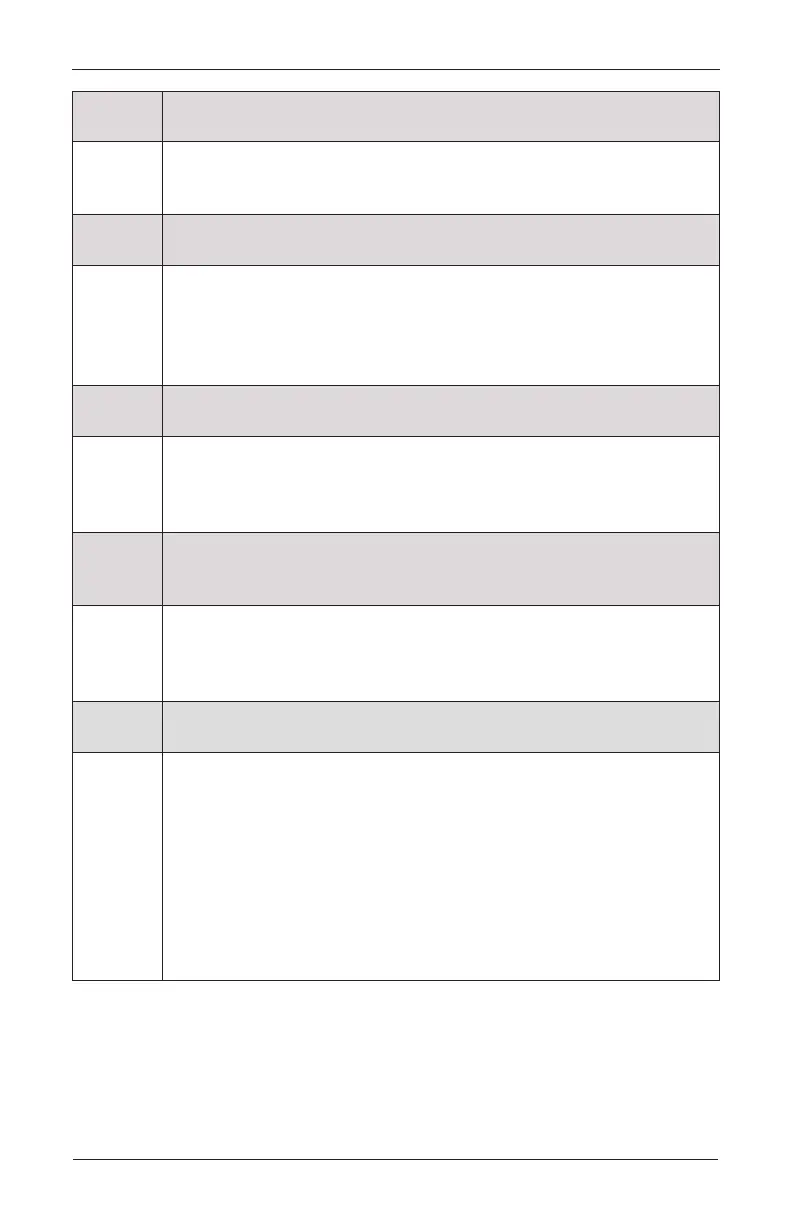OPERATION
25
Problem
Lift cords are bunching by the safety cord connector.
Solution
Make sure the slats are in the open position. Raise and lower the blind to
straighten the lift cords.
Problem
Lift cords are stuck or jammed.
Solution
Check the cords and the moveable pin in the cordlock mechanism inside the
headrail of the blind. Make sure the cords can move freely. If the cords are
jammed, use a screwdriver or needle-nose pliers to move the pin and free
the cords.
Problem
Decorative tapes are wrinkled after installation.
Solution
Use a steamer to steam out the wrinkles. Wave the steamer in front of the
tapes for a few seconds. Do not touch the slats with the steamer. To avoid
stretching the tapes, do not pull down on the bottom rail while steaming.
Problem
When hanging, the slat pack appears to be skewed toward the
cordlock side of the unit, particularly in an inside mount installation.
Solution
Slide the headrail in the end brackets in the opposite direction of the skew
and adjust the tabs in the end brackets to maintain the position of the unit.
This will center the slat pack in the window.
Problem
The blind does not operate using the programming button.
Solution
Unplug the power cable from the motor, then plug it back in. A green LED light
inside the programming button housing should flash to indicate the motor has
power.
Check that the batteries in the battery wand, satellite battery wand, or C-size
satellite battery wand are correctly inserted andfresh.
Check that the battery wand, satellite battery wand, C-size satellite battery
wand, or 18V DC power supply is securely connected to the power cable and
the cables are not pinched or caught in the headrail or installation brackets.
