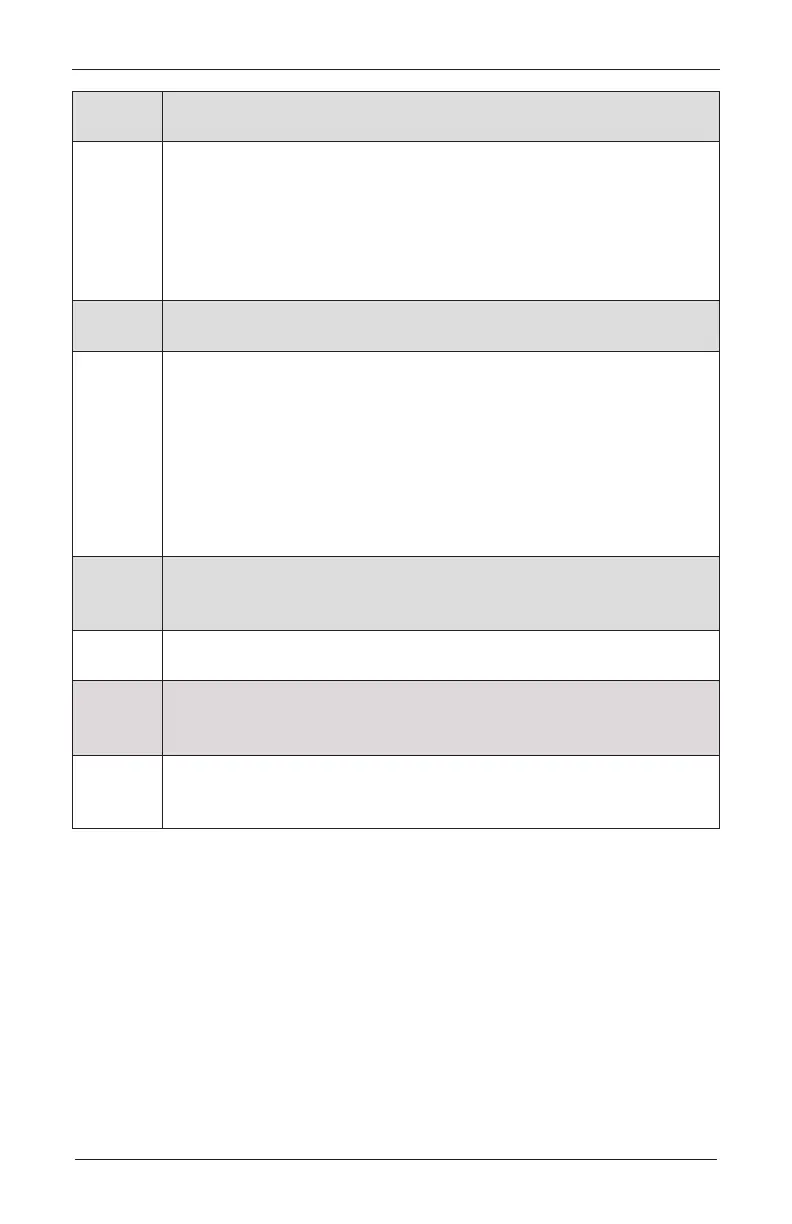OPERATION
26
Problem
The blind is not responding to the PowerView
®
remote.
Solution
IMPORTANT: A blind will not operate until it is joined to a group.
Check that the correct group number is selected.
Check that the batteries in the remote are correctly inserted andarefresh. The
LED lights that backlight the remote should come on full bright when STOP
is pressed.
Problem
The blind is operating slowly or does not tilt completely.
Solution
The batteries may be low in the battery wand, satellite battery wand, or C-size
battery wand. Replace the batteries.
Check that the battery wand, satellite battery wand, C-size satellite battery
wand, or 18V DC power supply is securely connected to the power cable and
the cables are not pinched or caught in the headrail or installation brackets.
The blind may need to be reset. Refer to “Resetting the Blind (If Necessary)”
on page 20.
Problem
The LED light behind the programming button of the transceiver
assembly signals 8 red blinks.
Solution
This is the low battery indicator. Replace the batteries in the battery wand.
Problem
SimpleLift
™
with PowerView blinds only: When raising the blind, slats are
not stacking evenly and falling over the bottom rail.
Solution
The blind was raised too quickly. Gently raise the bottom rail to give the lift
cords time to retract. The slats will then stack evenly on the bottom rail.
