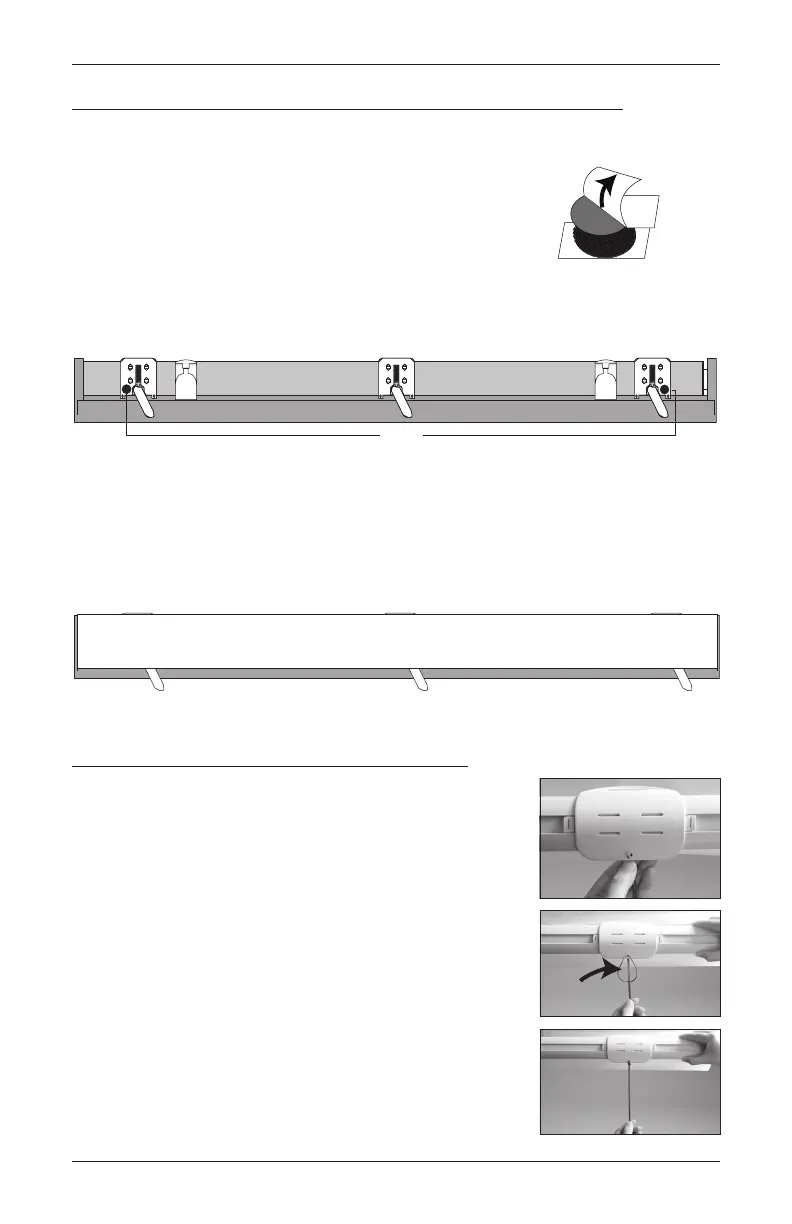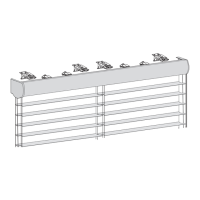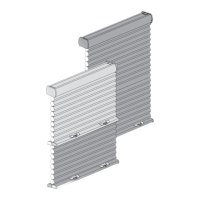INSTALLATION
11
Attach the Dust Cover (Optional for Outside Mounts and End Mounts)
The dust cover is used to protect the top of the headrail from exposure on outside mounted
shadings.
■ Cut the dust cover to desired width.
■ Remove the paper backing on one side of the hook and loop
fastener dots.
■ Apply the dots to the installation brackets on each end of theshading.
■ Remove the remaining paper backing from the dots.
■ Center the dust cover over the top of the shading, above the dots.
■ Press the dust cover down onto the dots.
Install the Pull Tassel (Optional for LiteRise
®
Only)
■ Rotate the bottom rail so that you can see the underside of
thehandle.
■ Push the pull cord loop through the hole at the back of
thehandle.
■ Thread the pull tassel through theloop.
■ Pull the tassel to secure.
Remove
Paper
Backing
No Dust Cover
Dots
Dust Cover Installed
