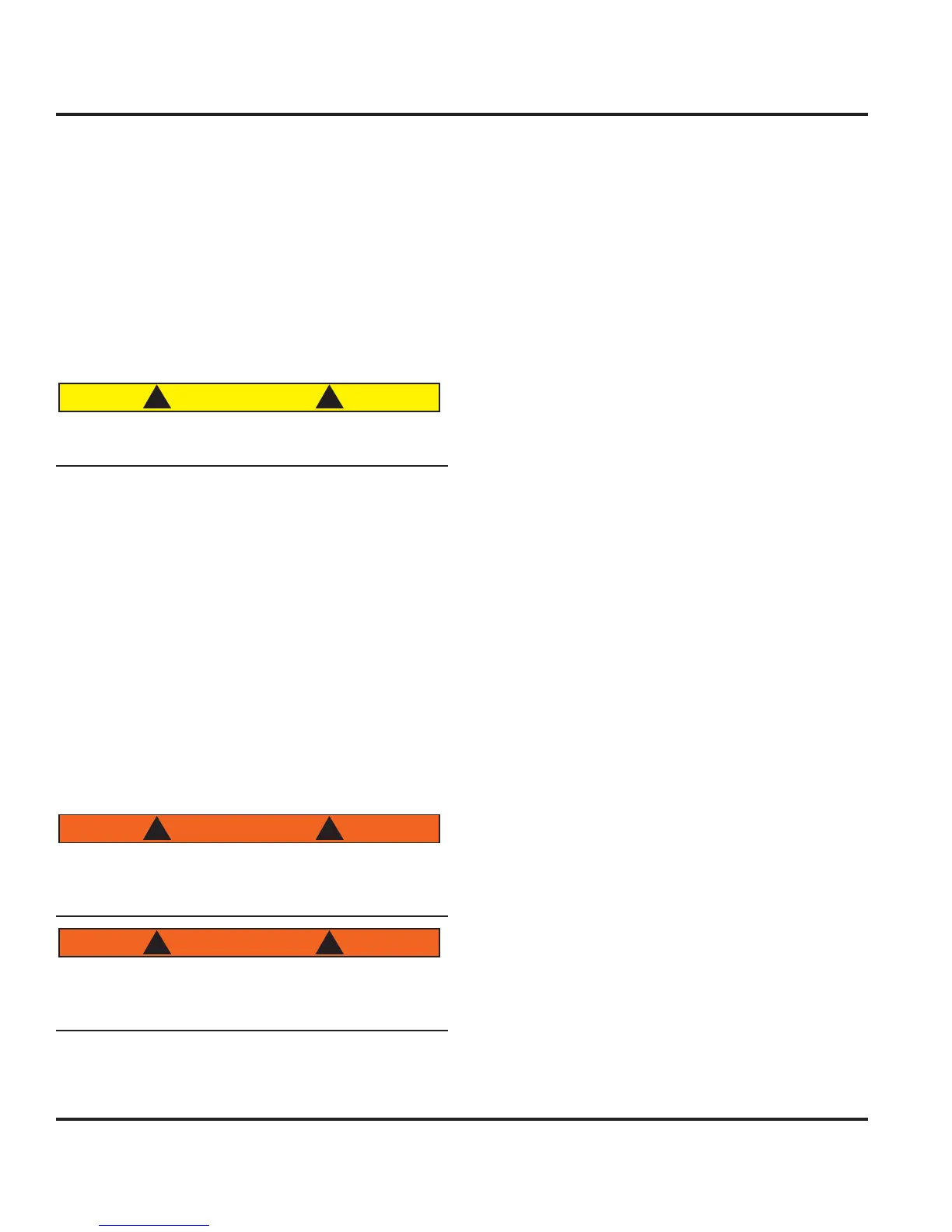nt
r
• Waste and Sanitation S
stems
1
.
them to the manual position.
. Another procedure to be used in extreme circumstanc-
s involves locatin
the
loat switch and manuall
rotatin
th
fl
t h
n
l
n th
i
f th
fl
t
wit
h t
im
l
t
the
loat switch bein
underwater. This will ener
ize the
pump and the pump will operate.
0.5.1.2 Maintenance on bil
e pumps
o ma
ntenance
s requ
re
ot
er t
an ensur
n
t
at t
e
loat switches are operational and that there is no debris
lo
in
the pump intakes
CAUTION
! !
unn
n
t
e macerator w
en t
e
o
n
tan
s
mpt
will cause dama
e to the pump
0.5.2 Macerator O
eration
1.
pen the overboard dischar
e valve
see the mechani-
al arran
ement illustrations for locations
2.
witch the
MA
ERAT
R” breaker on at the D
anel. Hold the momentar
switch on for either the fwd
r
t m
r
t
r.
. Allow the macerator to run until the holdin
tank is
mpt
, but no lon
er.
.
en
ou
ear t
e pump spee
up,
n
cat
n
t
e
holdin
tank is empt
, immediatel
release the momen-
tar
switch, switch the pump o
.
lose the overboard dischar
e valve.
WARNING
! !
Failure to close the overboard dischar
e valve when
not in use could cause the holdin
tank to fill and
ossibl
flood the boat
WARNING
! !
Waste in the holdin
tank can form methane
as.
se su
ta
e precaut
ons w
en an
ma
ntenance
s
done to the sanitar
s
stem
0.5.2.1 Maintenanc
No maintenance is required on
our macerator pump
Helpful Hint: Should the macerator pump become clogged, you
can manually rotate the internal grinder wheels by removing
the small plastic cap on the back of the macerator pump. This
encloses the screw which is attached to the grinding wheels and
by inserting a flat screwdriver, you can rotate the wheels and
possibly remove any debris clogging the pump.
0.5.3 Shower Sum
e s
ower sump
s contro
e
a roc
er sw
tc
on t
e
vanit
ace.
0.5.3.1 Maintenanc
Fi
. 10.4
ives
ou an idea o
how to remove the plastic
over on t
e s
ower sum
.
e no ma
ntenance
s
required on the pump itsel
,
ou do need to ensure that
the holdin
tank is clean and
ree o
debris
or the opera-
ti
n t
f
n
ti
n
l
0.5.4 Holdin
tanks
The holdin
tanks must be cleaned or pumped out when
it becomes nearl
ull. There are two methods
or remov-
in
waste from the holdin
tanks, either b
pumpin
verboard in coastal waters, or b
dockside pump-out at
a waste
acilit
0.5.4.1 Overboard Pum
-out O
eration
ee the macerator operation
uide, Section 10.5.2, for
instructions on how to pump out the holdin
tanks.
Important: U.S. Coast Guard regulations require that boats
have a sanitation system on board to control pollution. Waste
is to be stored in a holding tank or other device so it can be
properly disposed of at a shore facility. Discharging this waste
overboard in U.S. lakes, rivers, bays, and sounds and within 3
miles of shore in international waters is prohibited. Check with
the Coast Guard regarding regulations in your area.
0.5.4.2 Dockside Waste Removal
To remove waste from the holdin
tanks at a dockside
waste
acilit
, insert the hose
rom the pump-out
acilit
into the waste access on the coamin
Fi
. 10.6
o
our
boat and follow instructions at the facilit
. Instructions
rom one
acilit
to another ma
var
.