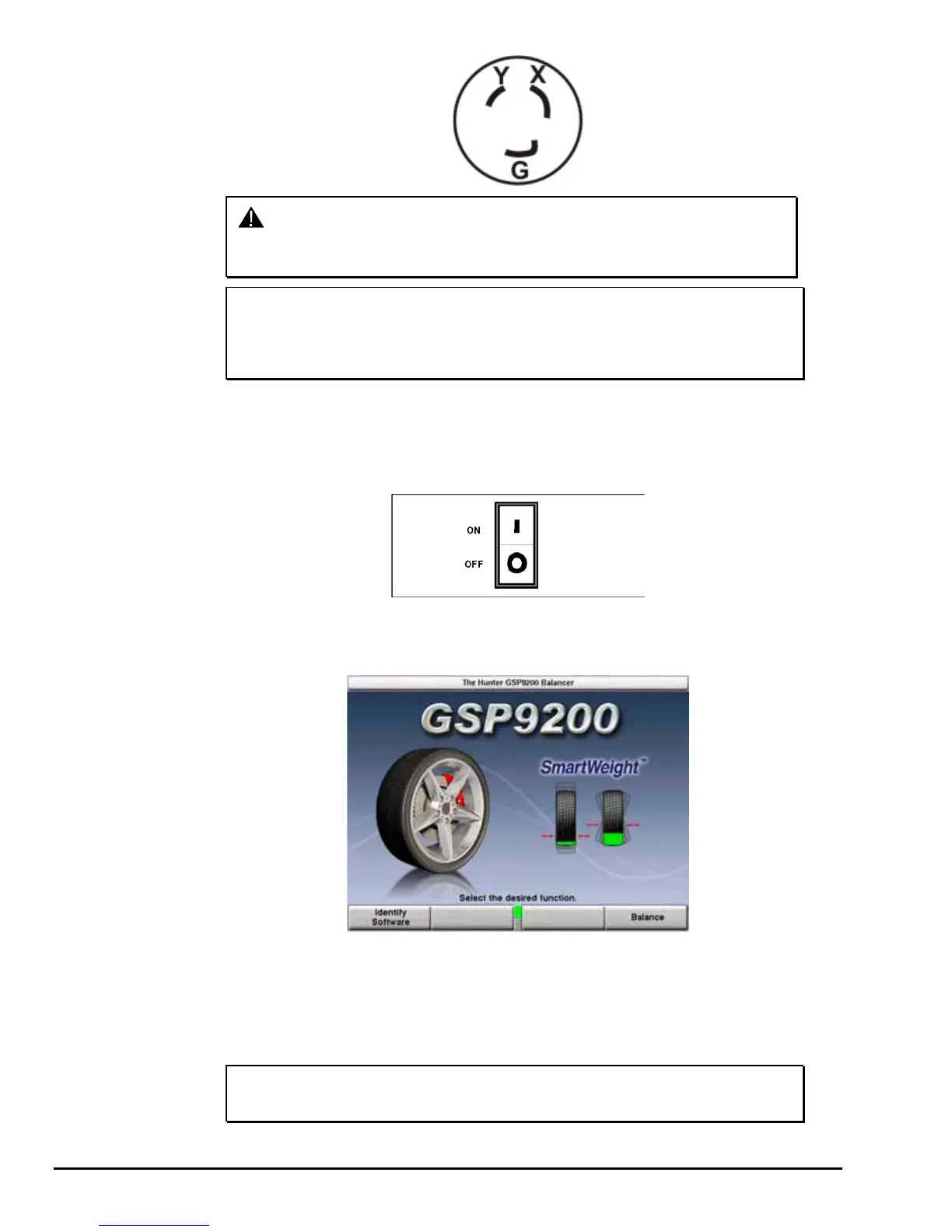CAUTION: A protective ground connection, through the grounding
conductor in the power cord, is essential for safe operation.
Use only a power cord that is in good condition.
NOTE: For information on converting from single phase NEMA
L6-20P plug to thee phase NEMA L15-20P plug refer to
Form 5350T, “NEMA L6-20P to NEMA L15-20P Power Plug
Conversion Instructions.”
Turning Power ON/OFF
The ON/OFF switch is located on the back of the balancer cabinet. To turn the
balancer “ON,” press the “I” side of the ON/OFF switch. To turn the balancer “OFF,”
press the “O” side of the ON/OFF switch.
The system requires about thirty-five seconds to “boot up.”
After the GSP9200 performs a self-check, the “Logo” screen will appear indicating
the unit is ready for use.
Equipment Installation and Service
A factory-authorized representative should perform installation.
This equipment contains no user serviceable parts. All repairs must be referred to a
qualified Hunter Service Representative.
NOTE: To replace program cartridge, refer to “Program Cartridge
Removal and Installation,” page 55.
6
1. Getting Started GSP9200 Series Wheel Balancer Operation Instructions
