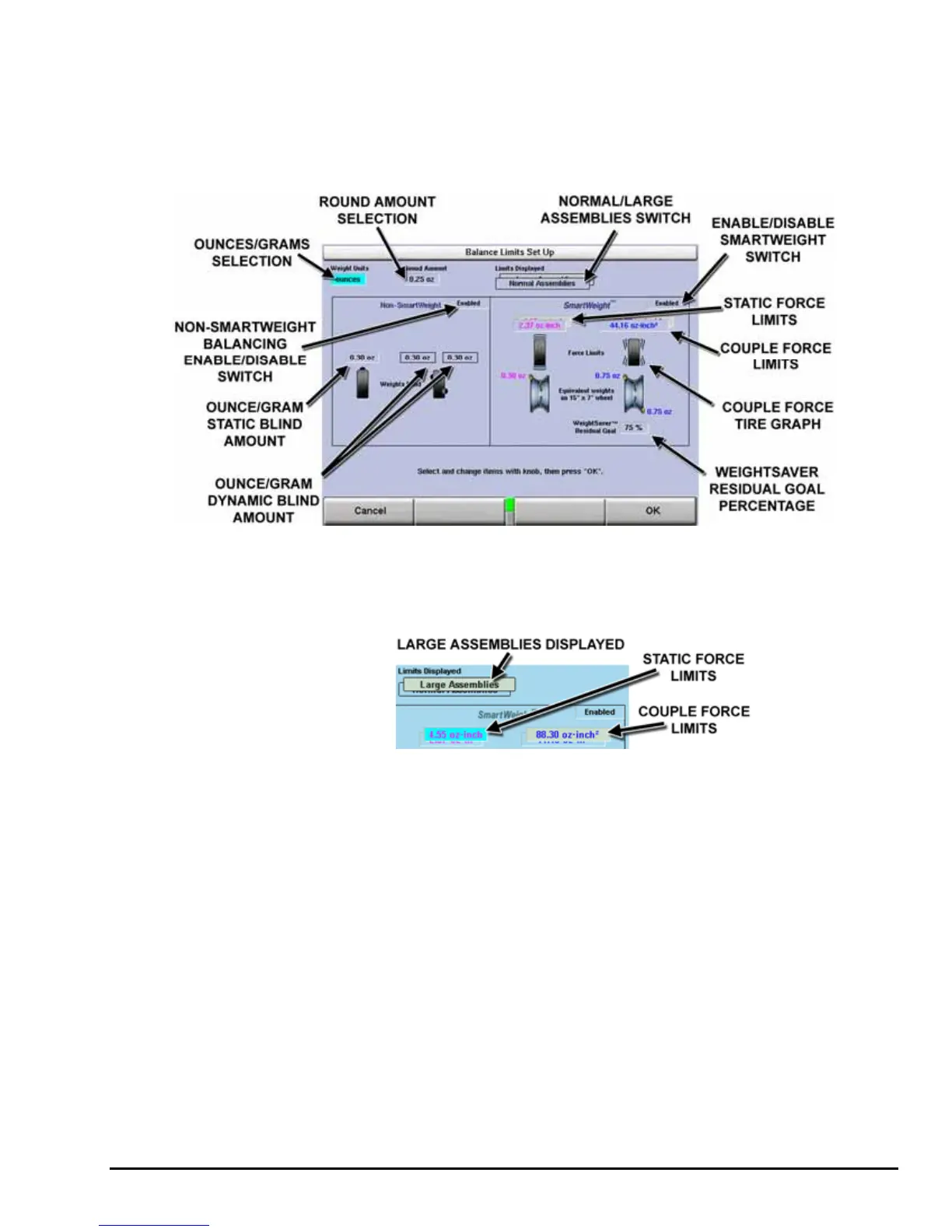Set Date and Time
Selects the correct date and time for both display and printouts.
Setting Up the Balance Limits
Enables and sets limits for both standard wheel balancing and SmartWeight
®
balancing.
Click on the control knob to change the fields. The current selected field will be
highlighted with a description at the bottom of the screen.
When “Large Assemblies” has been selected the Static and Couple force limits will
change to reflect those values.
Main Selections
Setting Up the Weight Units
Selects the corrective weight units as ounces or grams.
Setting Up the Ounce Round Amount
Selects the amount to which ounce weights are rounded. Ounce Round Amount
options include 0.05 ounces, and 0.25 ounces.
Setting Up the Gram Round Amount
Selects the amount to which gram weights are rounded. Gram Round Amount
options include 1 gram, and 5 grams.
Setting the Limits Displayed
Limits Displayed switches the SmartWeight
®
settings between Normal Assemblies
and Large Assemblies.
GSP9200 Series Wheel Balancer Operation Instructions 5. Equipment Information
57
