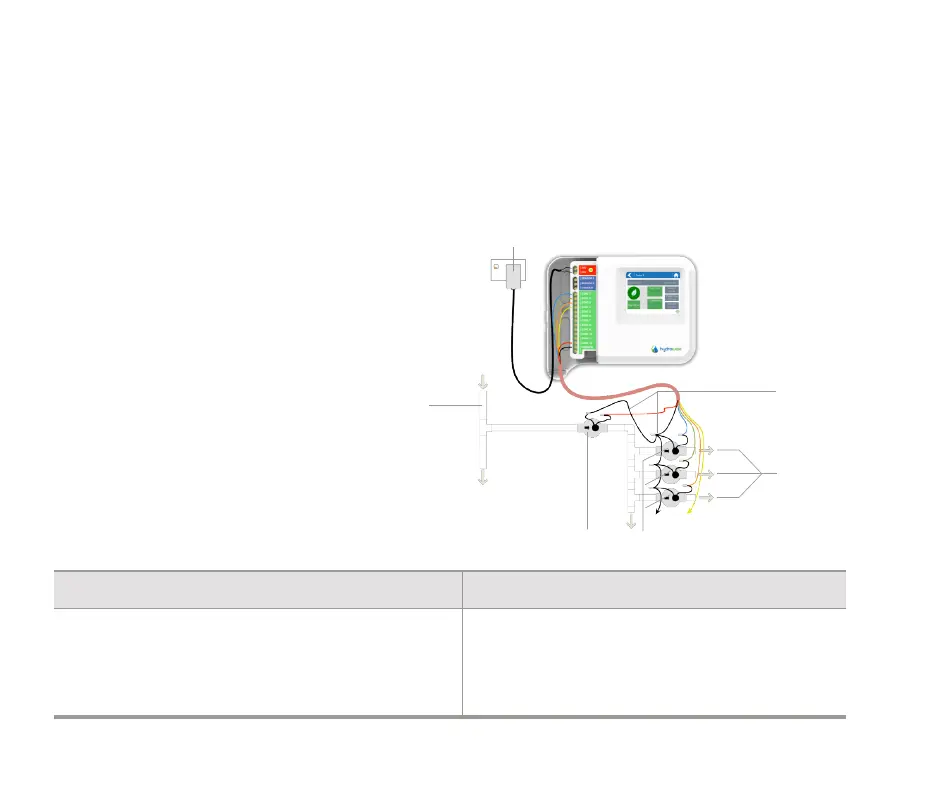4
CONNECTING TRANSFORMER & SOLENOID VALVES
Your controller has either 6 or 12 zones depending on the model you have purchased.
There are three COMMON wiring points for convenience – any or all of them can be used.
Refer to the diagram below when connecting your solenoid valves to the controller.
Water main
Master valve (optional)
Solenoid valves
Water to zones
Common wires
24V AC plug pack
Connecting the Transformer
Step 1 Step 2
Use the transformer supplied and connect
the wires to the red AC terminal blocks
on the unit marked as 24V. Polarity of the
wiring is not important.
Turn the power on. The power indicator
will light up (see previous page).
