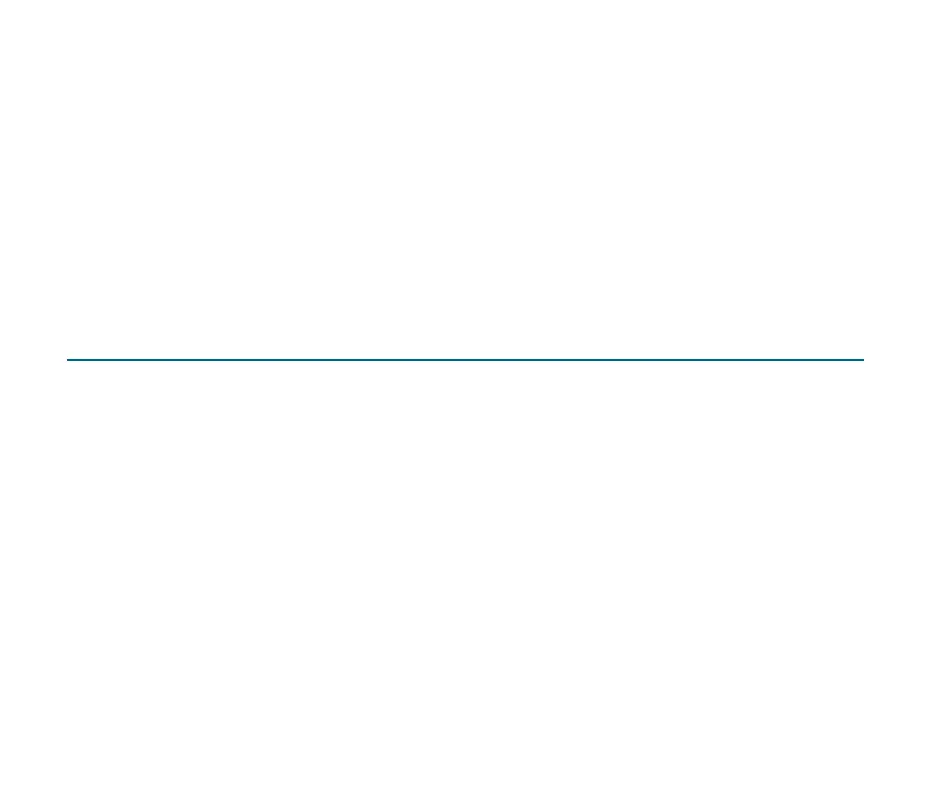6
HYDRAWISE APP CONFIGURATION
To connect the HC Controller to the Hydrawise app, follow these steps and then follow
the on-screen instructions.
Register for an Account Online
1. If you have not already done so, create an account at the Hydrawise website.
Go to Hydrawise.com and register for an account.
Log in to Your Account
2. Log into your account. If this is the rst time that you have logged in, you will be
guided through a setup wizard to help you with initial conguration of your controller.
