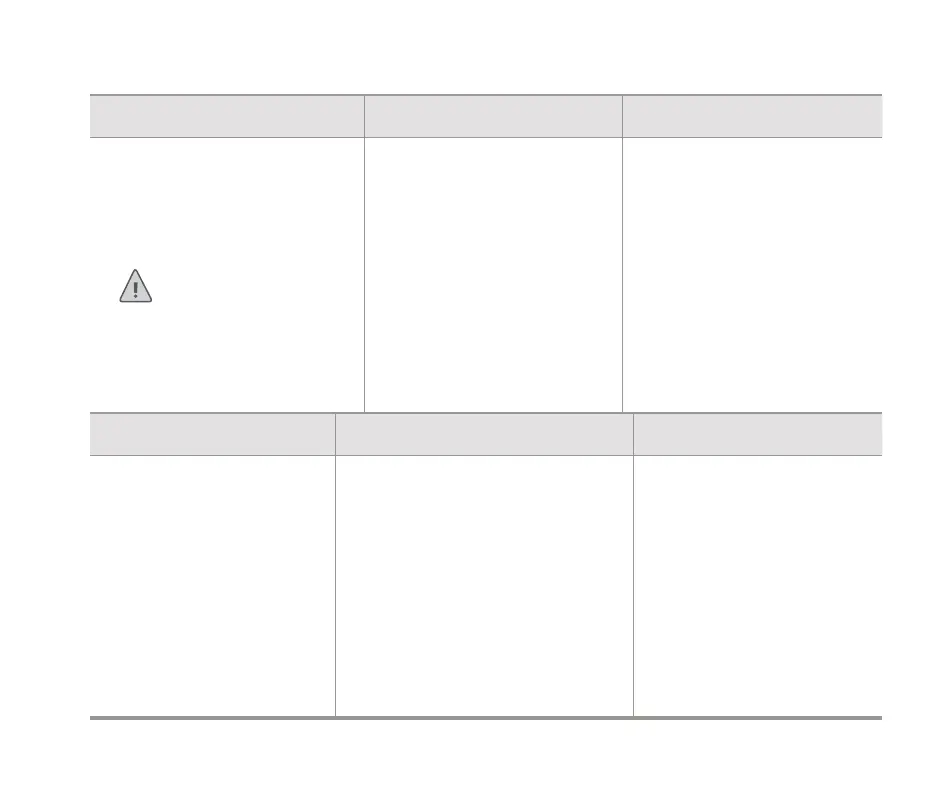5
Step 4 Step 5 Step 6
Connect each of the
other solenoid wires to
one of the ZONE inputs.
If a master valve (sometimes
labeled as MV on other
controllers) is installed, it can
be connected to any spare
zone as any of the zones can
be assigned as a master valve
output. Conguration of the
master valve in the Hydrawise
app is required.
Click the blue wiring
cover into place to
seal the controller and
protect the wiring.
Solenoid Valve Wiring
Step 1 Step 2 Step 3
Take one wire from each
solenoid, twist together
and connect to the common
(usually white) wire of your
multicore irrigation cable.
Note: All wire connections
should be done using
waterproof connectors.
Connect each of the
other individual wires to
a dierent colored wire.
Record zones against wire
color for later reference.
Connect the common
wire from the multicore
cable (usually white) to
any of the three terminals
on the controller marked
COMMON.
