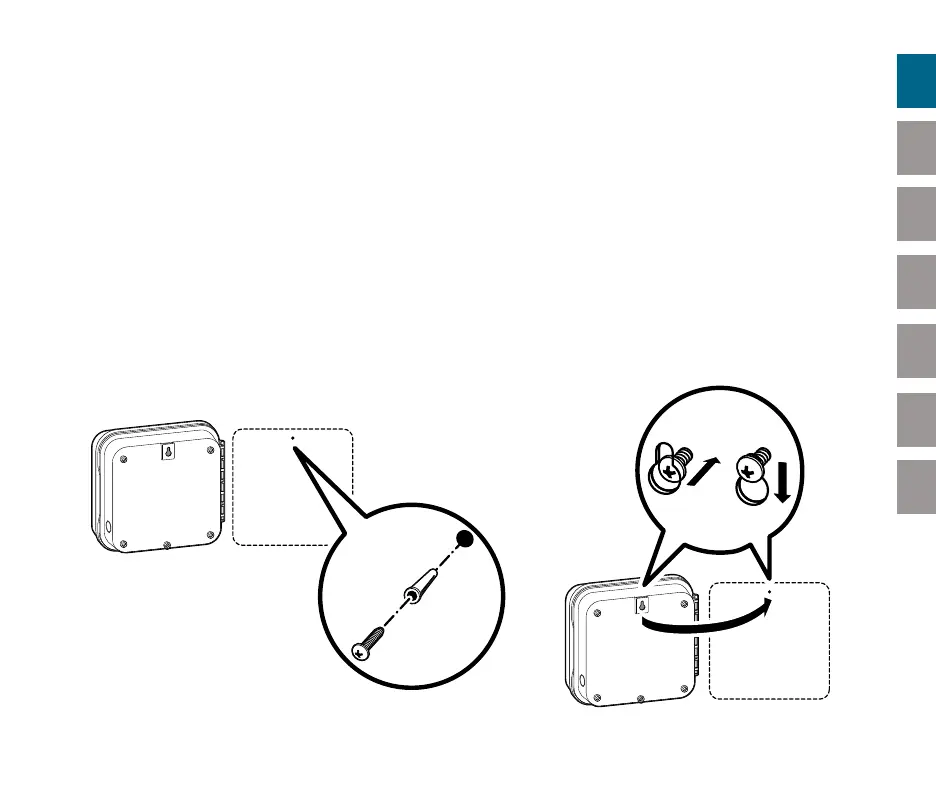2
ESFRITPTTR
DE EN
ESFRITPTTR
DE EN
INSTALLATION
Installing the Pro-HC Controller
Start by choosing a location with good Wi-Fi coverage. Wi-Fi coverage can be easily
tested using a smartphone. A signal strength of two or three bars is recommended.
Wi-Fi connectivity can also be tested on the Pro-HC itself (signal strength is shown
when you select a wireless network).
Mounting the controller to a wall
All necessary hardware is included for most installations.
