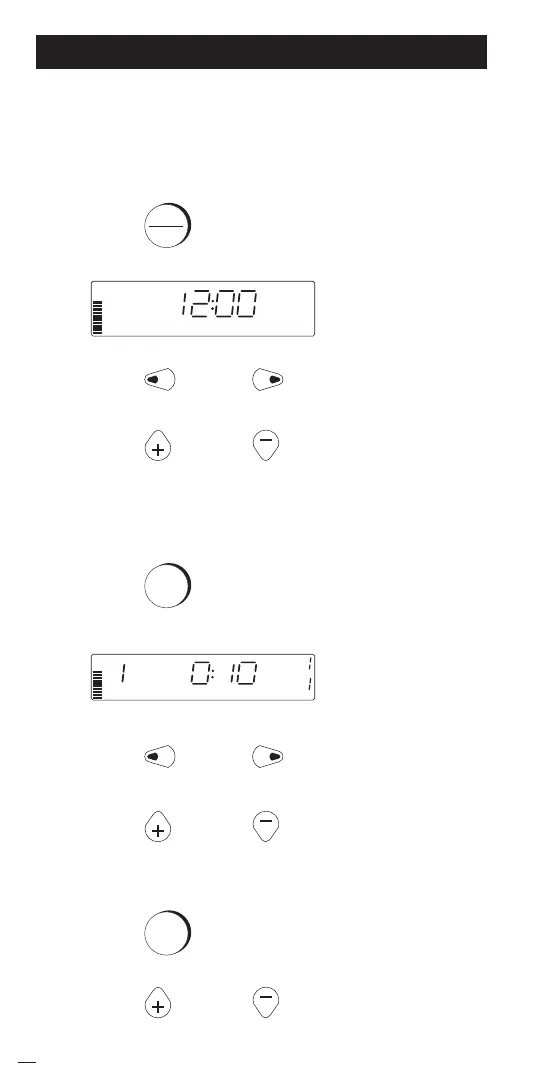54
Q
UICK
S
TART
AM
SUN
STATION
PROGRAM A
CYCLES
PER DAY
CYCLE TIME
DAYS
APART
NEXT WATER WED
The Quick Start section takes you through the four basic program-
ming steps needed to set up automatic watering with the PSC-Z.
STEP 1: SET TIME AND DAY ..........................................
1. Press
TIME
DAY
2.
3. Press
LAST
or
NEXT
Move to hours, minutes;
AM/PM or 24-hr.;
or Day of the week.
Press or
Change settings.
STEP 2: SET OR CHANGE STATION INFORMATION .......
1. Press
STATION
2.
3. Press
LAST
or
NEXT
Move to cycle time, cycles
per day, days apart,
station number.
Press or
Change settings or
station number.
4. Set any unused stations to zero cycle time.
5. Hold down
START
TIMES
For 4 secs. to adjust delay
time between cycles
(optional).
6. Press or
Adjust cycle delay time
(from 30 min. to 12 hrs.,
for A or B).
