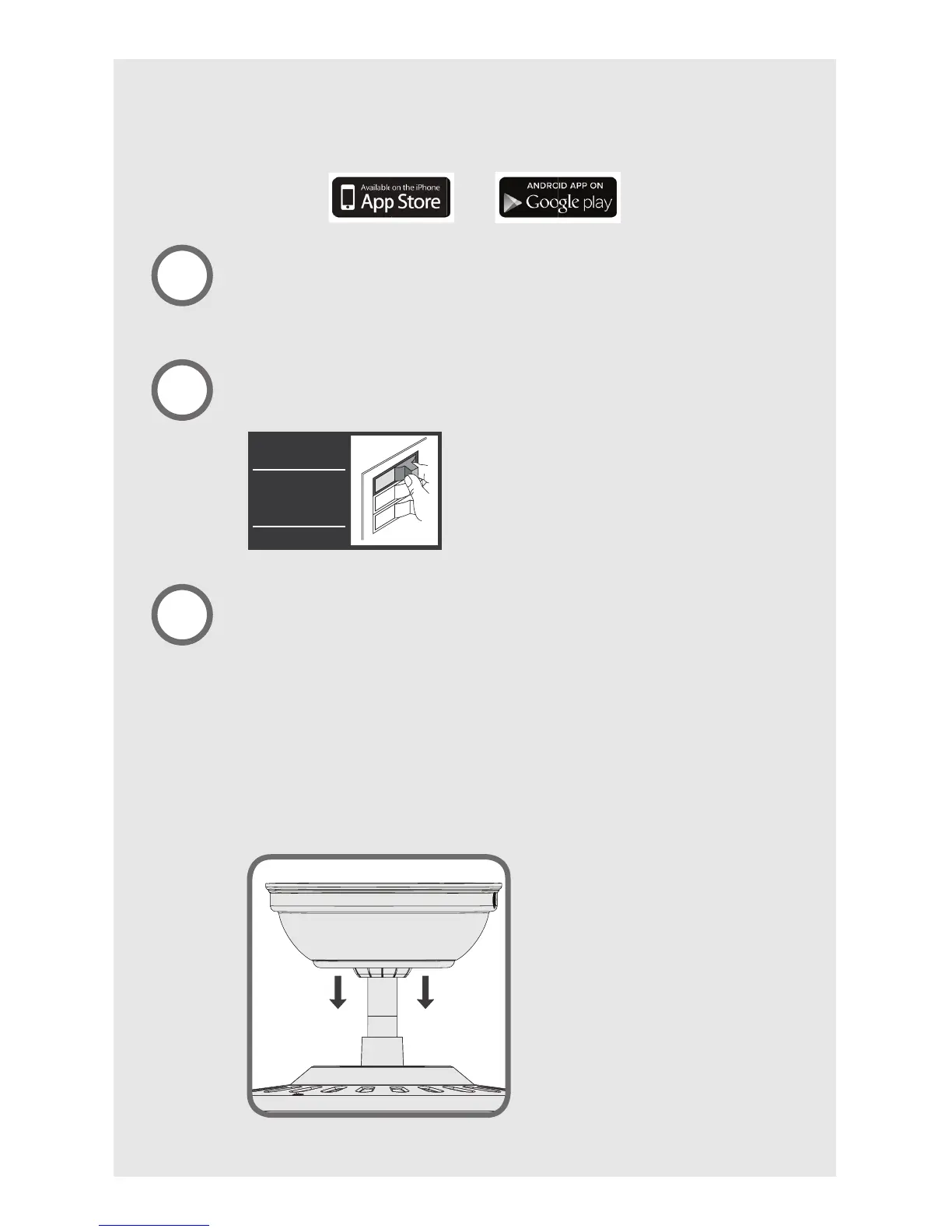M3561-01 • 01/26/15 • ©2014 Hunter Fan Company
2
If your fan has pull chains, use the pull chains
to set the fan speed to HIGH and the light to ON
before disconnecting power.
1
Unscrew and lower the canopy.
Remove the wire connectors that connect the
wires from the ceiling to the fan, leaving the
grounding wires connected.
If uncertain how to do this, reference the fan’s owner’s manual.
Hunter fan manuals can be found on www.HunterFan.com.
Note: With wiring exposed, it may be helpful to note existing wire
connections or to take a digital photo for reference before removing
the wire connectors.
3
installation
Ensure that power is OFF at the circuit breaker
before proceeding with installation.
2
OFF
Turn Power
Prior to installation, download the app to ensure phone compatibility:
Visit your app store and search simpleconnect to nd the app.