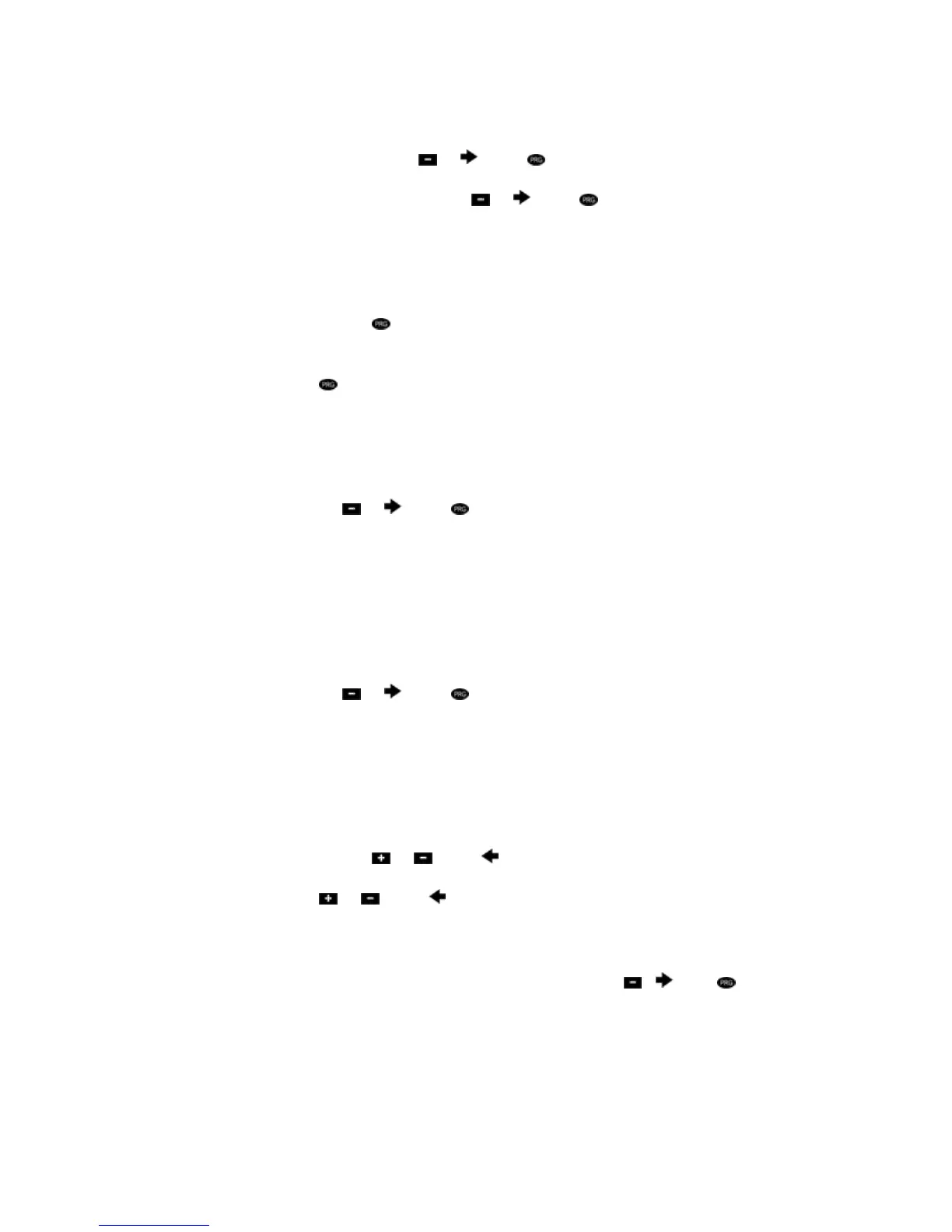X-Core
1. Press and hold down the , and buttons.
2. Press and release the RESET button on the right side of the controller.
3. Wait 2 seconds and release the , and buttons. The display
should now show 12:00am. All the memory has been cleared and the
controller may now be reprogrammed.
Pro-C (newer models)(with Seasonal Adjust Dial Position)
1. Press and hold the button.
2. Press and release the RESET button on the back of the front panel.
3. Wait until the display shows 12:00am.
4. Release the .
Pro-C (older models)(with Manual All Station dial position)
1. Turn the dial to the RUN position.
2. Remove the 9V battery.
3. Hold down the , and program buttons simultaneously.
4. While holding down the three buttons, press and release the Reset button
on the back of the front panel.
5. Release all three buttons.
ICC
1. Turn the dial to the RUN position.
2. Remove the 9V battery.
3. Hold down the , and program buttons simultaneously.
4. While holding down the three buttons, press and release the Reset button
on the back of the front panel.
5. Release all three buttons.
SVC
1. Remove the 9V battery from the controller and wait 1 minute.
2. Press and hold the , and buttons.
3. Replace the 9V battery.
4. Release the , and buttons.
NODE
1. From the Time and Day display, press and hold the , and keys.
2. After two seconds the screen will go blank and 4 segments will appear.
Release the keys.
3. 12:00 will flash on the display, now the controller can be reprogrammed.
ACC