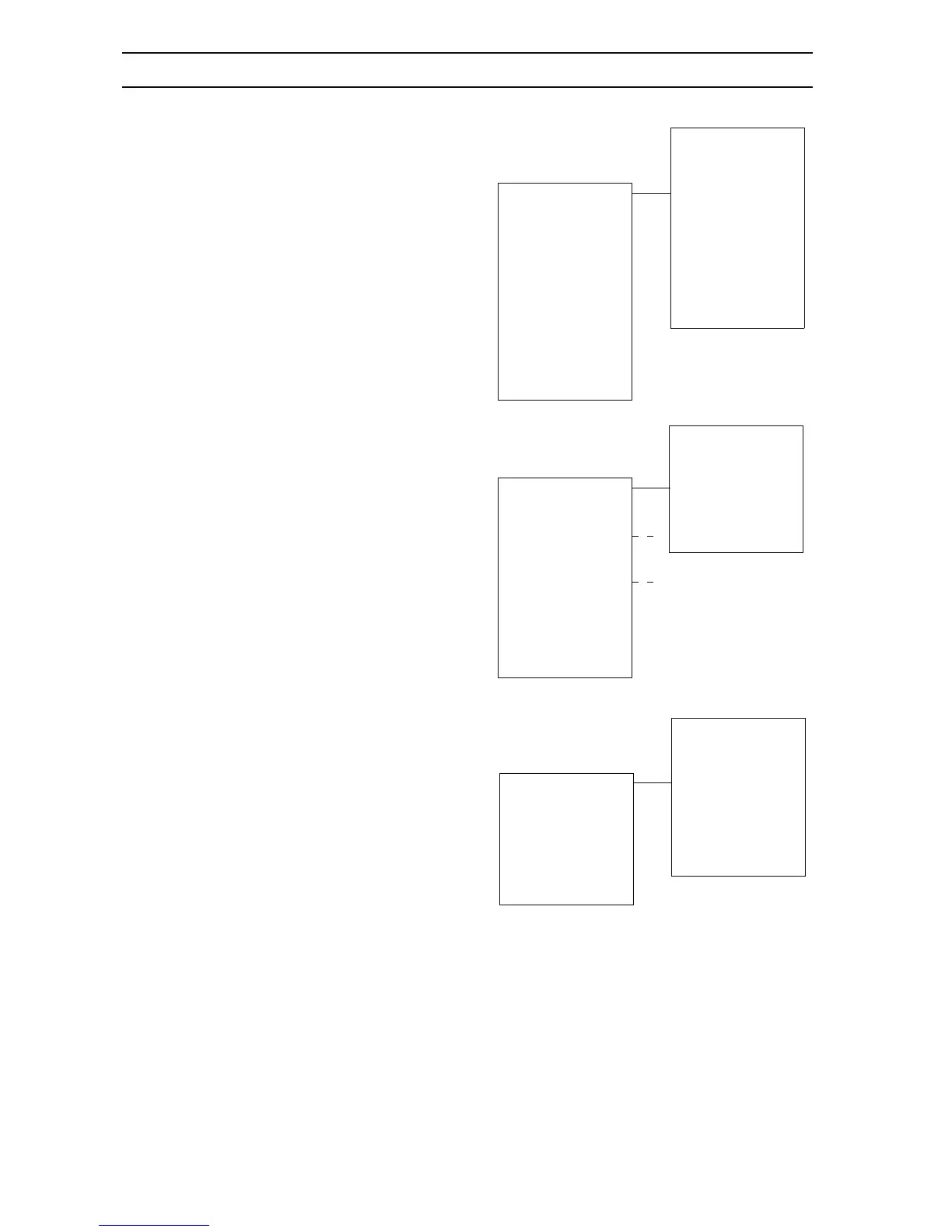52 - English
6. MENU FUNCTIONS
Up to five remote areas can be activated: Area 1,
Area 2, Area 3, Area 4 and Area 5. Three values
need to be stated to activate an area:
• Direction
Specify to the right, left, guide 1 or guide 2
depending on which direction the area lies from
the charging station. The direction is set
looking at the charging station in the approach
direction of the mower.
When a guide wire is installed the direction can
be specified as the guide wire. The mower will
then follow the selected guide wire instead of
the boundary wire.
•Distance
Specify the number of metres along the
boundary wire or guide wire from the charging
station to the place in the remote area where
the mower shall start mowing.
Tip! Use the Test OUT (3-2-5) function (see
page 55) to find out how far it is to the remote
area. The distance, stated in meters, will appear
on the mower display.
•Proportion
Specify a value for how often of the occasions
Automower leaves the charging station it should
follow the loop out to the remote area.
For example the value 20 % means that in 20 %
of the occasions Automower leaves the charging
station, it does it in the direction to the remote
area. In the remaining 80 % of the occasions the
mower leaves the charging station according to
the setting made for its function Exit angles
(3-1).
If a value of 20 % is specified for Area 1 and
10 % for Area 2, the remaining 70 % is allocated
to the selection under Exit angles (3-1).
3-2-1
Area 1
Area 2
Area 3
Area 4
Area 5
Follow loop out
Follow loop in
Corridor width
Test IN
Test OUT
Direction
Distance
Proportion
Area 1
Area 2
Area 3
Area 4
Area 5
Right
Left
Guide 1
Guide 2
Direction
Distance
Proportion
