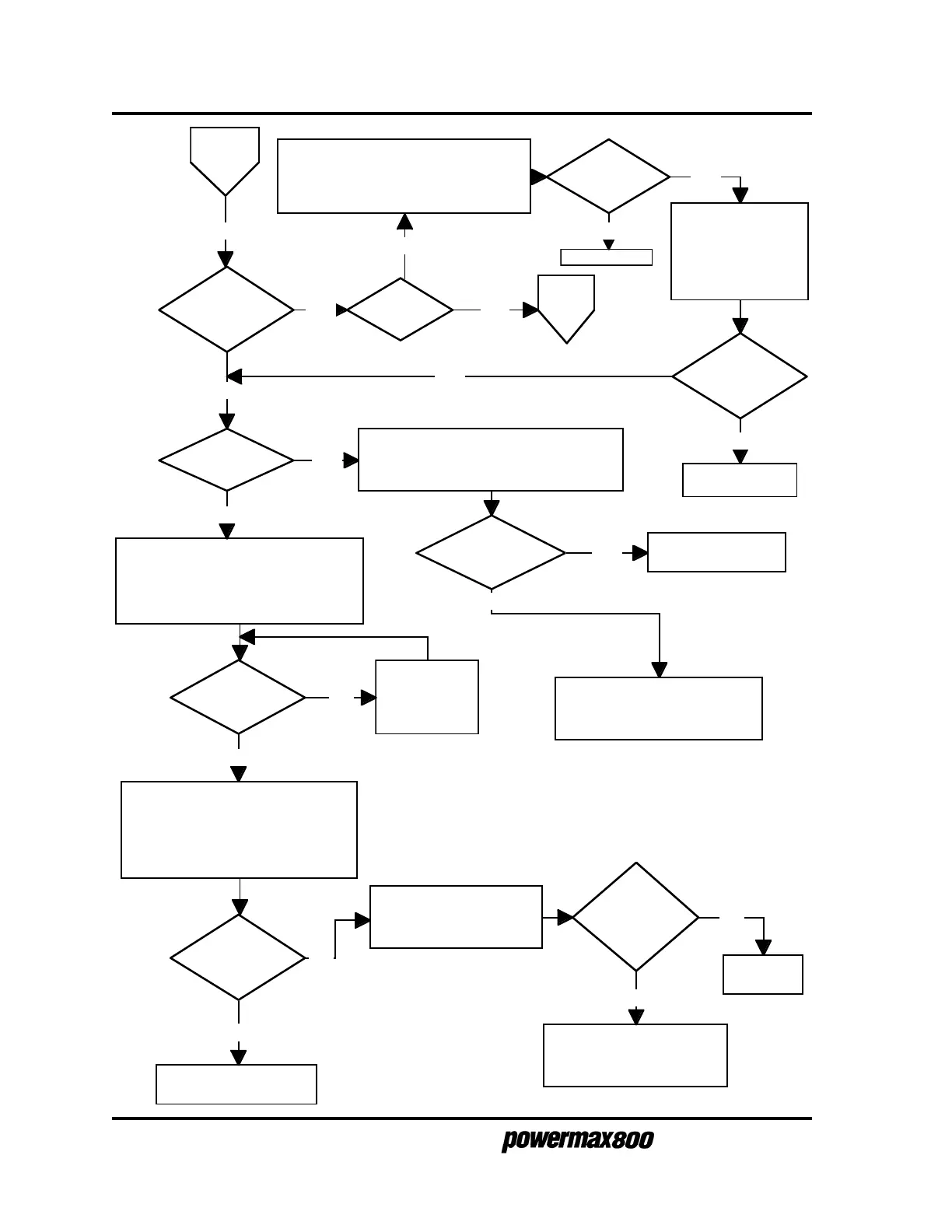MAINTENANCE
3-20
Service Manual
3-96
POWER ON
LED On ?
At control board connector JP2, check
terminals 1 & 2 for 24VAC and terminals
6 & 7 for 27VAC.
Voltages
correct?
To
page
3-21
Replace control boardYes
Meter
indicates
0 ohms ?
From
page 3-19
No
Fan M1 On ?
No
Fan M1 On
?
Yes
Unplug power cord. Measure resistance
of fan M1
208/240/480V units- approx. 190 ohms
200/230/400V units- approx. 130 ohms
No
Resistance
correct ?
Check connectors &
wires between fan and
control board
connector JP2 pins 12
& 14.
Replace M1
.
No
Yes
Check wiring between T1 and
control board. If wiring is OK,
replace T1.
Measure input line voltage at
power switch S1:
Single-phase units - between P1 & P2.
Three-phase units - between P1 & P2,
P2 & P3 and P1 & P3.
No
Voltage
correct ?
Check main
power coming
into power
supply.
No
Measure input line voltage at control
board connector
JP2 pins 1 & 2 for 24VAC;
JP2 pins 6 & 7 for 27VAC;
JP2 pins 9 & 11 for 120VAC.
Yes
Voltages
correct ?
Replace control board
Yes
Unplug power cord.
Measure resistances of
fuses F1 & F2
Replace F1
and/or F2.
Check connectors & wires
between fuses and T1.
Repair as needed.
Yes
Yes
No
No
No
Wires and
connectors
OK?
Yes
Yes
Repair or replace
as needed
No