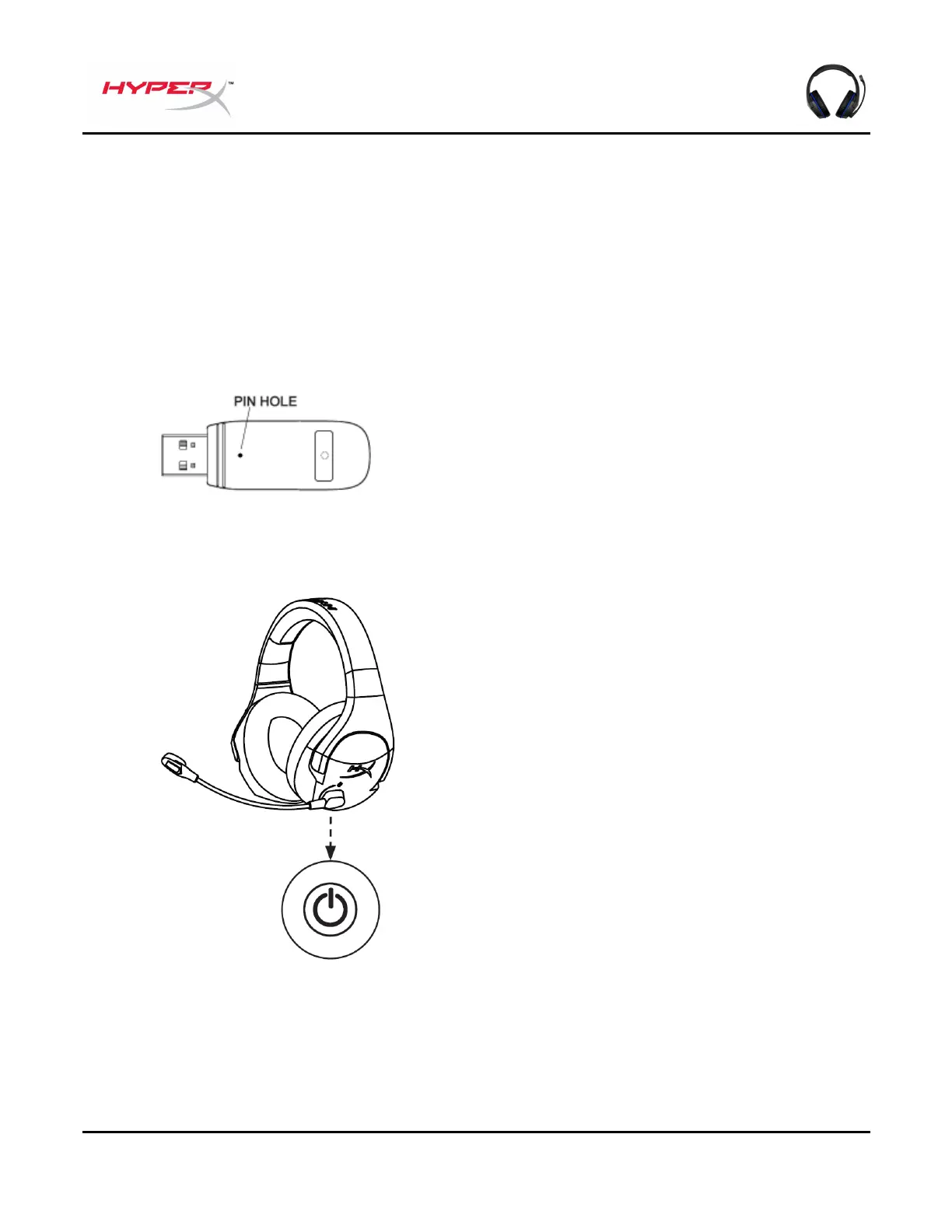Document No. 480HX-HSCSW.A01
HyperX Cloud Stinger Wireless
TM
Manually Pairing Headset and Wireless Adapter
The headset and wireless adapter are already paired together for first time use. If manual pairing is
necessary, follow the steps below to pair the headset and wireless adapter together.
1. Make sure the headset is powered off.
2. Plug the USB wireless adapter into the PC or PS4™ system.
3. Use a small pin to press the small button on the back side of the USB wireless adapter for 3
seconds. The USB wireless adapter LED will be fast blinking.
4. Long press the headset power button for 10 seconds to enter the pairing mode. The headset
battery indicator LED will be fast blinking.
5. When both the USB wireless adapter LED and the headset battery indicator LED are both solid,
pairing is completed.
