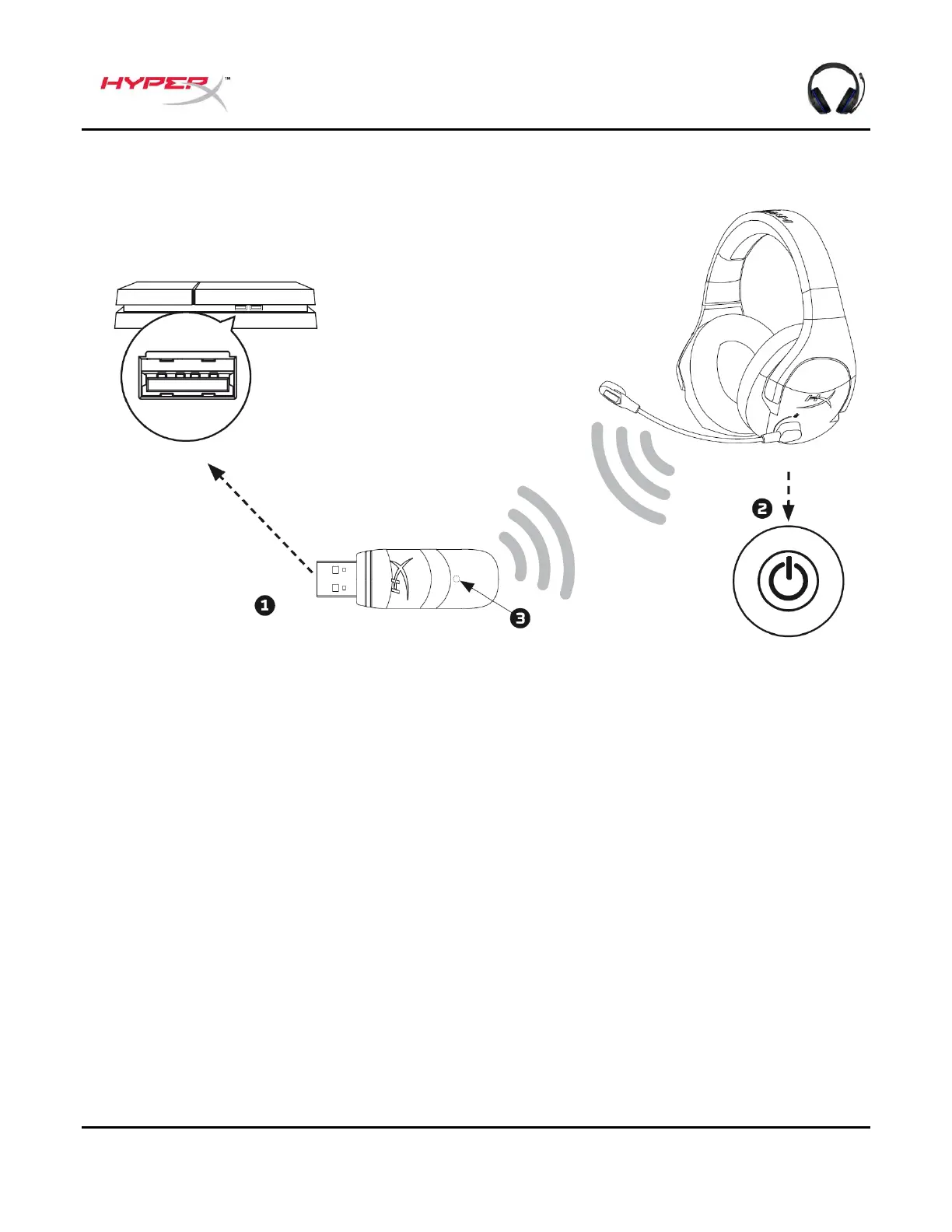Tài liu s 480HX-HSCSW.A01
HyperX Cloud Stinger Wireless
TM
Sử dụng với PS4™
1. Cm b chuyi không dây vào cng USB mc trên h th.
2. Bt tai nghe lên.
3. ng thái trên b chuyi không dây sáng liên tc kt ni vi b
chuyi.
bc cu hình vi thit lp t
1. T a PS4, vào Settings > Devices > Audio Devices
2. t Input Device thành USB Headset (HyperX Cloud Stinger Wireless)
3. t Output Device thành USB Headset (HyperX Cloud Stinger Wireless)
4. t Output to Headphones thành All Audio
5. t Volume Control (Headphones) thành 100% volume