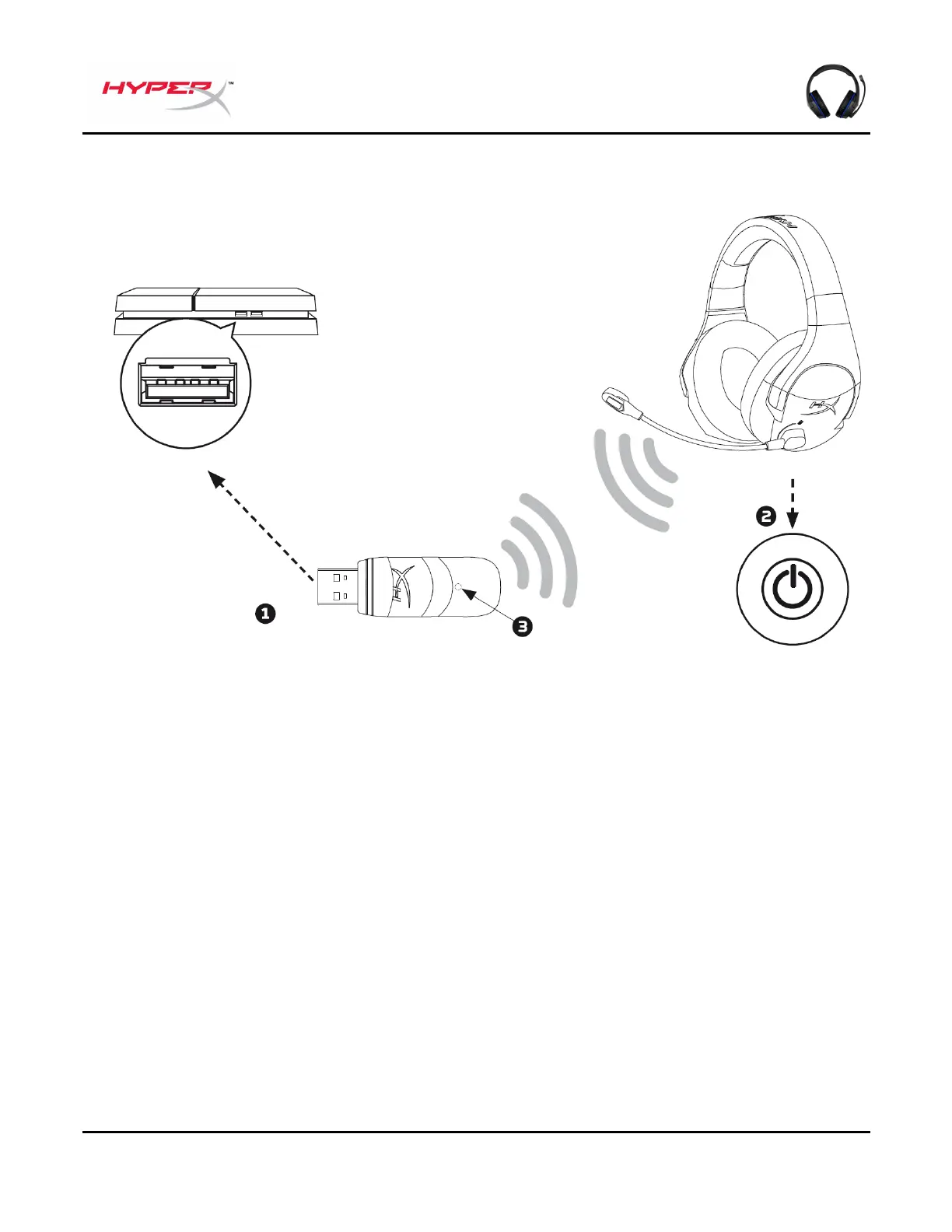Document No. 480HX-HSCSW.A01
HyperX Cloud Stinger Wireless
TM
Using with PS4™
1. Connect the wireless adapter to a front USB port on the PS4™ system.
2. Power on the headset.
3. When the wireless adapter status light is solid, the headset is now connected to the adapter.
To ensure the headset is configured with the most optimal settings on the PS4, follow the steps below:
1. From the PS4 main menu, go to Settings > Devices > Audio Devices
2. Set Input Device to USB Headset (HyperX Cloud Stinger Wireless)
3. Set Output Device to USB Headset (HyperX Cloud Stinger Wireless)
4. Set Output to Headphones to All Audio
5. Set Volume Control (Headphones) to 100% volume