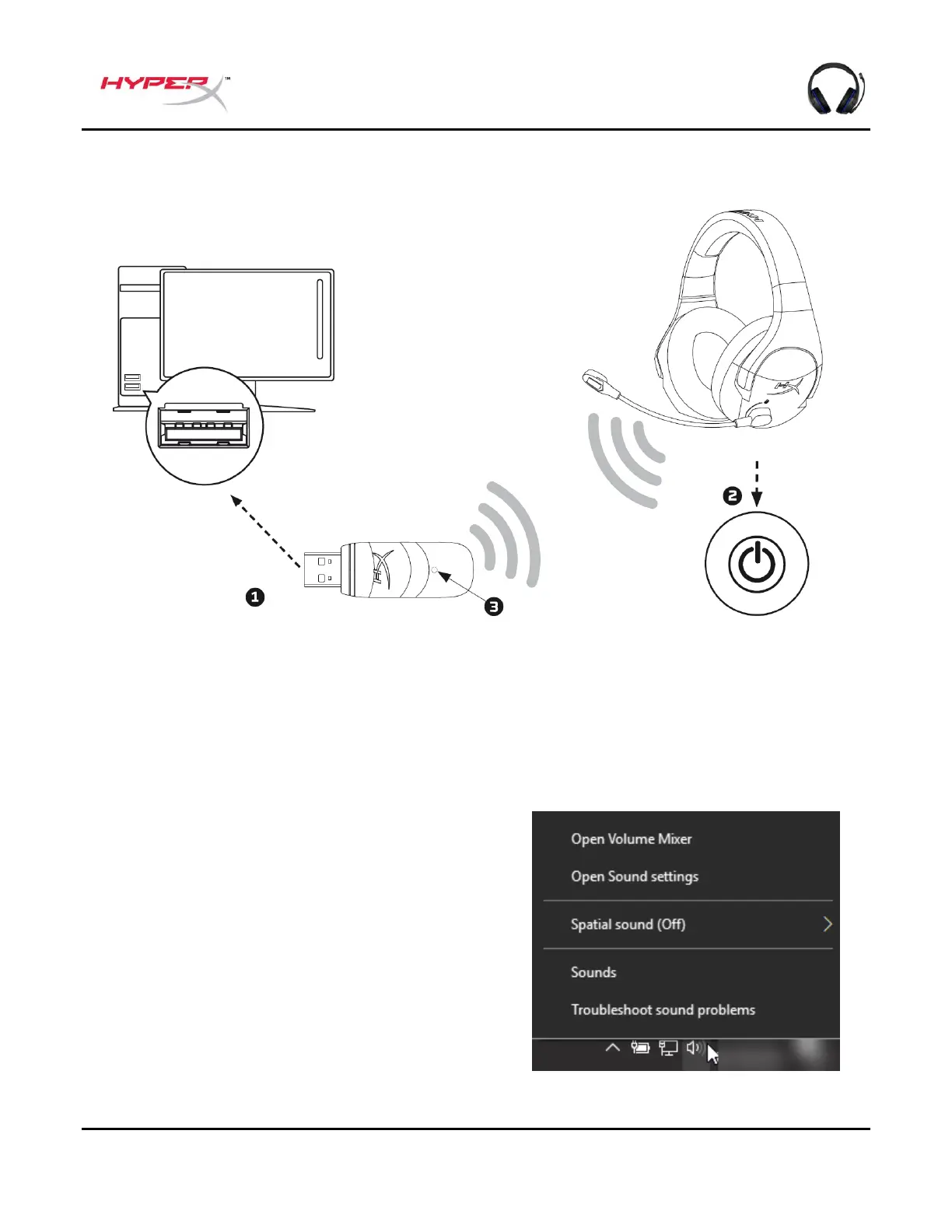Documento No. 480HX-HSCSW.A01
HyperX Cloud Stinger Wireless
TM
Utilizando com o PC
1. Conecte o adaptador wireless a uma porta USB no PC.
2. Ligue o headset.
3. Quando a luz de status do adaptador wireless estiver sólida, o headset estará conectado
ao adaptador.
Para garantir que o headset esteja configurado corretamente no PC, siga as etapas abaixo:
1. Clique com o botão direito no ícone de som
na barra de tarefas e selecione Sons.