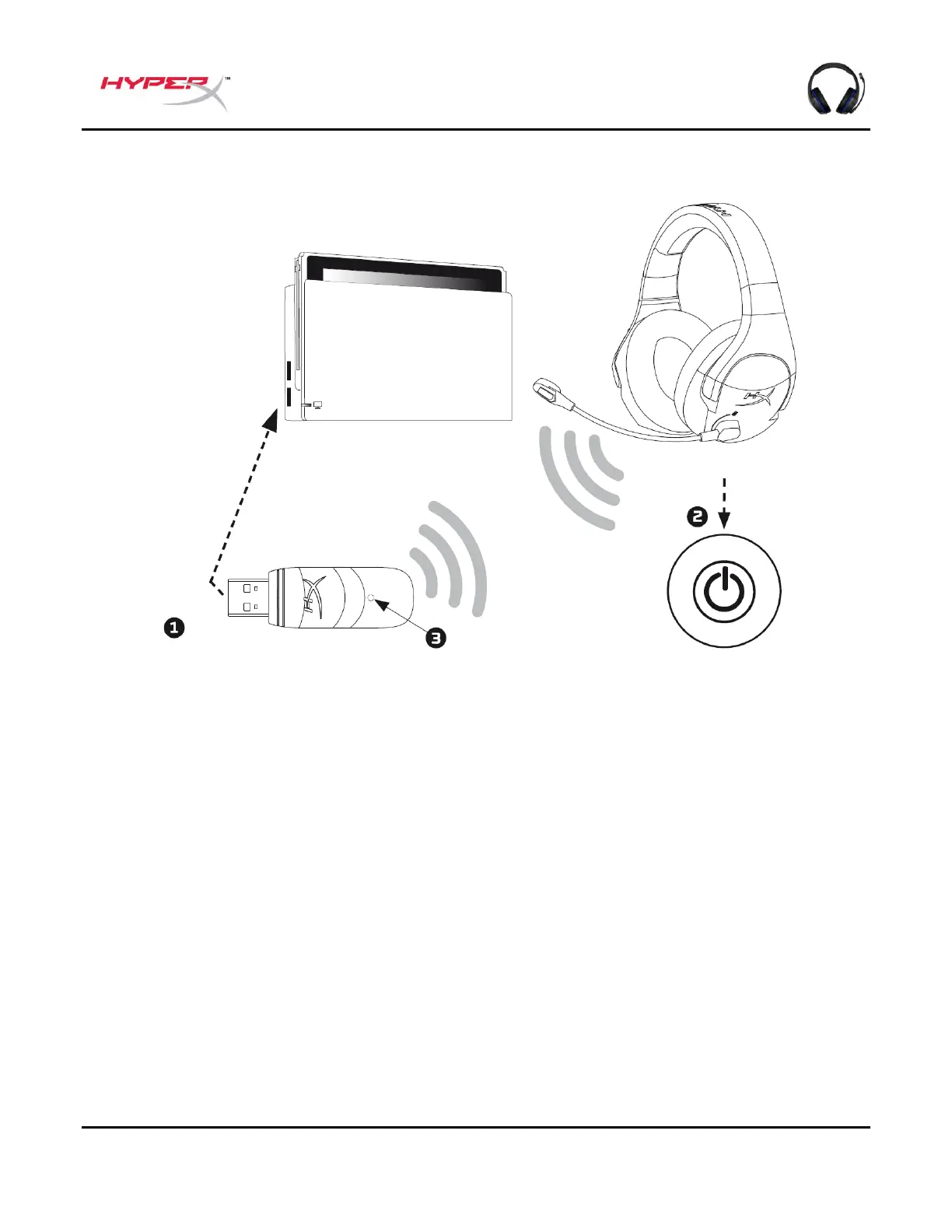Documento N. 480HX-HSCSW.A01
HyperX Cloud Stinger Wireless
TM
Utilizzo con la console Nintendo Switch™
1. Collegare l'adattatore wireless a una delle porte USB presenti sul lato della console Nintendo Switch.
2. Accendere le cuffie.
3. Quando la luce del LED di stato dell'adattatore wireless passa da lampeggiante a fissa, le cuffie
sono collegate all'adattatore.
È consigliabile impostare l'audio USB sulla console Switch al volume massimo, tramite gli appositi
pulsanti della console, così da poter poi regolare il volume delle cuffie tramite la manopola del volume.
