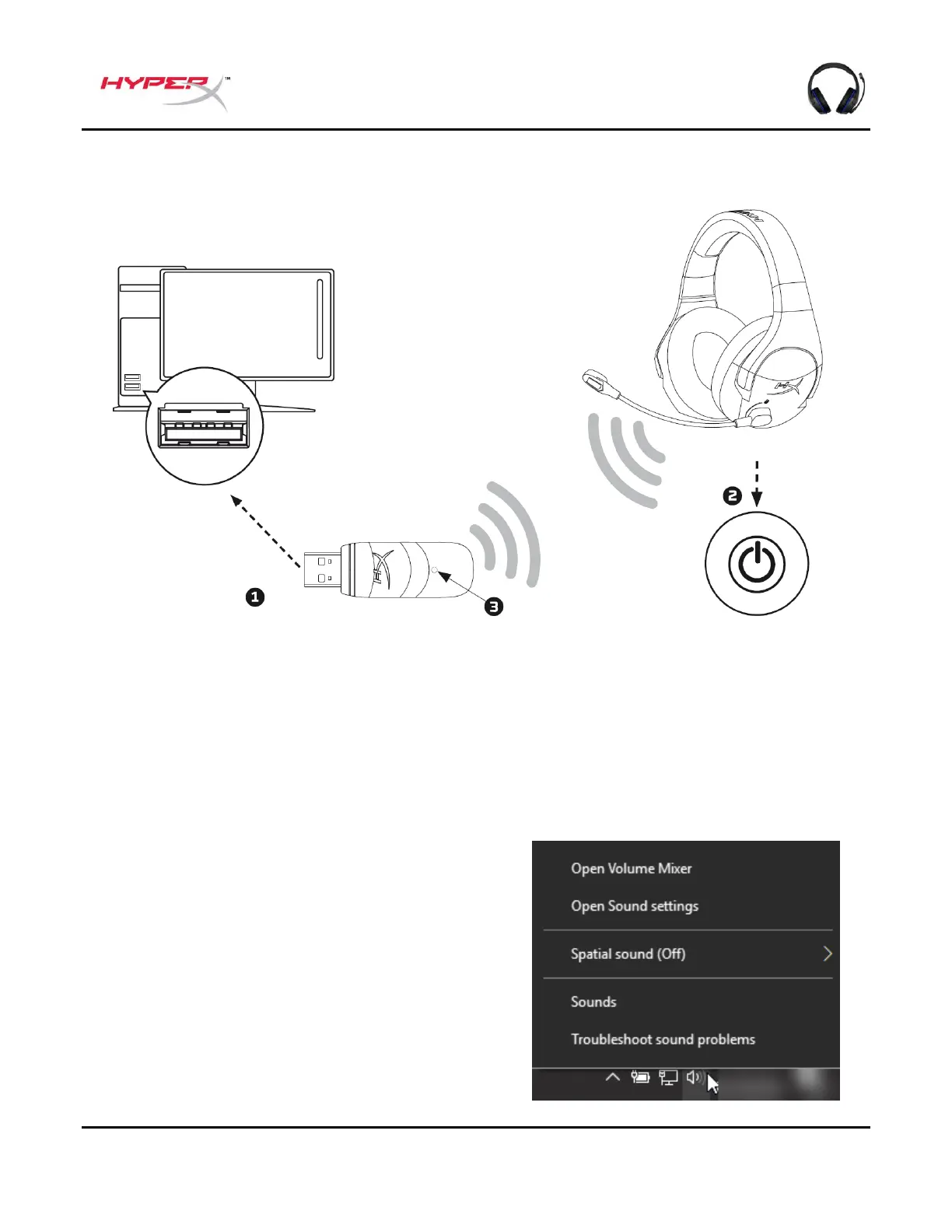N.º de documento 480HX-HSCSW.A01
HyperX Cloud Stinger Wireless
TM
Uso con PC
1. Conecta el adaptador inalámbrico a un puerto USB del PC.
2. Enciende los auriculares.
3. Cuando la luz de estado del adaptador inalámbrico sea continua, los auriculares estarán
conectados al adaptador.
Para garantizar que los auriculares estén configurados correctamente en el PC, sigue los pasos que se
muestran a continuación.
1. Haz clic en el icono de sonido de la bandeja
del sistema y selecciona Sonidos.