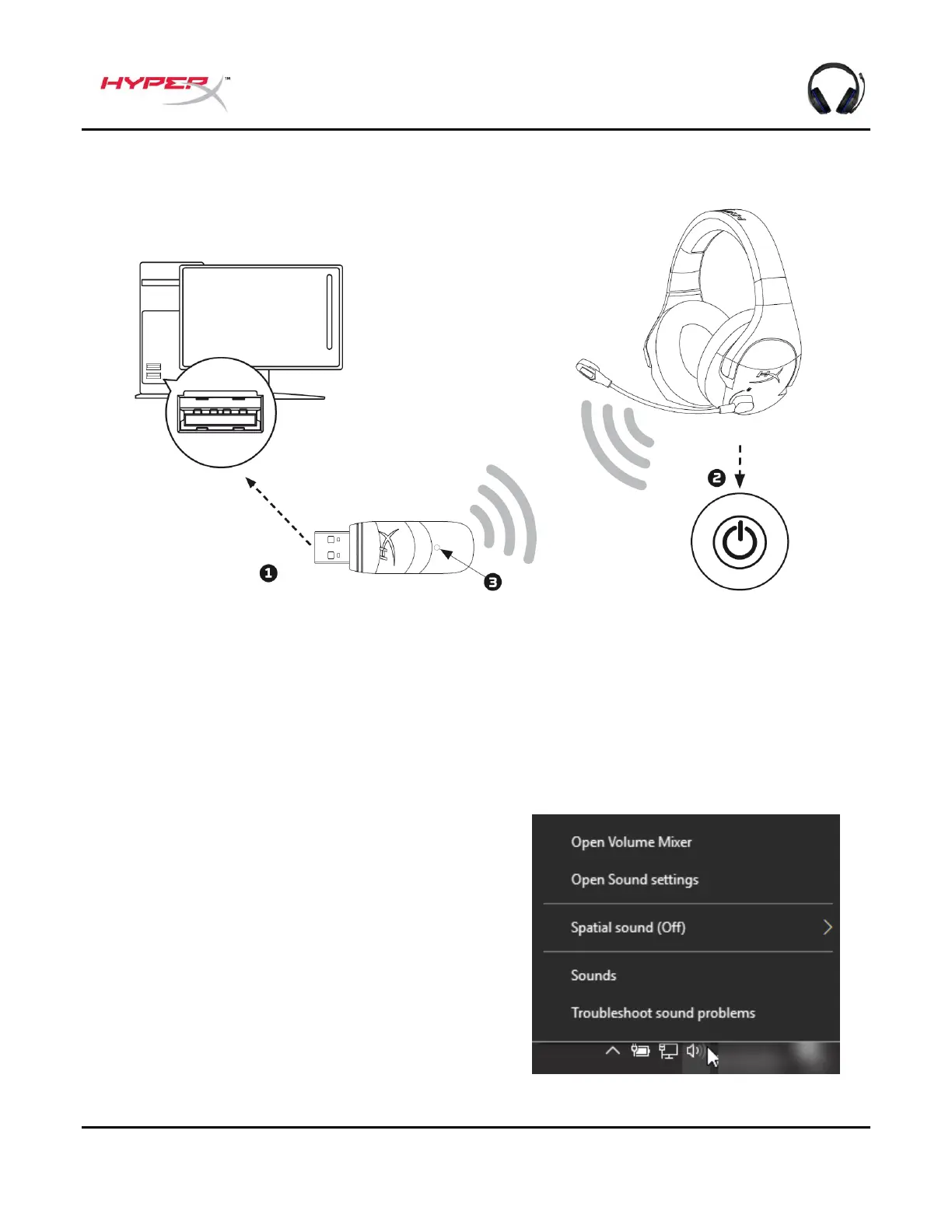Documento N. 480HX-HSCSW.A01
HyperX Cloud Stinger Wireless
TM
Utilizzo con PC
1. Collegare l'adattatore wireless a una porta USB presente sul PC.
2. Accendere le cuffie.
3. Quando la luce del LED di stato dell'adattatore wireless passa da lampeggiante a fissa, le cuffie
sono collegate all'adattatore.
Per verificare che la connessione tra le cuffie e il PC sia avvenuta con la configurazione ottimale,
procedere come indicato di seguito:
1. Fare clic con il pulsante destro del mouse
sull'icona dell'altoparlante che si trova nella
barra di notifica e selezionare Suoni.