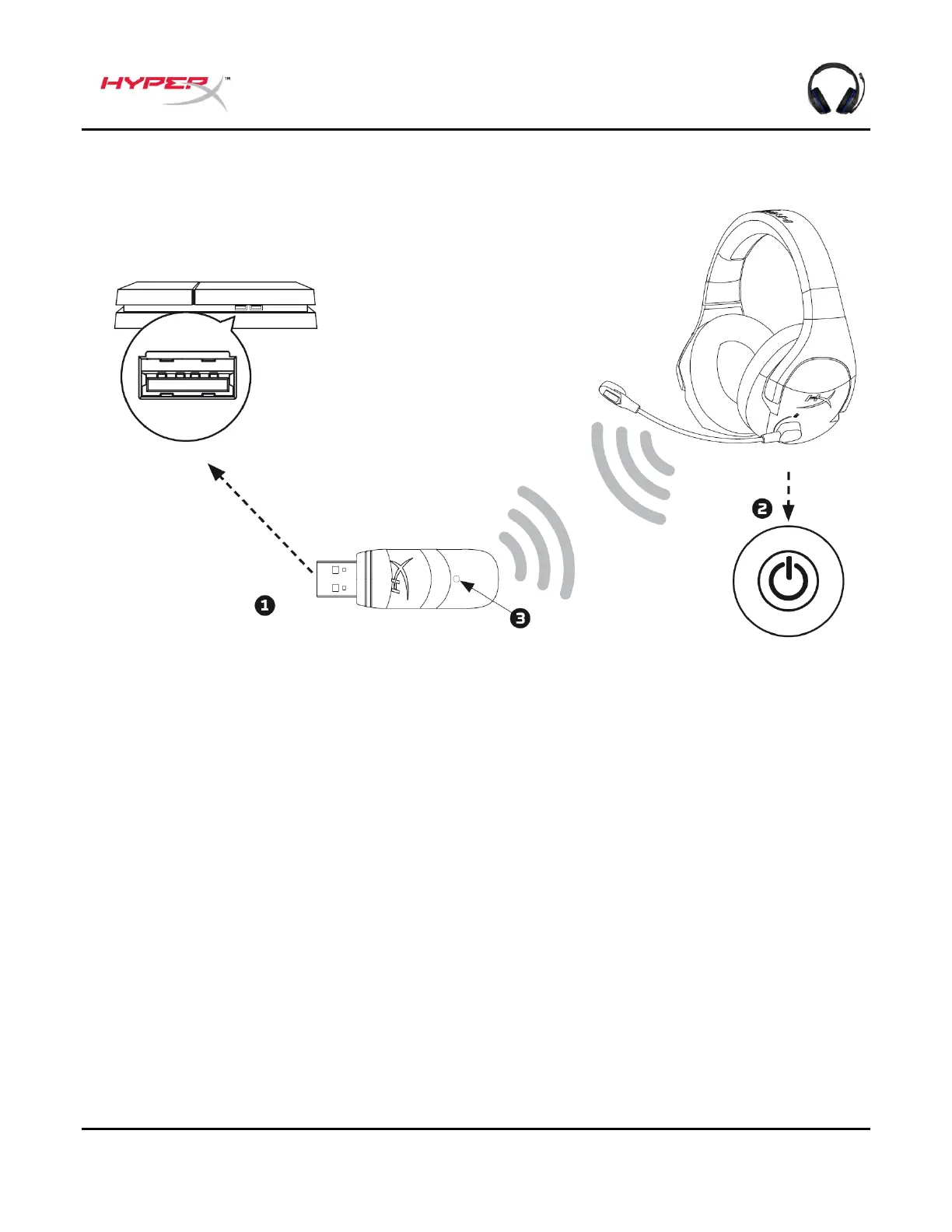Documento No. 480HX-HSCSW.A01
HyperX Cloud Stinger Wireless
TM
Utilizando com o PS4™
1. Conecte o adaptador wireless a uma porta USB frontal no sistema PS4™.
2. Ligue o headset.
3. Quando a luz de status do adaptador wireless estiver sólida, o headset estará conectado
ao adaptador.
Para garantir que o headset esteja configurado com as melhores configurações no PS4, siga as
etapas abaixo:
1. No menu principal do PS4 vá para Configurações > Dispositivos > Dispositivos
de Áudio
2. Defina Dispositivo de Entrada como USB Headset (HyperX Cloud Stinger Wireless)
3. Defina Dispositivo de Saída como USB Headset (HyperX Cloud Stinger Wireless)
4. Defina Saída para fones de ouvido como Todo o Áudio
5. Defina Controle de Volume (Fones de ouvido) como 100% de volume