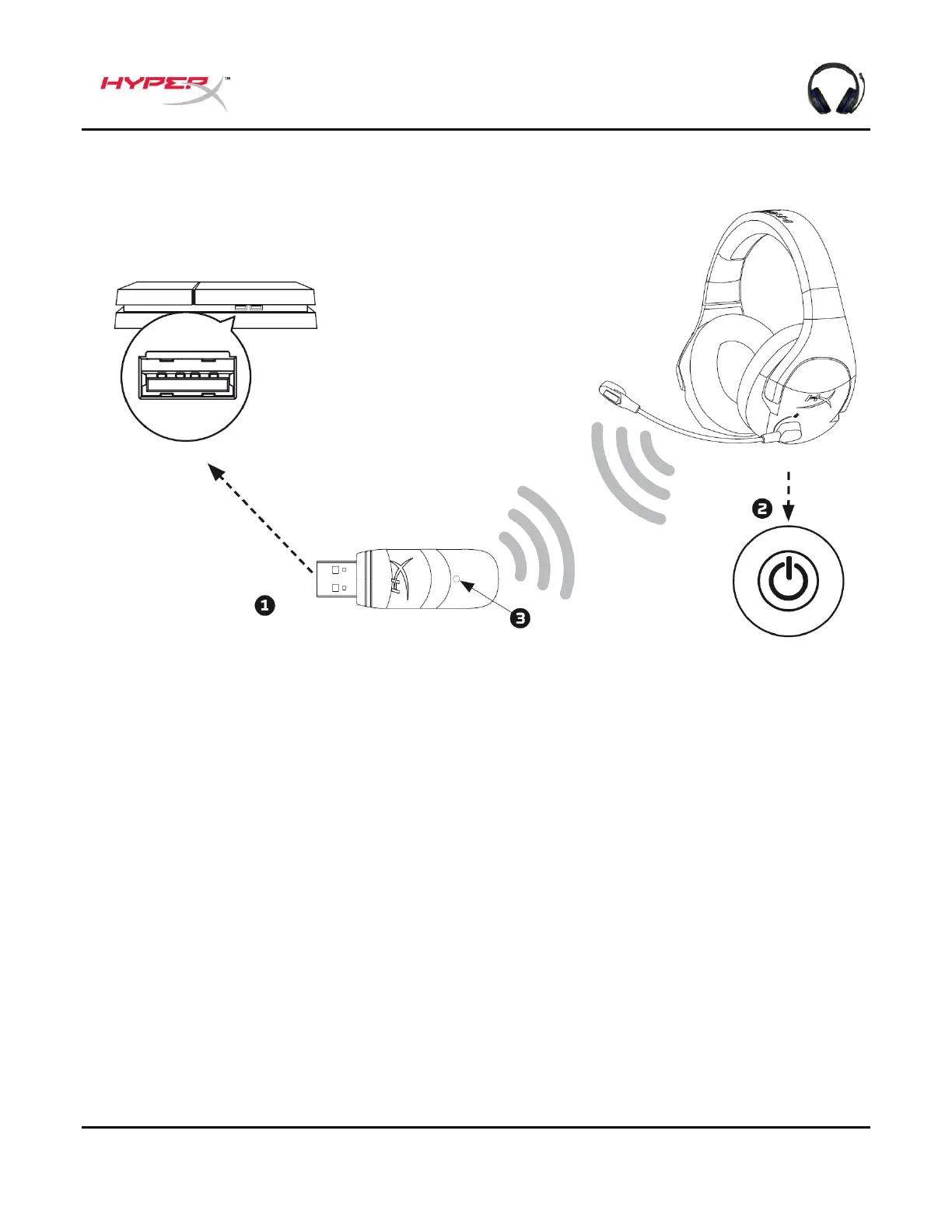Dokument Nr. 480HX-HSCSW.A01
HyperX Cloud Stinger Wireless
TM
Nutzung mit PS4™
1. Verbinde den Wireless-Adapter mit einem USB-Anschluss an der Vorderseite des PS4™ Systems.
2. Schalte das Headset ein.
3. Wenn das Statuslicht am drahtlosen Adapter nicht mehr blinkt, ist das Headset verbunden.
Um dein Headset mit den optimalen PS4-Einstellungen zu konfigurieren, gehe wie folgt vor:
1. Gehe im PS4-Hauptmenü auf Settings (Einstellungen) > Devices (Geräte) > Audio
Devices (Audio-Geräte)
2. Wähle für Input Device (Eingabegerät) USB Headset (HyperX Cloud Stinger Wireless)
3. Wähle für Output Device (Ausgabegerät) USB Headset (HyperX Cloud Stinger Wireless)
4. Stelle Output to Headphones (Kopfhörerausgabe) auf All Audio (Alles Audio)
5. Setze die Volume Control (Headphones) (Lautstärkeeinstellung (Kopfhörer)) auf 100 %
volume (100 % Lautstärke)