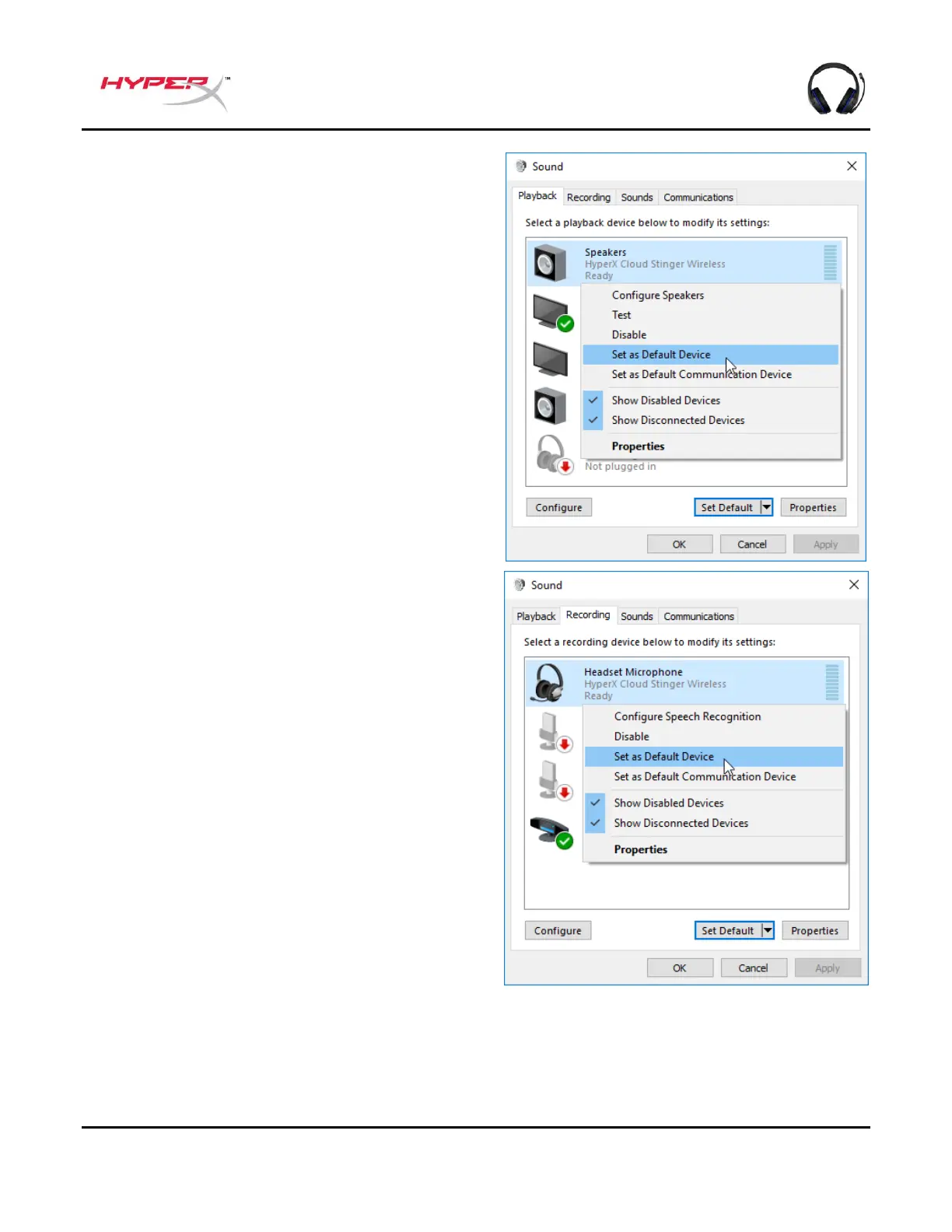Documento N. 480HX-HSCSW.A01
HyperX Cloud Stinger Wireless
TM
2. Nella scheda Riproduzione, fare clic con il
pulsante destro su Speakers HyperX
Cloud Stinger Wireless e selezionare
Imposta come dispositivo predefinito.
3. Nella scheda Registrazione, fare clic con il
pulsante destro del mouse su Headset
Microphone HyperX Cloud Stinger
Wireless e selezionare Imposta come
dispositivo predefinito.