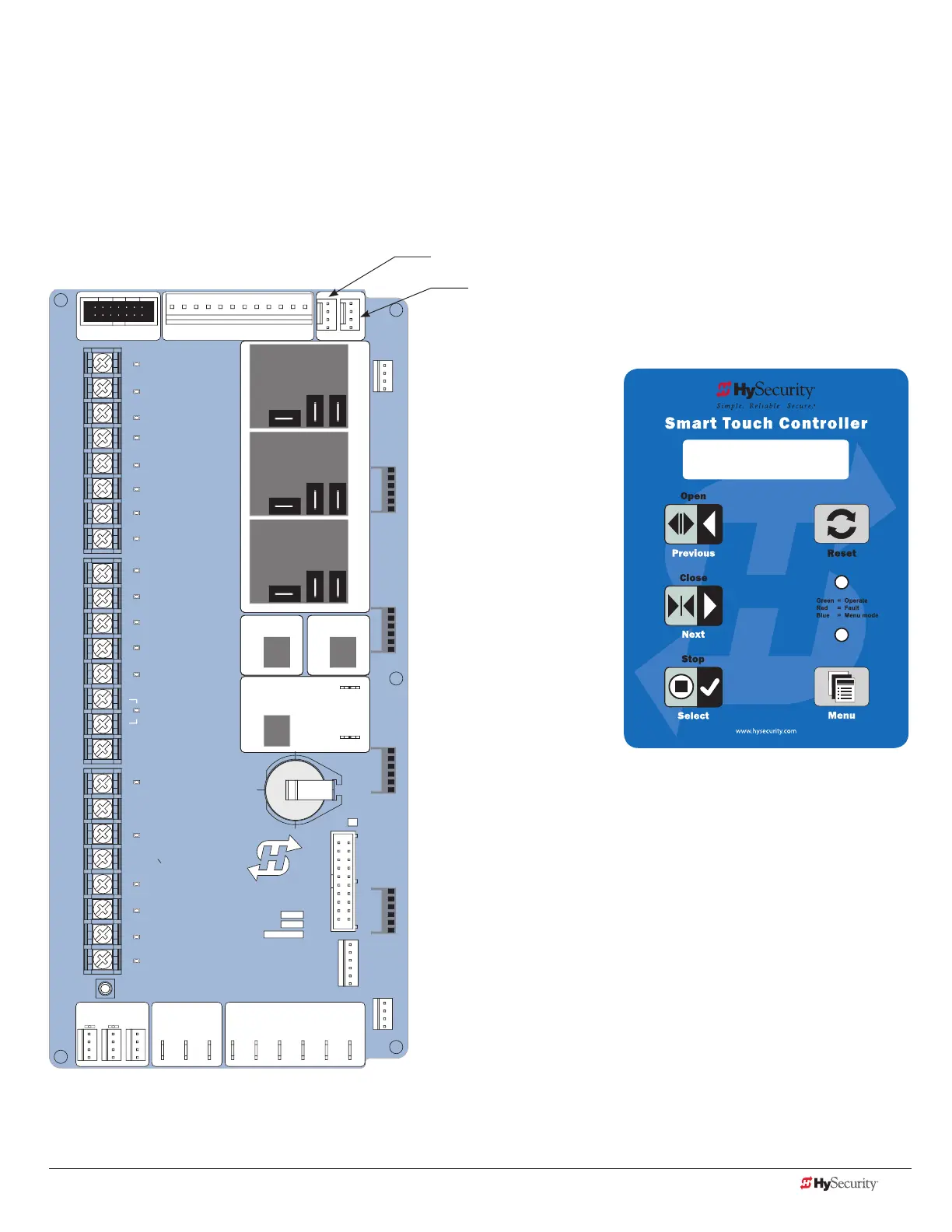www.hysecurity.com STC Inputs & Wiring D0559 Rev. A 51
IntegratIng wItH seCurItY sYstems
HySecurity hydraulic gate operators provides a 2-wire, serial interface (RS-485 connection) which allows remote
access to one or more operators. With software protocols provided by HySecurity, bi-directional status updates
and control commands are easily integrated with a central controller (computer or server), which becomes the
primary (master) to the connected operators. Up to 31 physical operators can be polled from the central master
command station. Reset requests, gate control, gate status, and gate faults can be monitored and information
can be retrieved from the central command station.
SA 1
STC ADDRESS
SA Display in the Installer Menu
STOP BUTTON
OPEN BUTTON
CLOSE BUTTON
REMOTE OPEN AND
RADIO CONTROL
OPEN/CLOSE
1
OPEN PARTIAL
INTERLOCK OPEN
TIME CLOCK OPEN
FREE EXIT DETECTOR
DISABLE EXIT DETECTOR
DISABLE CLOSE TIMER
INSIDE OBSTRUCTION
VEHICLE DETECTOR
OUTSIDE OBSTRUCTION
VEHICLE DETECTOR
SHADOW/RESET
VEHICLE DETECTOR
EDGE SENSOR
PHOTO EYE POWER
24 VOLTS COMMON
PHOTO EYE POWER
DO NOT USE
PHOTO EYE
OPEN DIRECTION
DO NOT USE
PHOTO EYE
CLOSE DIRECTION
DO NOT USE
CHARGER
AC LOSS
LOCK INTERLOCK
EMERG CLOSE
FIRE DEPT OPEN
2
3
4
5
6
7
8
9
10
11
12
14
15
16
17
18
19
20
21
22
23
24
Smart Touch Controller
LIMIT DUAL GATE
RADIO OPTIONS
DRIVE
POWER
RS485
MOTORUSER 1
USER 2
USER 3
VEHICLE DETECTORVEHICLE DETECTORVEHICLE DETECTOR
STOP/BUZZER
FREE
EXIT
INSIDE
OBSTR
OUTSIDE
OBSTR
SHADOW
RESET
WIEGAND
HySecurity
COM
NO
MX000585
VERSION
S/N
RS232
DISPLAY
VEHICLE DETECTOR
COMCOMAB
RPM
COMOPEN EDGE+24V +24V
STATUS
LED
Gate operator connections to daisy-chain additional operators
PC/server connection
RS-485
2-wire serial interface
Smart Touch Controller
Once the physical connection is made and protocols
are established, an SA (System Address) must be
assigned for each operator through its Installer Menu.
For network communication, choosing a “SA” of 1 to 99
establishes individual network polling addresses. A “SA”
of zero means no network communication is desired.
If you plan to connect operators to a networked central
master command station, contact HySecurity for
software protocols and additional information. Refer to
Contact Information on page 2.