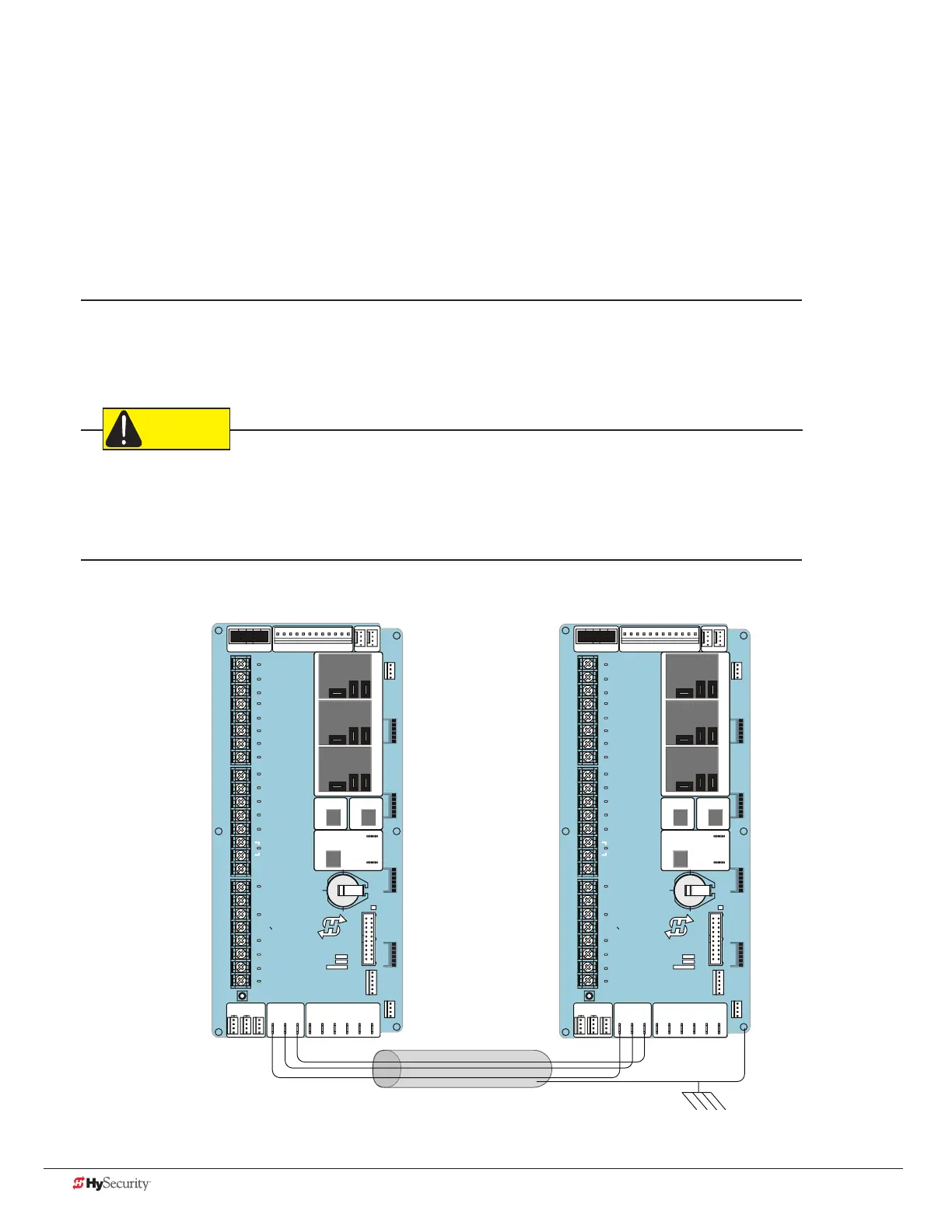68 D0559 Rev. A SlideDriver/SlideDriver 50VF Series www.hysecurity.com
ConneCtIng sequenCed gates
Sequenced gates are slightly different than dual or interlocked gates. When two gate operators are connected as
sequenced gates, a faster “Trafc Control Gate” operator (i.e. barrier arm or crash wedge) and a slower “Security
Gate” operator (slide, swing, or vertical lift gate) operate in sequence to help prevent tailgating by unauthorized
vehicles. Both operators open (Security Gate rst followed by the Trafc Control Gate) and allow a vehicle
through, but the faster moving Trafc Control Gate closes quickly once its reset/center loop and all obstruction
loops are cleared. Upon reaching its closed limit, the Trafc Control Gate signals the Security Gate to close. Note
that all shared vehicle detector loops must be cleared before the Security Gate closes.
NOTE: An emergency open or close overrides the gate sequencing and acts upon both gates simultaneously.
The Smart Touch Controller (STC) provides the sequenced gate connections and programming features, and the
STC software establishes the communication protocols when wiring the sequenced gate operators. To learn how
to connect the wiring between operators, review the Wire Diagram below.
The operators do not have to be of the same type, but both need to have the most current and up-to-date
software version installed on the Smart Touch Controller. A StrongArm M30/M50 can be sequenced with a
SlideDriver to provide both crash and personnel security. The inherent STC software integrates seamlessly
between operators and software protocols and allows RS-485 communication for networked security systems.
Refer to Integrating with Security Systems on page 51 for additional information.
To connect a sequenced pair of gate operators, follow the steps on the next page.
Wire Diagram: Sequenced Pair of Operators using DUAL GATE Inputs
STOP BUTTON
OPEN BUTTON
CLOSE BUTTON
REMOTE OPEN AND
RADIO CONTROL
OPEN/CLOSE
1
OPEN PARTIAL
INTERLOCK OPEN
TIME CLOCK OPEN
FREE EXIT DETECTOR
DISABLE EXIT DETECTOR
DISABLE CLOSE TIMER
INSIDE OBSTRUCTION
VEHICLE DETECTOR
OUTSIDE OBSTRUCTION
VEHICLE DETECTOR
SHADOW/RESET
VEHICLE DETECTOR
EDGE SENSOR
PHOTO EYE POWER
24 VOLTS COMMON
PHOTO EYE POWER
DO NOT USE
PHOTO EYE
OPEN DIRECTION
DO NOT USE
PHOTO EYE
CLOSE DIRECTION
DO NOT USE
CHARGER
AC LOSS
LOCK INTERLOCK
EMERG CLOSE
FIRE DEPT OPEN
2
3
4
5
6
7
8
9
10
11
12
14
15
16
17
18
19
20
21
22
23
24
Smart Touch Controller
LIMIT DUAL GATE
RADIO OPTIONS
DRIVE
POWER
RS485
MOTORUSER 1
USER 2
USER 3
VEHICLE DETECTORVEHICLE DETECTORVEHICLE DETECTOR
STOP/BUZZER
FREE
EXIT
INSIDE
OBSTR
OUTSIDE
OBSTR
SHADOW
RESET
WIEGAND
HySecurity
COM
NO
MX000585
VERSION
S/N
RS232
DISPLAY
VEHICLE DETECTOR
COMCOMAB
RPM
COMOPEN EDGE+24V +24V
STATUS
LED
STOP BUTTON
OPEN BUTTON
CLOSE BUTTON
REMOTE OPEN AND
RADIO CONTROL
OPEN/CLOSE
1
OPEN PARTIAL
INTERLOCK OPEN
TIME CLOCK OPEN
FREE EXIT DETECTOR
DISABLE EXIT DETECTOR
DISABLE CLOSE TIMER
INSIDE OBSTRUCTION
VEHICLE DETECTOR
OUTSIDE OBSTRUCTION
VEHICLE DETECTOR
SHADOW/RESET
VEHICLE DETECTOR
EDGE SENSOR
PHOTO EYE POWER
24 VOLTS COMMON
PHOTO EYE POWER
DO NOT USE
PHOTO EYE
OPEN DIRECTION
DO NOT USE
PHOTO EYE
CLOSE DIRECTION
DO NOT USE
CHARGER
AC LOSS
LOCK INTERLOCK
EMERG CLOSE
FIRE DEPT OPEN
2
3
4
5
6
7
8
9
10
11
12
14
15
16
17
18
19
20
21
22
23
24
Smart Touch Controller
LIMIT DUAL GATE
RADIO OPTIONS
DRIVE
POWER
RS485
MOTORUSER 1
USER 2
USER 3
VEHICLE DETECTORVEHICLE DETECTORVEHICLE DETECTOR
STOP/BUZZER
FREE
EXIT
INSIDE
OBSTR
OUTSIDE
OBSTR
SHADOW
RESET
WIEGAND
HySecurity
COM
NO
MX000585
VERSION
S/N
RS232
DISPLAY
VEHICLE DETECTOR
COMCOMAB
RPM
COMOPEN EDGE+24V +24V
STATUS
LED
