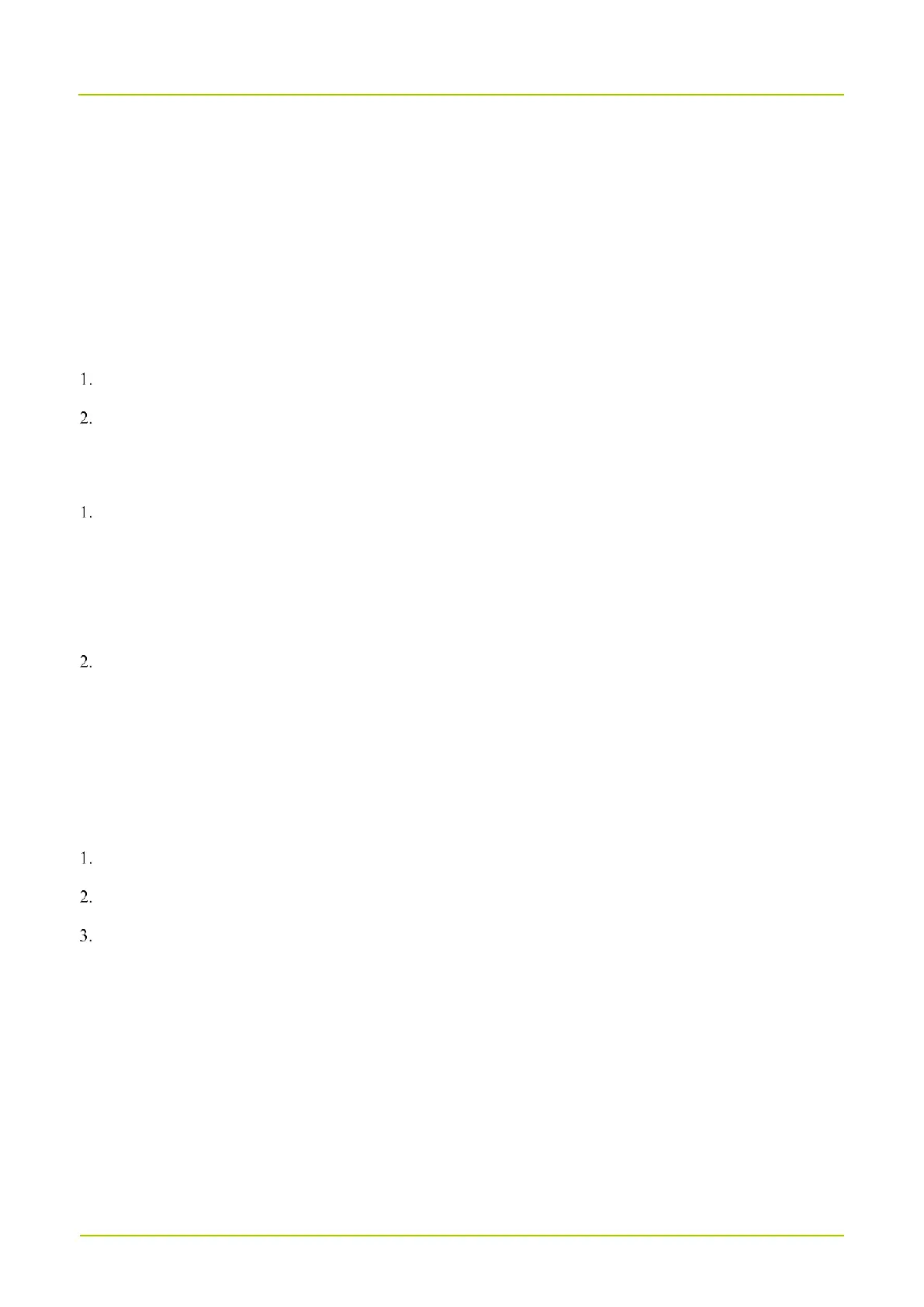4. Basic Operations
4.1 Turn On or Off the Radio
Long press the
Back/On-Off
key.
4.2 Force Restart the Radio
If the radio fails to work properly, you can force restart the radio.
(Optional) Disconnect the USB Type-C cable from the radio.
Long press the Back/On-Off key for over 13s.
4.3 Adjust the Volume
Set the tone volume to Current Tone.
a.
In the
Settings
interface, press the
Up
key or
Down
key to select
Tones
, and then press the
OK/Menu
key.
b.
In the
Tones
interface, select a service or operation, and then press the
OK/Menu
key.
c.
Select
Current Tone
, and the press
OK/Menu
key.
Press the Volume Up key to increase the volume, or Volume Down key to decrease the volume.
4.4 Select a Zone
A zone is a group of channels within the same operational area. The radio supports 8 zones, each of which consists of
up to 16 channels.
Through Zone List
On the home screen, press the OK/Menu key.
Press the Up key or Down key to select Zone, and then press the OK/Menu key.
Select the zone, and then press the OK/Menu key.
Through Programmable Key
Press the preprogrammed
Zone Up
or
Zone Down
key.
4.5 Select a Channel
The radio receives and transmits voice and data on the selected channel. Before selecting a channel, make sure that
the current zone contains the channel. The radio can be configured with 256 channels.
To select a channel, rotate the
Channel Selector
knob.
