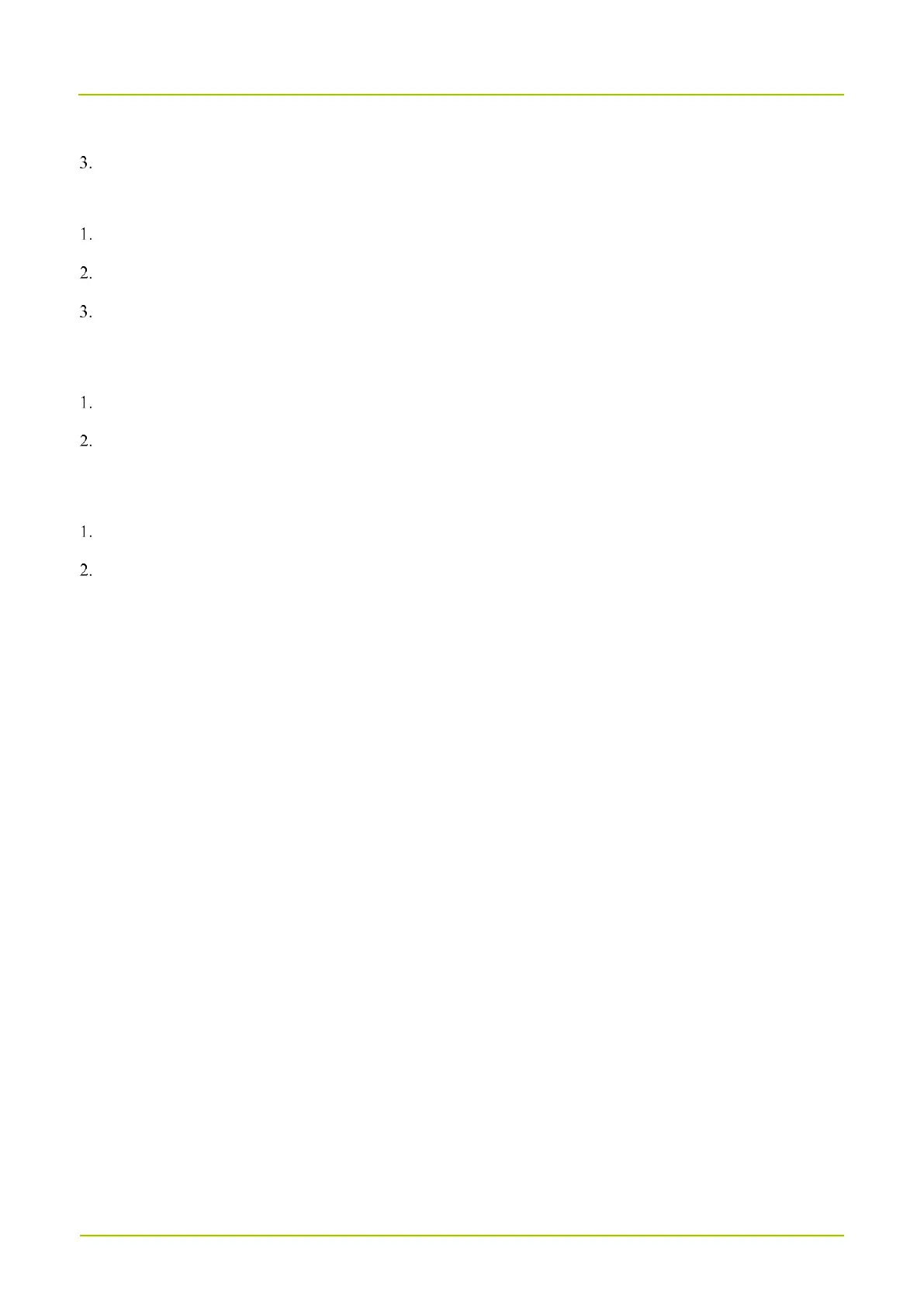Select the searched device, and then press the OK/Menu key.
Paired Device
In the BT interface, press the Up key or Down key to select Paired Device, and then press the OK/Menu key.
Select the device, and then press the OK/Menu key.
Select Pair, and then press the OK/Menu key.
8.8.3 Check the BT MAC Address
In the BT interface, press the Up key or Down key to select My Device, and then press the OK/Menu key.
Select Hytera, and then press the OK/Menu key.
8.8.4 Set the Radio to Be Always Discovered
In the BT interface, press the Up key or Down key to select My Device, and then press the OK/Menu key.
Select Available, and then press the OK/Menu key.
