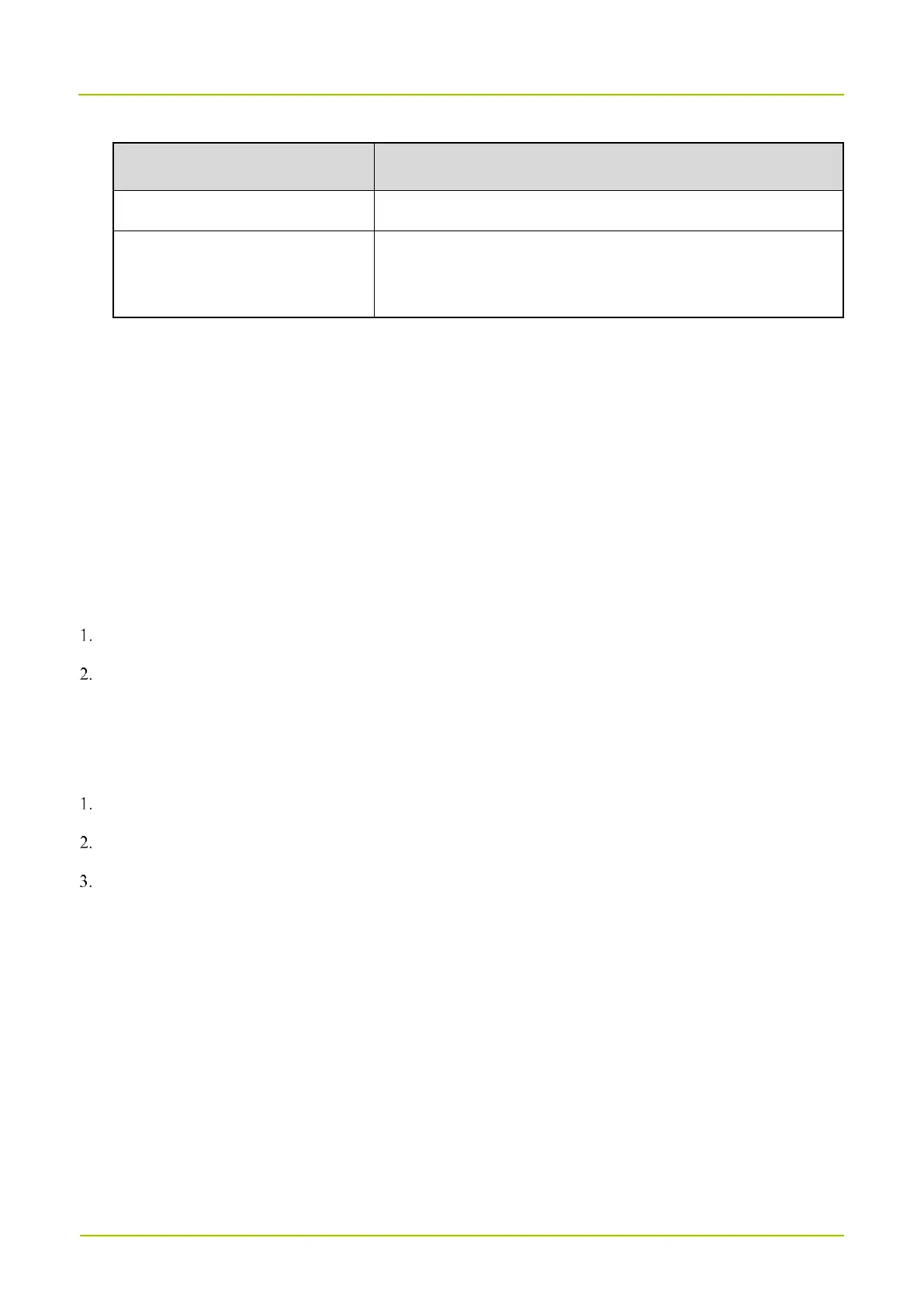7.4 Set the Silent Mode and Tones
7.4.1 Radio Silent
After Radio Silent is enabled, the radio does not produce tones for any operation.
To enable or disable Radio Silent, do either of the following:
Through Programmable Key
Press the preprogrammed
Radio Silent
key.
Through Settings Interface
In the Settings interface, press the Up key or Down key to select Tones, and then press the OK/Menu key.
In the Tones interface, select Radio Silent, and then press the OK/Menu key.
7.4.2 Tones
You can enable or disable tones for different operations.
In the Settings interface, press the Up key or Down key to select Tones, and then press the OK/Menu key.
In the Tones interface, select a service or operation, and then press the OK/Menu key.
Set the tone level, and then press the OK/Menu key.
