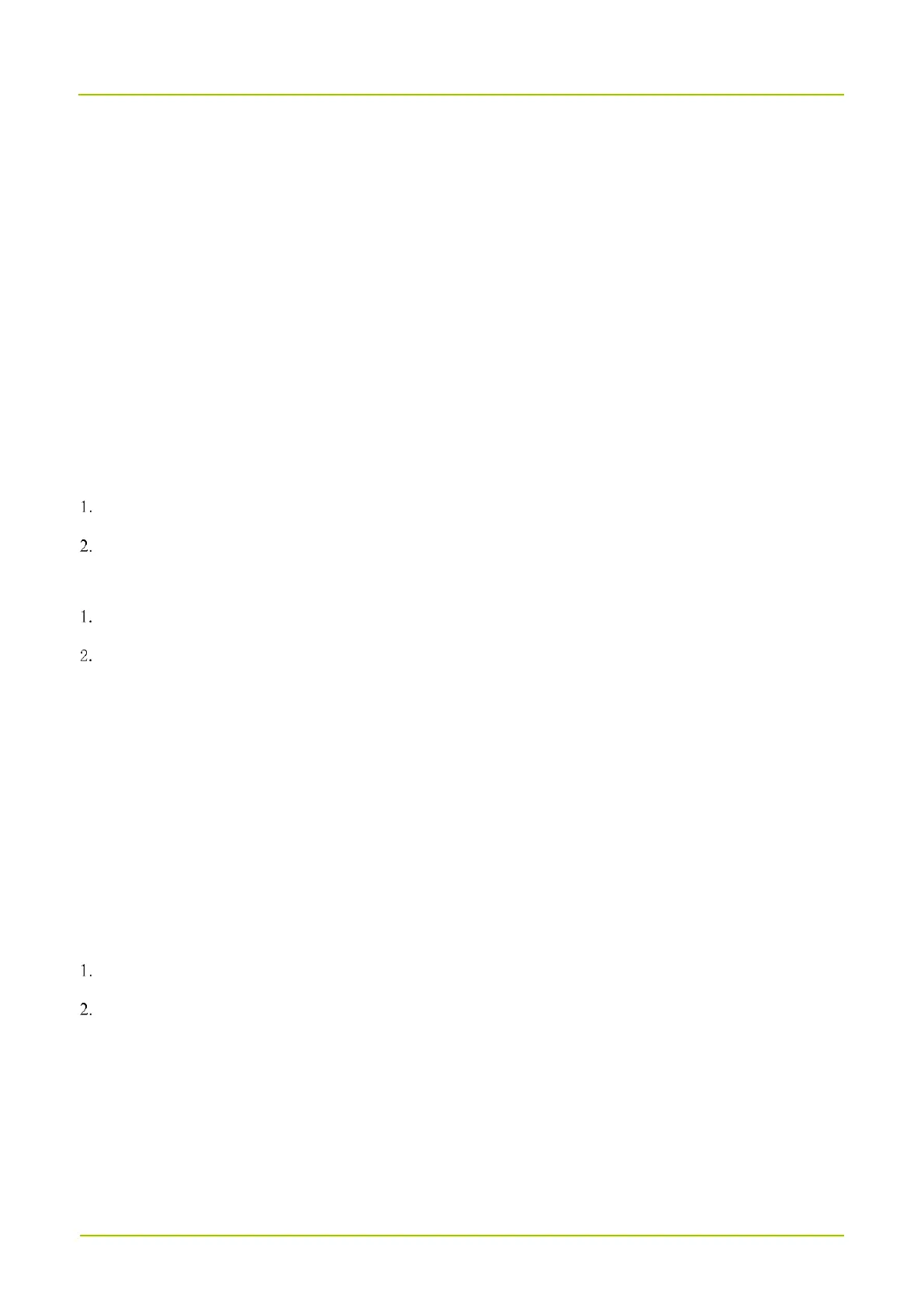6.2.2 Answer a Private Call
You can answer a private call without any operation.
6.2.3 End a Private Call
A private call ends when the call hang time expires.
6.3 All Call
An all call is a call from an individual user to all the other users on the current digital channel.
6.3.1 Initiate an All Call
Through Preset Contact
Rotate the Channel Selector knob to select the all call contact preset for the digital channel.
Press and hold the PTT key.
Through Contact List
Select the all call contact according to 4.6 Select a Contact.
Press and hold the PTT key.
6.3.2 Answer an All Call
You can answer an all call without any operation.
6.3.3 End an All Call
An all call ends when the caller releases the
PTT
key.
6.4 Call on Analog Channel (Without Signaling)
On an analog channel without signaling, you can initiate a call to all the other users on the channel.
Rotate the Channel Selector knob to select an analog channel.
Press and hold the PTT key.