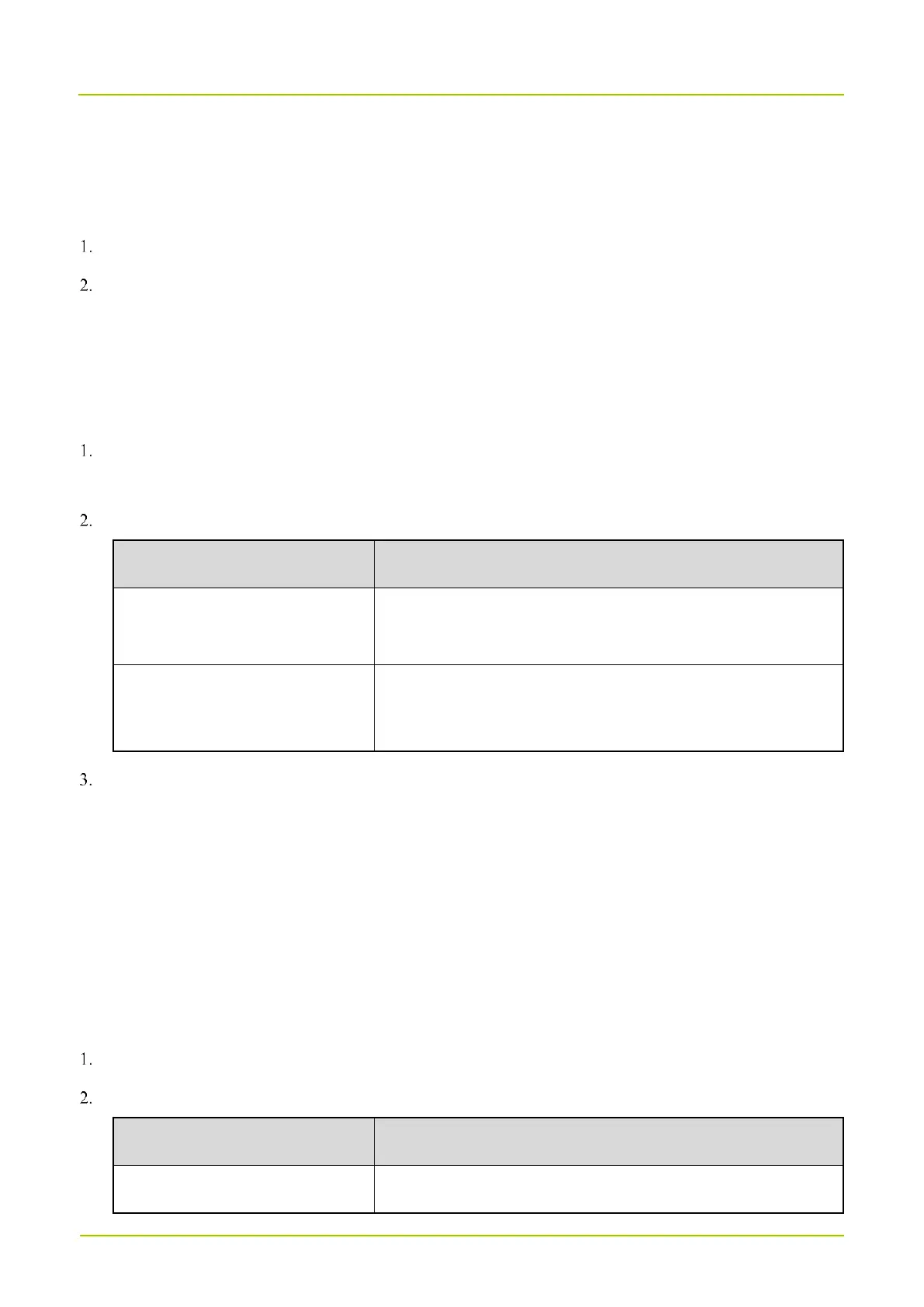7. Settings
7.1 Enter the Settings Interface
On the home screen, press the OK/Menu key.
Press the Up key or Down key to select Settings, and then press the OK/Menu key.
7.2 Lock the Keypad
You can lock the keypad to prevent misoperation.
Auto Lock
In the Settings interface, press the Up key or Down key to select Keypad Lock, and then press the OK/Menu
key.
(Optional) In the Keypad Lock interface, do the following:
1.
Select
Lock Key
.
2.
Select a key or multiple keys, and then press the
OK/Menu
key.
Change the preset lock time
1.
Select
Lock Time
.
2.
Select a time, and then press the
OK/Menu
key.
Select Auto Lock, and then press the OK/Menu key.
If the radio remains idle beyond the preset lock time, the keypad will be locked automatically.
Manual Lock
Press the preprogrammed
Keypad Lock
key.
On the home screen, press the
OK/Menu
key, and then press the
P1
key.
7.3 Set the Backlight
You can turn on the backlight to illuminate the LCD, which facilitates your operation under dim light.
In the Settings interface, press the Up key or Down key to select Backlight, and then press the OK/Menu key.
Do the following:
1.
Select
Time
, and then press the
OK/Menu
key.
