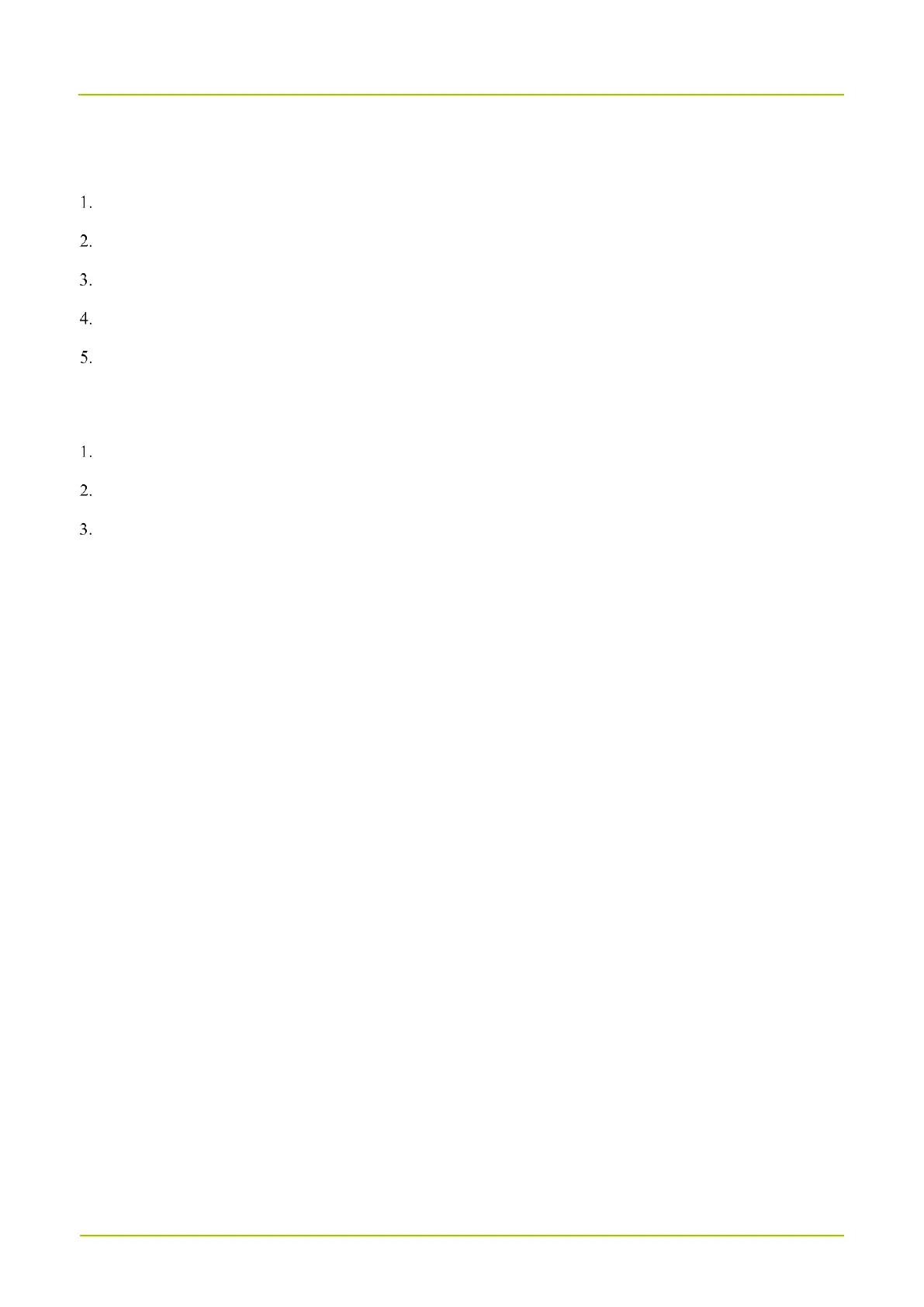4.6 Select a Contact
On the home screen, press the OK/Menu key.
Press the Up key or Down key to select Contacts, and then press the OK/Menu key.
Select Contact List, and then press the OK/Menu key.
Select Private Call, Group Call, or All Call, and then press the OK/Menu key.
Select a contact, and then press the OK/Menu key.
4.7 Check Device Info
On the home screen, press the OK/Menu key.
Press the Up key or Down key to select Device Info.
Press the OK/Menu key.
You can view the radio ID, model, firmware version, serial number, and more.