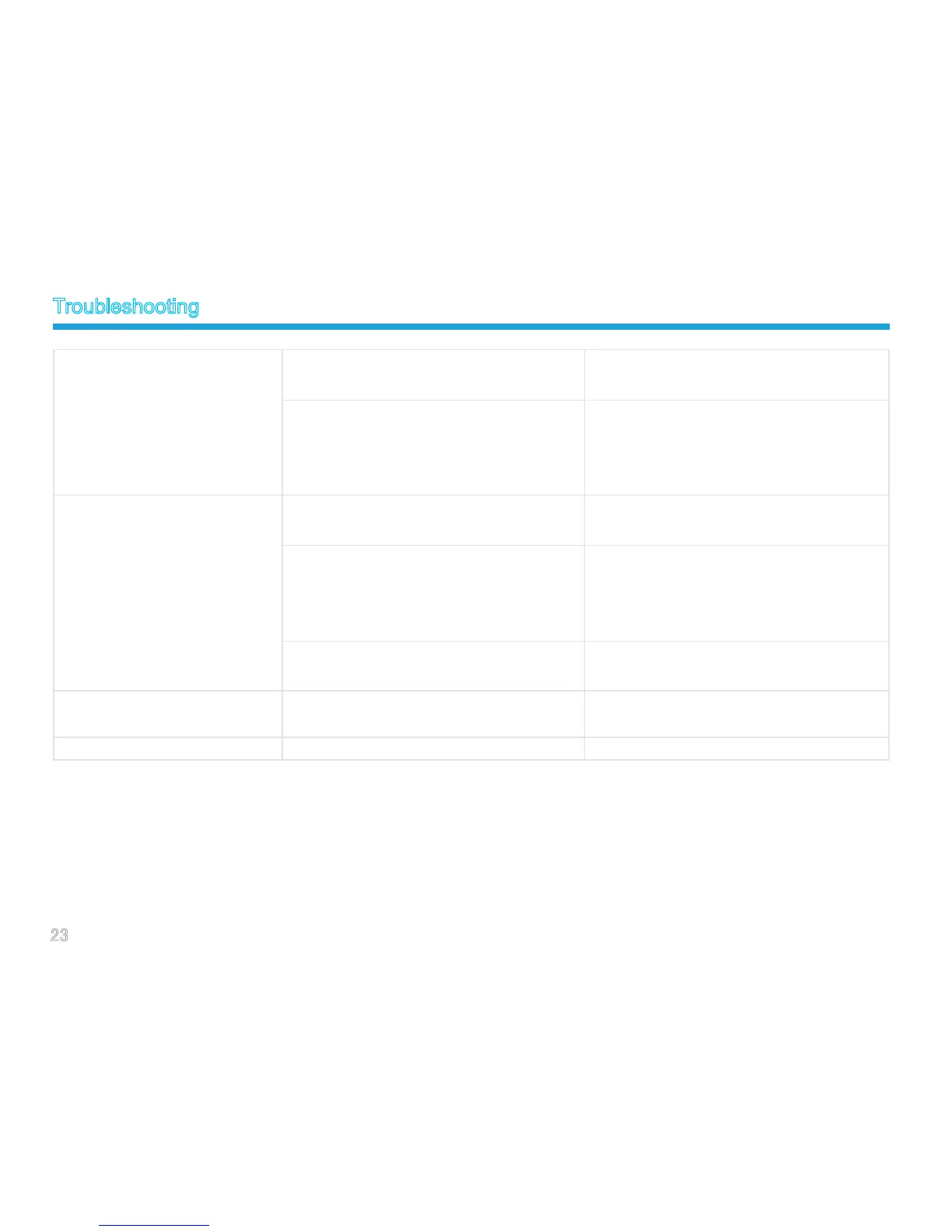Irrelevant communications or
noises are heard on the analog
channel.
You may be interrupted by radios using the
same frequency.
Change the frequency, or adjust the
squelch level.
The radio may be set with no signaling.
Set your radio with signaling to avoid inter-
ference at the same frequency, and make
sure that all members share the same
signaling.
The noise is too loud.
You may be too far away from other mem-
bers.
Move towards other members, power off
your radio and then restart it.
You may be at an unfavorable position.
For example, your communication may be
blocked by high buildings or frustrated in
the underground areas.
Move to an open and at area, and restart
the radio.
You may suffer from external disturbance
such as electromagnetic interference.
Stay away from equipment that may cause
interference.
You can not use the keys.
The keypad may fail to function temporar-
ily.
Restart the radio.
There is no display. The LCD may fail to function temporarily. Restart the radio.
If the above solutions can not x your problems, or you may have some other troubles, please contact us or your local dealer
for more technical support.
Troubleshooting
