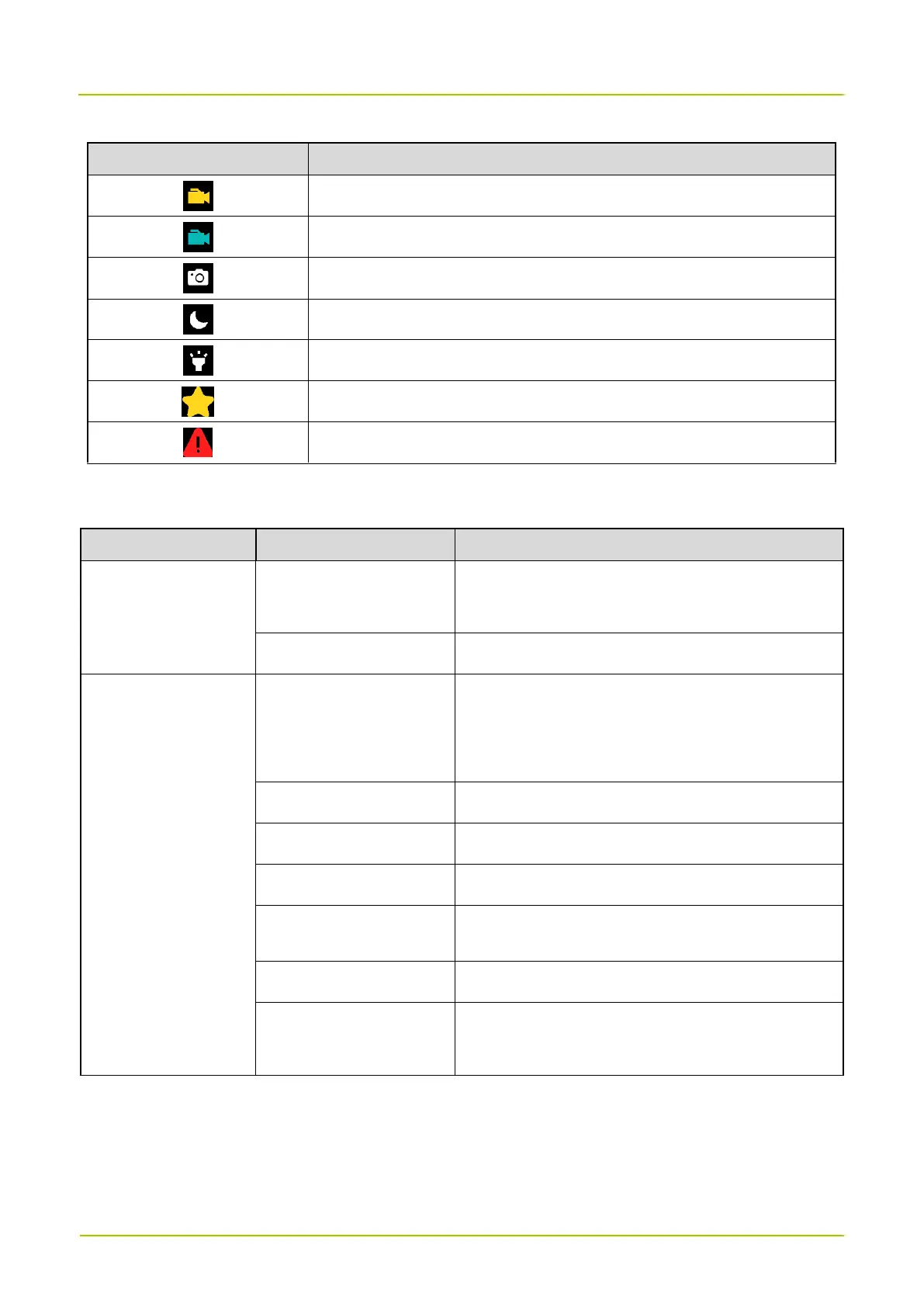The GC550 is in post-event recording status.
The GC550 is in pre-event recording status.
Photo taking is in standby status. The GC550 is ready to take a photo.
The GC550 operates in the silent mode.
The GC550 is recording an emergency video.
The GC550 is being charged and the battery power is
below 90%.
The GC550 is fully charged.
The GC550 is being turned on or off.
The GC550 is in standby status and the battery
power is low.
The GC550 is recording a video.
The GC550 is in standby status.
The GC550 is recording an audio.
Exception occurs in data transmission.
The GC550 is transmitting data.
Flashes red and green
alternatively
The GC550 is being upgraded.
